
Zarządzaj inteligentnie grupami reklamowymi dla Google Shopping i Facebook Ads, na bazie danych z Allegro, Amazon i eBay
Pojawiła się pierwsza część dużego pakietu, który umożliwia wykorzystanie już gromadzonych w IdoSell danych w module integracji z Allegro, Amazon i eBay do poprawy sterowania reklamami. I te dane wykorzystać do budowania "dynamicznych grup produktowych". Dzięki temu, w reklamach np. na Facebooku można reklamować np. tylko to, co jest już zweryfikowanym bestsellerem na Amazonie czy Allegro.
Wkrótce zmian dopełni to, aby takie towary, które są na Allegro, Amazon i eBay w swoim e-sklepie automatycznie sprzedawać nieco taniej (część nazwana Dynamic Pricing). Już w 2020 przeprowadziliśmy obszerne badania, które pokazały, że taka strategia nawet kilkukrotnie zwiększa sprzedaż, przy niższych kosztach reklamy (bardziej opłaca się obniżyć lekko cenę niż zwiększać wydatki na reklamę).
Sami rekomendowaliśmy klientom właśnie takie działanie. Jak się jednak okazało, wykonanie takiego systemu, łączącego się przez API z IdoSell (lub Baselinkerem) zebranie tych danych, następnie wygenerowanie feedów do Google i Facebooka i aktualizowanie ich danymi o towarach, uwzględnianie konwersji itp. to ogromne przedsięwzięcie. Sprzedawcy z którymi rozmawialiśmy marzyli o takim systemie, ale nie mieli kompetencji do wykonania takiego systemu samodzielnie, mimo iż bardzo by go chcieli. Teraz w IdoSell ten moduł jest częścią systemu.
Jak aktywować Dynamic Product Groups?
Moduł można aktywować w sekcji MARKETING I INTEGRACJE / Dynamic Pricing & Product Groups
Jeśli sklep korzysta z usługi Reklamy Google od IdoSell (IAI Ads), to moduł Dynamic Product Groups jest domyślnie aktywny czyli użytkownik ma dostęp do opcji:
- Dynamiczne grupy produktów, inteligentnie wybrane do promocji w IAI Ads
- Dynamiczne grupy produktów, inteligentnie wybrane do promocji w Facebook Catalog
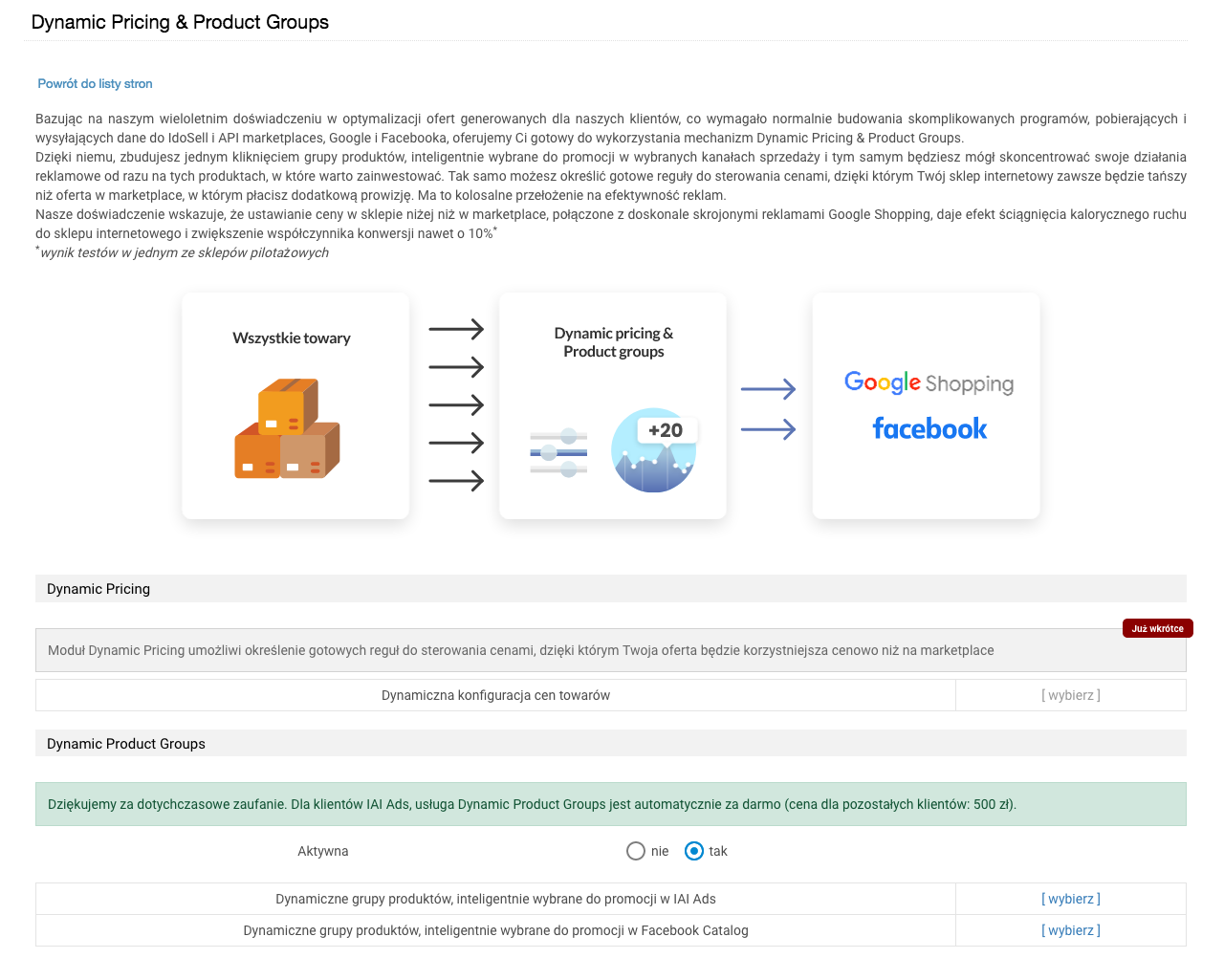
Jeśli sklep NIE korzysta z usługi Reklamy Google od IdoSell (IAI Ads), to moduł Dynamic Product Groups jest domyślnie nieaktywny a możliwe opcje są wyszarzone. Jeśli użytkownik zdecyduje się na płatną aktywację modułu, wówczas otrzyma dostęp do opcji:
- Dynamiczne grupy produktów, inteligentnie wybrane do promocji w Google Shopping
- Dynamiczne grupy produktów, inteligentnie wybrane do promocji w Facebook Catalog
Jak to działa?
Po wybraniu którejś z powyższych opcji użytkownik będzie miał możliwość zawężenia wysyłanej oferty do towarów spełniających wybrane kryteria i tym samym skoncentrowania swoich działań reklamowych:
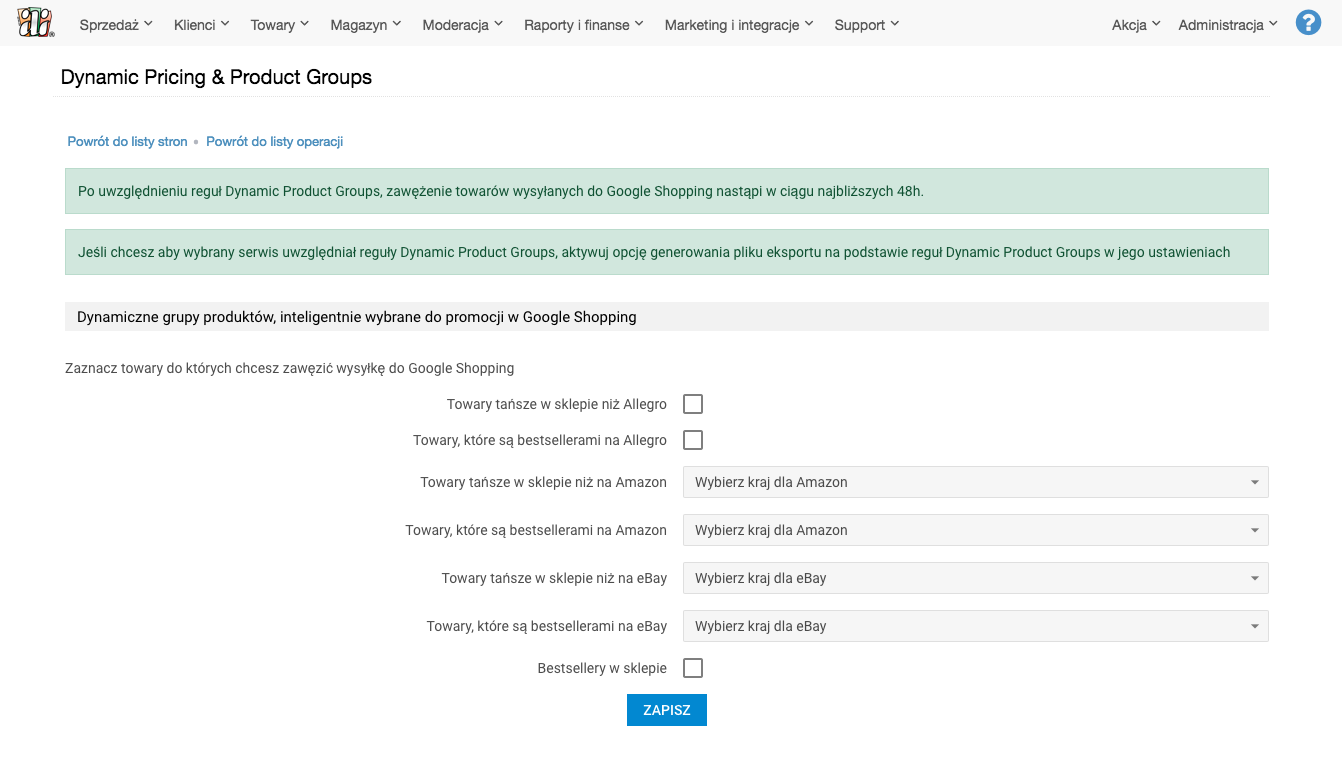
Po zapisaniu formularza, nastąpi zawężenie wysyłki do tylko tych produktów, które należą do którejś z zaznaczonych grup (na zasadzie sumy zbiorów). Od momentu zapisania formularza musi minąć ok 48h aby oferta została zawężona. W tym czasie (48h) pojawi się też dodatkowy komunikat, dotyczący ilości towarów, jakie w wyniku zawężania trafią do wysyłki lub informację o tym, że liczba towarów wyniosłaby 0 i należy zmienić wybór reguł:
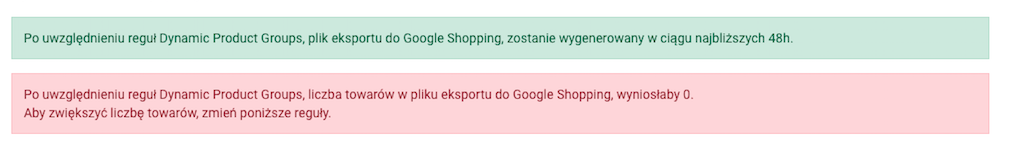
Dynamiczne grupy produktów, inteligentnie wybrane do promocji w IAI Ads
- Zawężenie oferty będzie realizowane dla wszystkich skonfigurowanych krajów i języków.
- Zawężanie oferty nie zmienia struktury istniejących kampanii.
- Jeżeli chcesz skonfigurować Dynamic Product Groups w ramach usługi Reklamy Google od IdoSell (IAI Ads), skontaktuj się z supportem
Dynamiczne grupy produktów, inteligentnie wybrane do promocji w Google Shopping
- Aby wybrany serwis uwzględniał reguły Dynamic Product Groups, należy dodatkowo aktywować opcję generowania pliku eksportu, na podstawie reguł Dynamic Product Groups, w jego ustawieniach. Czyli z poziomu MARKETING I INTEGRACJE / Porównywarki cen, pasaże handlowe i katalogi należy wybrac serwis a następnie dla Operacje/Ustawienia/Ustawienia oferty generowanej dla serwisu ustawić opcję "Generowanie pliku eksportu na podstawie reguł Dynamic Product Groups" na: tak
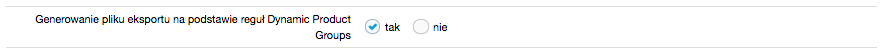
Dynamiczne grupy produktów, inteligentnie wybrane do promocji w Facebook Catalog
- Zawężenie oferty będzie realizowane poprzez przyporządkowanie wybranych grup towarów odpowiednim, wcześniej utworzonym na Facebooku przez użytkownika katalogom
- Użytkownik zobaczy informacje dotyczącą konieczności utworzenia po stronie Managera sprzedaży (Facebook) folderów o identycznych nazwach jak grupy produktów które wybierze np. "Bestsellery w sklepie" i "Tańsze w sklepie niż na Allegro"
- Po utworzeniu katalogów po stronie Facebooka, użytkownik powinien w panelu w sekcji MARKETING I INTEGRACJE / Facebook / Katalog produktów Facebook zalogować się na swoje konto w Facebook i wówczas katalogi pojawią się na liście katalogów w panelu.
- Następnie w ustawieniach każdego z widocznych na liście katalogów należy ustawić odpowiednią walutę i kraj. W ramach Dynamic Product Groups zostanie wygenerowany plik eksportu zawierający odpowiednie dla wybranej grupy towary np. do katalogu „Towary tańsze w sklepie niż na Allegro” zostanie wygenerowany feed z produktami spełniającymi te kryteria.
- Następnie należy skopiować z ustawień katalogu (wybrany katalog Operacje/Ustawienia/Ustawienia oferty generowanej dla serwisu/Plik eksportu/URL pliku eksportu dla serwisu zewnętrznego) link do pliku eksportu i podać go jako źródło danych dla odpowiedniego katalogu po stronie Facebooka
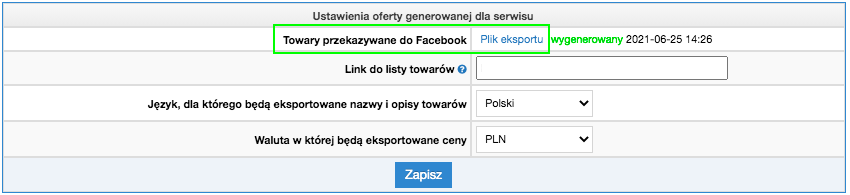
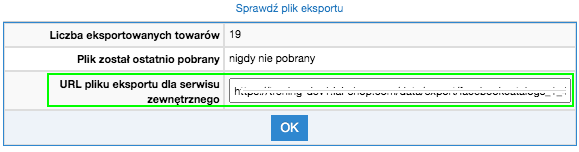
Uwagi ogólne
- Chcąc cofnąć zawężanie ofert, wystarczy odznaczyć wszystkie wcześniej zaznaczone checkboxy i zapisać formularz lub dezaktywować usługę
Powiązane treści


