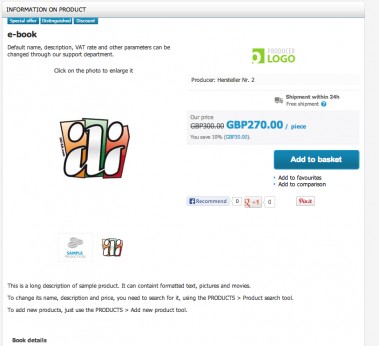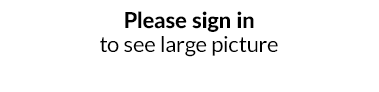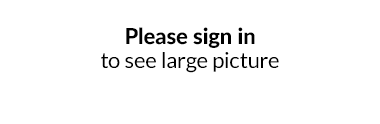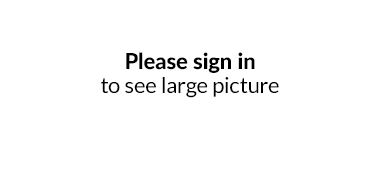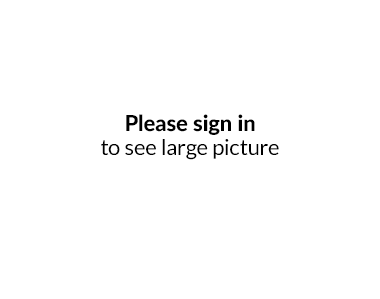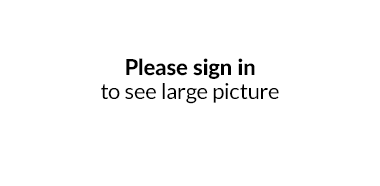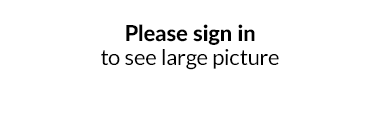Functions and capabilities of the digital files' sales
Main functions:
- Safety of the data access by controlling the users and files downloaded
- Easy file access configuration by means of the settings of, i.e.
- the maximum number of the files downloaded by a one customer in the same order
- the maximum number of days after which the customer can download a new file
- The product is available immediately after payment is registered
- The invoice is issued automatically (upon the customer's request)
- The ordered files are available in the customer's order history
- The hyperlink to the product is sent to the customer's e-mail address
- Possibility of setting a file access policy - qualifying the amount of the downloads and the time frames for it
- Possibility of using download managers
- Sale of the unlimited number and type of files (i.e. PDF, EPUB, MOBI, MP3, WAV)
- Choice of adding paid and free items (i.e. demos)
- Possibility of creating sets consisting of digital and traditional products (soon to come)
Automation of the sale process
The process of virtual items' sales is fully automatic. You only need to add a product, set a relevant price and attach a file you wish to sell or make available.
We can distinguish two types of the virtual items' orders:
- digital files only,
- mixed orders (digital and traditional product)
If an order consists of the digital files only, the payment method is prepayment. After payments are registered, customers will receive an e-mail or SMS that their order is ready to download. Additionally, invoices are available immediately after the payment is registered.
All files that are ready to download or have already been downloaded are available in a customer's My files.
We also make it available for your customers to place mixed orders. They can consist of both, digital and traditional products (i.e. one e-book and one hard-copy book). In such cases, the order and delivery processes are exactly the same as in the case of the traditional order. Your customers may choose from the standard payment and delivery methods. The delivery of a digital file is processed only when the order is paid.
Adding digital files
Adding digital files is intuitive. You only need to click on "Add attachment" on a product card.
When uploading a file you can use the below options:
- Name settings
- setting a product's name manually
- setting a product's name automatically (basing on a corresponding file's name) - if you upload many files at once, only this option is available to use
- File's source
- a file from your hard drive
- an URL provided
- Digital file's version:
- free files (demo)
- paid files (full version)
- File's availability
- Configuration of a file's availability - during how many days and how many times can the file be downloaded after the payment for it is registered
If you add many files simultaneously, set exactly the same properties for each of them. If you wish to set different properties for every file, you can either upload them one by one, or after uploading, you may edit the options that are to have different settings.
All files are displayed on a product card, including their division into free and paid items. If a file does not contain any items the relevant information will also be displayed.