Automatic diagnostics and optimisation advices
On the main page of the administration panel, in the so-called Dashboard, there is a "Warnings" section. In this section you can find widgets that require user feedback. The widgets are red, so they are more visible. After clicking on the widget, you will be redirected to the problem solving page - module configuration. To go to the "Automatic diagnostics and optimization tips" page, simply click on the "Click to solve problems with the shop performance" link in the "Warnings" section.
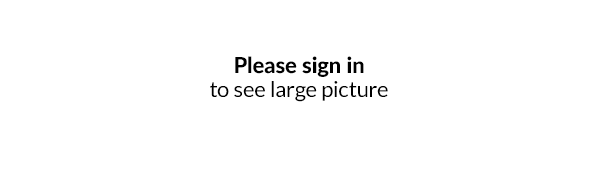
In order to increase readability of widgets, "Automatic diagnostics and optimization tips" has been divided into the following sections:
- errors concerning integration with external websites
- problems with sending e-mails
- optimization of order handling
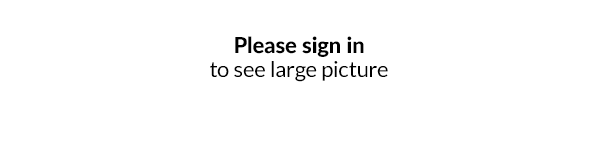
Description of widgets and optimization tips
 Incorrect configuration of Allegro accounts
Incorrect configuration of Allegro accounts
The total number of errors of all Allegro accounts in all stores of the administration panel.
Incorrect configuration of Allegro accounts in the administration panel may cause problems with listing auctions, order handling and managing product quantity on auctions. You can check the exact information about problems related to a specific account by clicking on the "Test" button placed next to each Allegro account.
Incorrect configuration of eBay accounts in the administration panel may cause problems with listing auctions, order handling and managing product quantity on auctions. You can check the exact information about problems related to a specific account by clicking on the "Test" button found next to each eBay account.
 Large percentage of unhandled orders
Large percentage of unhandled orders
The ratio of the number of orders with the "unhandled" status (paid on delivery/prepaid), or with all products in the warehouse handling orders in relation to all unsent orders. The widget will appear when the number of orders that meet this criterion will be at least 20.
You probably do not properly use the option of dividing the list of unhandled orders to certain statuses: in progress, being picked, etc. As a result, each time you load a huge list to select the right order. Failure to split orders to statuses increases the chances of mistakes, maintenance costs and generates unnecessary server load.
 Large percentage of orders waiting for a package number
Large percentage of orders waiting for a package number
The ratio of the number of unclosed orders sent by a courier with a status completed or higher, without a given shipment number. The widget will appear when the number of orders that meet this criterion will be at least 20.
 Simple transfers not allocated for at least 3 days
Simple transfers not allocated for at least 3 days
Number of simple transfers not allocated in orders, not serviced for at least 3 days.
 Used email accounts with incorrect configuration
Used email accounts with incorrect configuration
The number of e-mail accounts that do not pass the test, attached to active templates.
 Free e-mail accounts used to communicate with clients
Free e-mail accounts used to communicate with clients
List of free e-mail accounts or free e-mail addresses entered in the configuration of e-mail accounts.
The use of free e-mail accounts may delay or even completely prevent the delivery of e-mails to your customers. Such accounts have limitations on the number of e-mails sent, the number of recipients, and can be more often marked by other servers as SPAM. We recommend using professional email servers for sending large amounts of messages, or using the built-in integration with Freshmail.
