Printing documents and sales reports from a point of sale on many printers with the division to document types
Thanks to the advanced printout set up in IdoSell POS, you can now prepare point of sale so that printing receipts and returns to receipts will be performed on a connected device. Sales reports can be printed on a device connected to another point of sale or on a different device located in a separate room (for example a network printer connected to a router).
It enables you to bring certain documents to a given person in your point of sale, or in your office. Example: All sales and financial reports can be printed on a device located in the accounts.
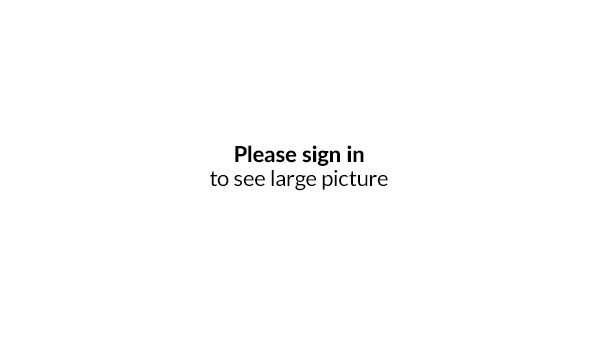
Types of documents for which you can define a printer
Currently IdoSell POS enables defining printing devices for the following sales documents:
| Type of document | Printed documents |
|---|---|
| Fiscal receipt | fiscal receipt |
| Receipt | receipt, return to the receipt, protocol of cancelling the issued fiscal receipt |
| Sales confirmation | sales confirmation |
| Invoice | invoice, corrective invoice |
| Cash documents | cash receipt and cash disbursement documents, cash reports, sales reports |
Local, network and IAI Printer printouts

Printing documents can be performed locally through devices connected to your computer within the local network. You can also use an advanced printout server, IAI Printer, which supports many sales document printers at once.
