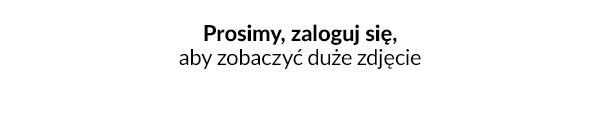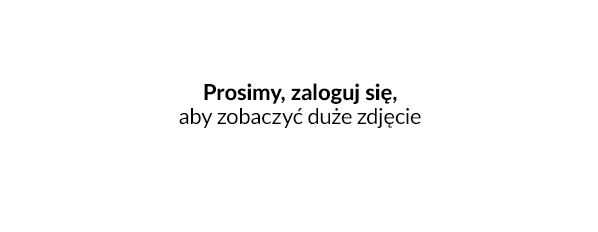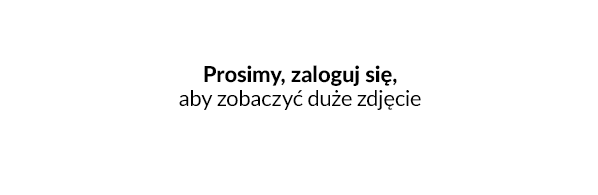Obsługa kart stałego klienta na stanowisku kasowym obsługiwanym przez IAI POS
Jeśli chcesz dowiedzieć się więcej na tema zastosowania kart stałego klienta w sklepie internetowym, to zapoznaj się z materiałem Jak tworzyć karty stałego klienta i zarządzać nimi w IdoSell?.
Zapraszamy Ciebie również do przeczytania naszego poradnika Omnichannel w e-commerce, czyli kilka słów o sprzedaży wielokanałowej. Dowiesz się z niego o wiele więcej na temat sprzedaży wielokanałowej, którą możesz realizować m.in. właśnie dzięki zastosowaniu IAI POS w swoim stacjonarnym punkcie sprzedaży.
IAI POS pozwala na wygodną i intuicyjną obsługę kart stałego klienta, dając kasjerom możliwość przypisywania kart klienta do obsługiwanych zamówień oraz tworzenia nowych kart osobom robiącym swoje zakupy po raz pierwszy. IAI POS pozwala także na wysłanie wygenerowanych danych nowej karty w formie powiadomienia e-mail i/lub SMS. Obsługiwane w IAI POS karty stałego klienta kupujący mogą wykorzystać podczas przyszłych zakupów zarówno w sklepie stacjonarnym, jak i sklepie online.
Wystawiaj swoim klientom karty stałego klienta w różnych scenariuszach
Możesz wygenerować kartę stałego klienta podczas zakładania nowego konta klienta, bądź podczas przypisywania istniejącego już konta klienta:
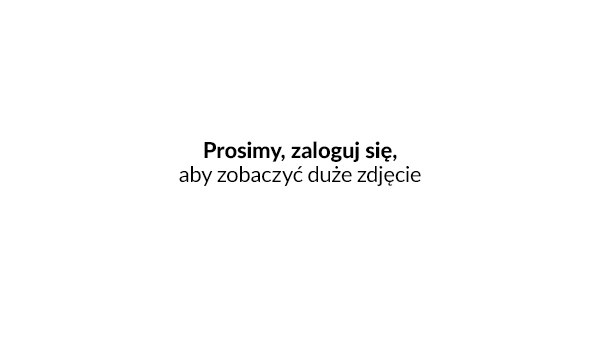
Generuj numer karty stałego klienta automatycznie, bądź podaj go ręcznie
Jeśli nie posiadasz fizycznie gotowych kart stałego klienta możesz wygenerować numer nowej karty stałego klienta automatycznie. W innym wypadku możesz ten numer wpisać ręcznie:
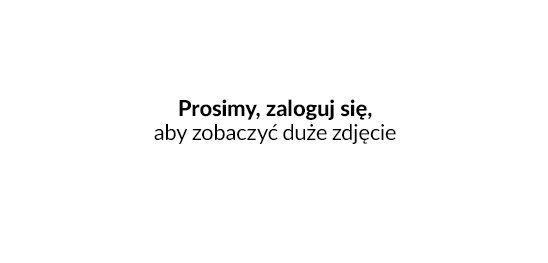
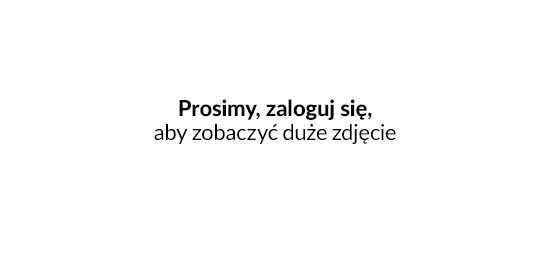
Sprawdź czy klient ma wystawioną kartę stałego klienta
Po przypisaniu klienta do paragonu możesz sprawdzić jakie karty stałego klienta ma on wystawione. W tym celu skorzystaj z menu kontekstowego:
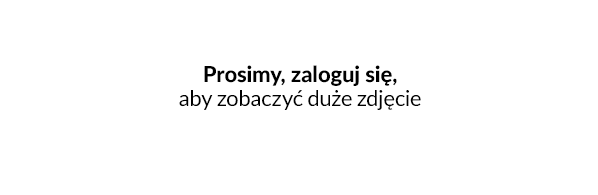
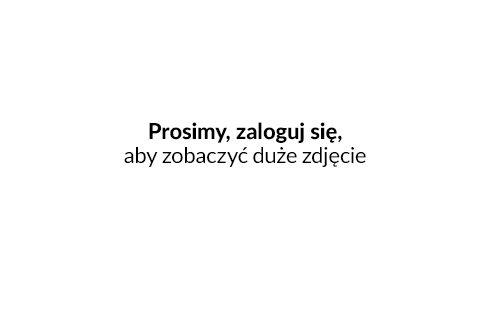
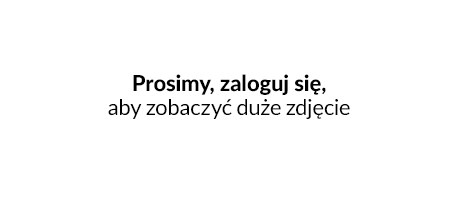
Wyszukaj klienta po numerze jego karty stałego klienta
Jeśli klient posiada kartę stałego klienta, to możesz wyszukać go po jej numerze i od razu przypisać do paragonu:
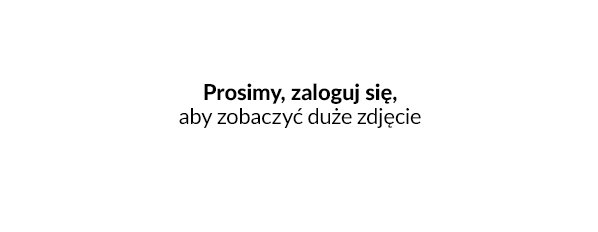
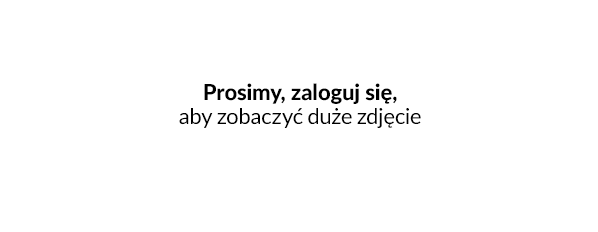
Przypisanie klienta w dowolnym momencie realizacji zamówienia
Wraz z wprowadzeniem obsługi kart stałego klienta przebudowany został mechanizm przypisywania klienta do zakupów, który jest teraz bardziej intuicyjny i prostszy w obsłudze. Całkowitą nowością jest możliwość przypisywania zarówno nowego jak i zmiany wcześniej przypisanego klienta w dowolnym momencie realizowanego zamówienia.