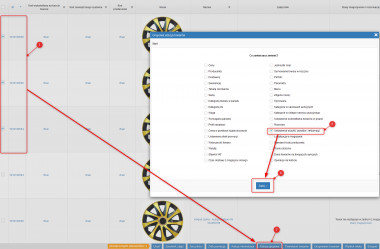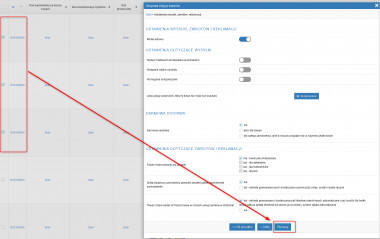Konfiguracja wysyłki, zwrotów i reklamacji towarów
Czym są Ustawienia wysyłki, zwrotów i reklamacji towarów?
Ustawienia wysyłki, zwrotów i reklamacji towarów to zbiory ustawień, decydujących o tym:
- czy towar powinien być wysłany do klienta za darmo
- czy towar nie powinien być wysyłany i musi być odebrany osobiście
- czy towar wymaga wysyłki ubezpieczonej
- czy towaru nie powinniśmy wysyłać wskazanymi kurierami
- Czy towar może być zwrócony przez klienta
- Czy towar może być zwrócony na koszt sklepu
- Czy towar może zostać opłacony za pobraniem
Kiedy powinieneś stosować indywidualne ustawienia wysyłki i zwrotów dla towarów?
Poniżej przedstawiamy kilka scenariuszy zastosowania takich ustawień:
Wysyłam wartościowy towar
Jeżeli w swoim asortymencie posiadasz towary, które powinny być ubezpieczone podczas transportu, możesz na karcie towaru, w zakładce "Ustawienia wysyłki, zwrotów i reklamacji" zaznaczyć opcję Wymagane ubezpieczenie.
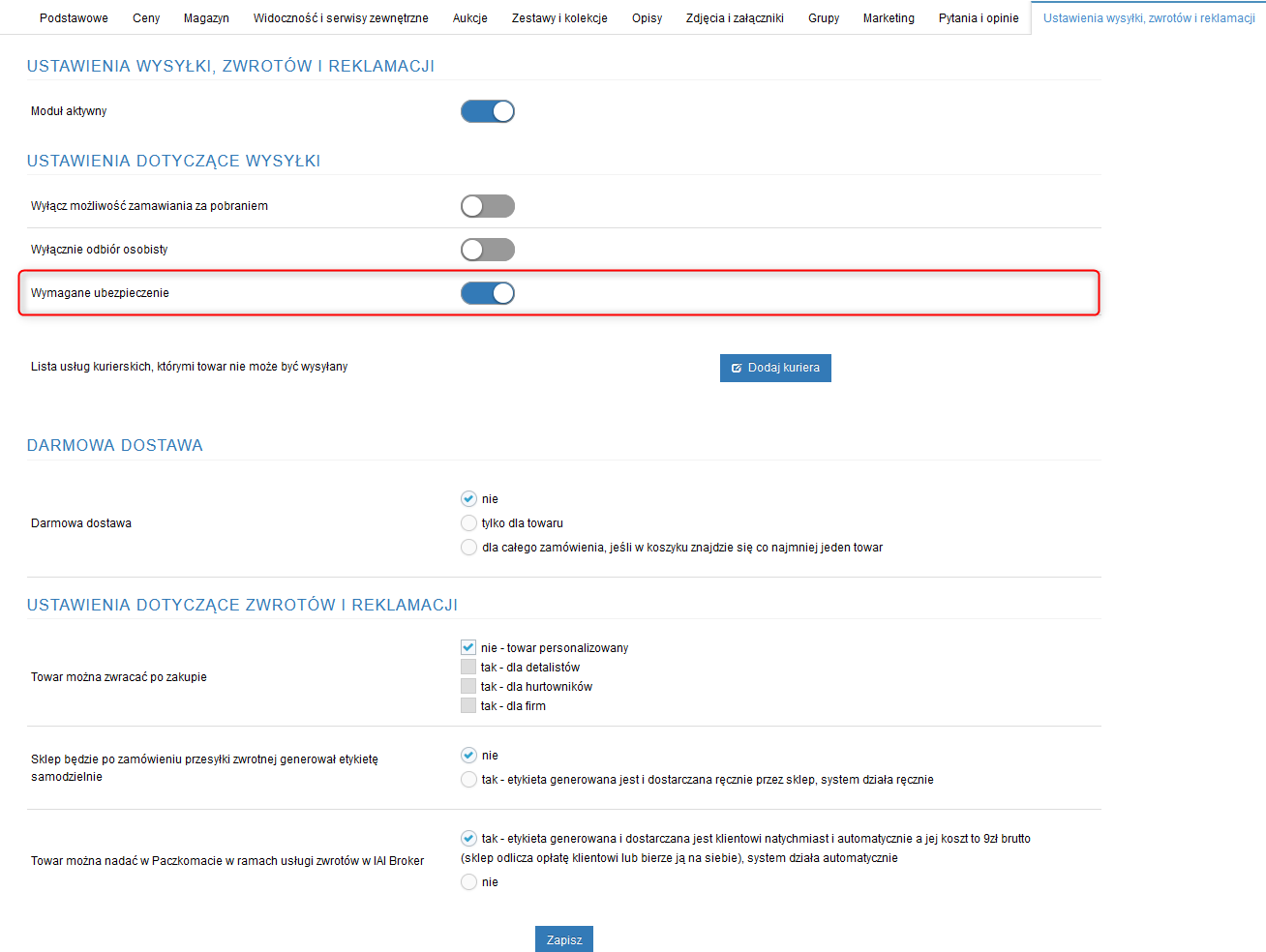
Podczas składania zamówienia zawierającego takie towary, sklep zaproponuje tylko tych kurierów z aktywnego profilu dostaw, którzy umożliwiają ubezpieczenie przesyłki.
Tylko do odbioru osobistego
Towary z aktywną opcją Wyłącznie odbiór osobisty nie będą wysyłane do klienta. Jeżeli w zamówieniu klienta pojawi się towar z takim ustawieniem, klient będzie mógł wybrać jedynie "Odbiór osobisty" jako formę dostarczenia zamówienia. Korzystając z tej opcji warto pamiętać, aby w Profilach dostaw (ADMINISTRACJA / Konfiguracja dostaw / Profile dostaw) był skonfigurowany "Odbiór osobisty" jako jedna z form dostawy - w innym wypadku klient nie będzie mógł złożyć zamówienia, gdyż nie będzie miał dostępnej żadnej formy dostawy.
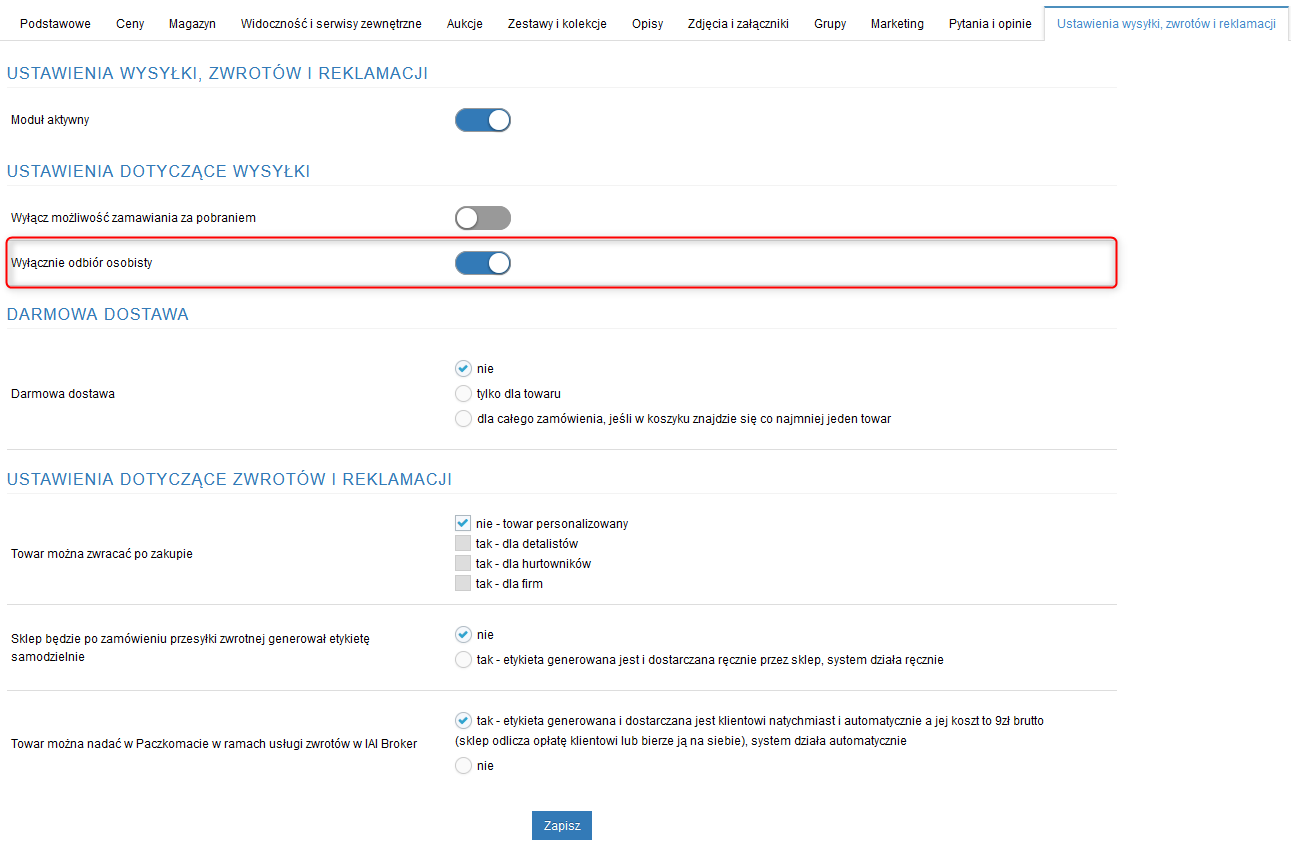
Nie wysyłamy tego towaru z pobraniem
Jeżeli koszt wysyłki towaru jest wysoki i chcesz uniknąć sytuacji gdy przesyłka wraca do Ciebie nieodebrana, w sekcji "Ustawienia dotyczące wysyłki" zaznacz opcję "Wyłącz możliwość zamawiania za pobraniem"
Jeżeli w koszyku pojawi się towar z takim ustawieniem, opcja zapłaty za pobraniem zostanie ukryta.
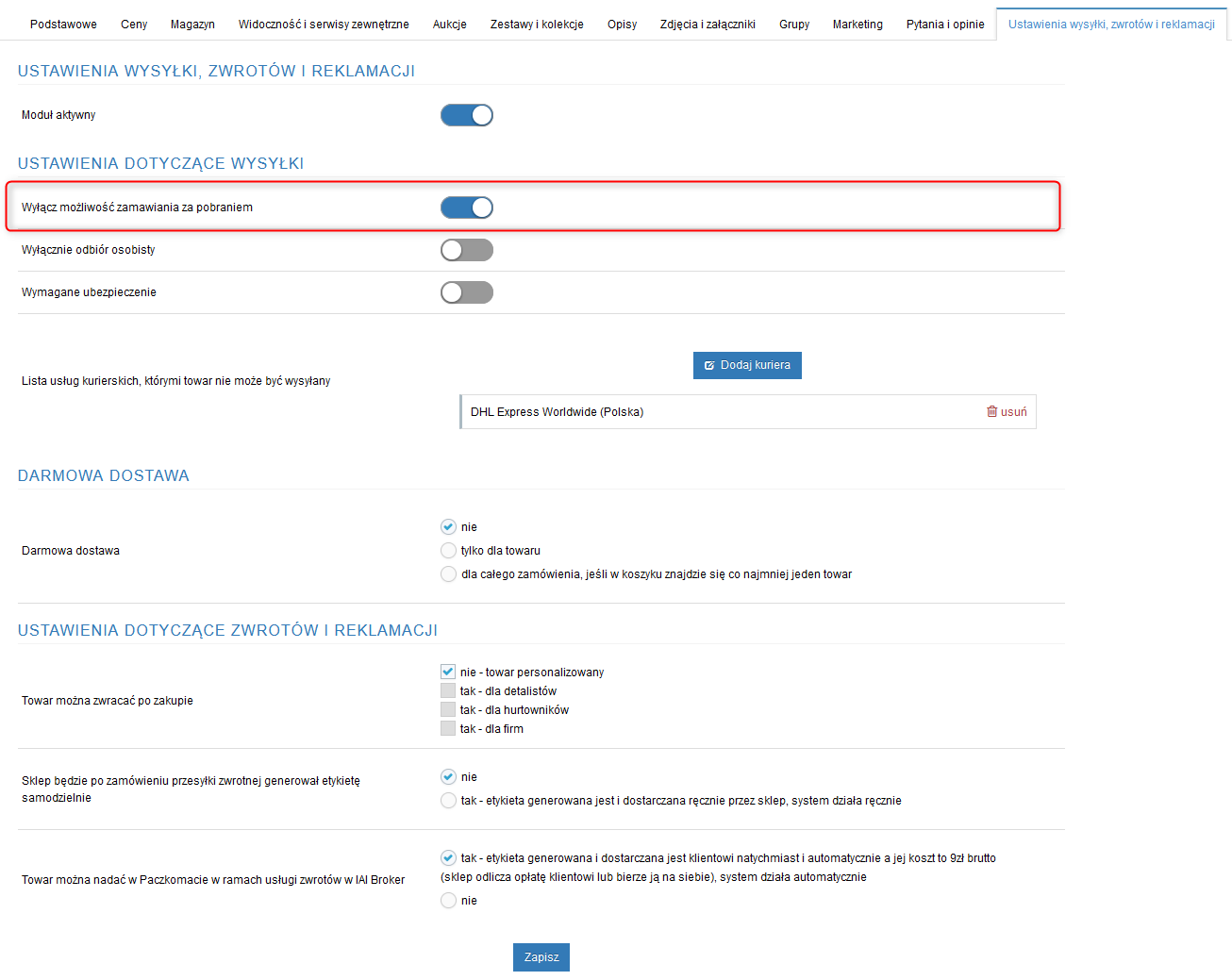
Darmowa wysyłka na wybrany towar
Gdybyś chciał wysyłać klientowi niektóre towary bez opłat za przesyłkę, wystarczy że w towarze włączysz opcję Darmowa wysyłka. Gdy klient zamówi wyłącznie takie towary, każda forma wysyłki zamówienia w aktywnym profilu dostaw będzie darmowa. Dostępność form płatności będzie taka sama jak w przypadku przesyłek płatnych. Wyjątek stanowią formy dostawy w których wymagana jest minimalna opłata uiszczana ze strony klienta.
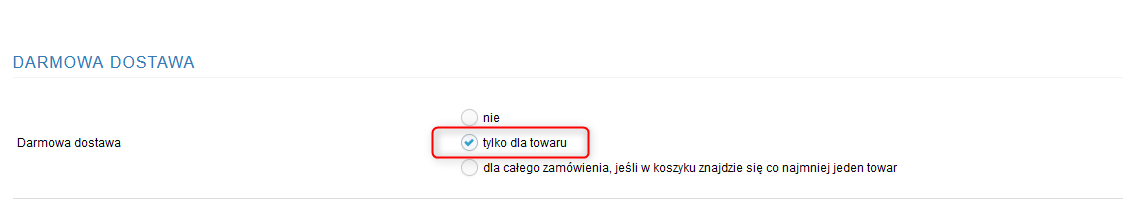
Gdy w zamówieniu znajdą się inne towary, bez opcji "Darmowa wysyłka", system wybierze właściwą formę przesyłki do wyliczonej wagi lub wartości wszystkich towarów (w zależności od profilu dostaw przypisanego do kraju lub klienta), ale koszt dostawy będzie wyliczony tak, jak by klient w ogóle towarów z darmową dostawą nie dodał do zamówienia.
Możliwe jest również ustalenie darmowej wysyłki całego zamówienia, szczegóły znajdziesz w scenariuszu Darmowa wysyłka dla całego zamówienia.
Darmowa wysyłka dla całego zamówienia
Możliwe jest ustalenie darmowej wysyłki całego zamówienia, jeśli zostanie do niego dodany towar z odpowiednio aktywowaną opcją wysyłki. W ustawienia wysyłki towaru zaznacz opcję: Darmowa wysyłka: tak.
W ten sposób, dodanie do koszyka przynajmniej jednego towaru z takim ustawieniem wysyłki, bez względu na pozostałe towary w koszyku i wybraną formę dostawy, sprawi, że wysyłka całego zamówienia będzie gratis.
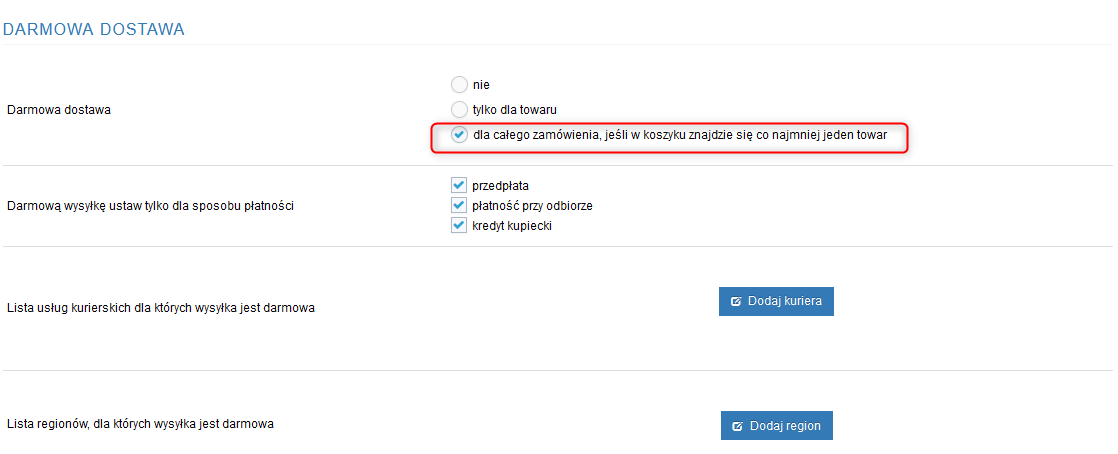
Darmowa wysyłka dla wskazanych usług kurierskich
Możliwe jest wskazanie usług kurierskich dla których dostawa będzie darmowa
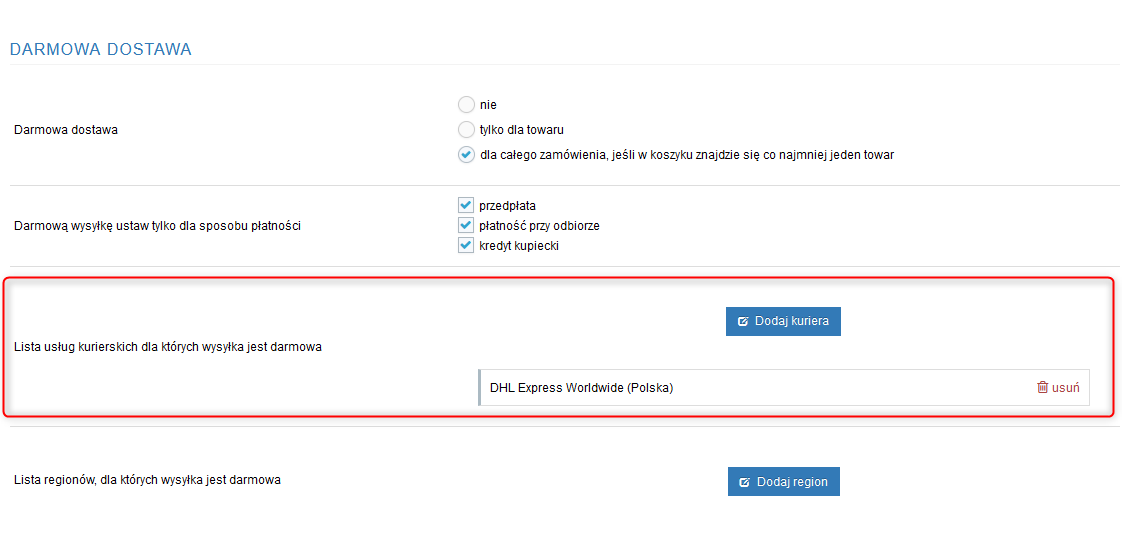
Nie wysyłamy tymi kurierami
Możesz także wskazać z których kurierów nie chcesz korzystać podczas wysyłania danego towaru. Opcja jest przydatna, gdy masz pewność, że konkretni kurierzy z różnych względów nie są w stanie sprostać wymaganiom specyfiki dostarczenia wybranych towarów do klientów. Dobrym przykładem mogą być niestandardowe wielkości przesyłki (np. towar podłużny, taki jak kij hokejowy), które mogą być nieobsługiwane przez niektórych kurierów. Aby dodać kurierów do listy nieobsługiwanych, należy zaznaczyć opcję Wskaż usługi kurierskie, którymi towar nie może być wysyłany a następnie w polu Lista usług kurierskich, którymi towar nie może być wysyłany wskazać kurierów, którymi towar nie będzie wysyłany.
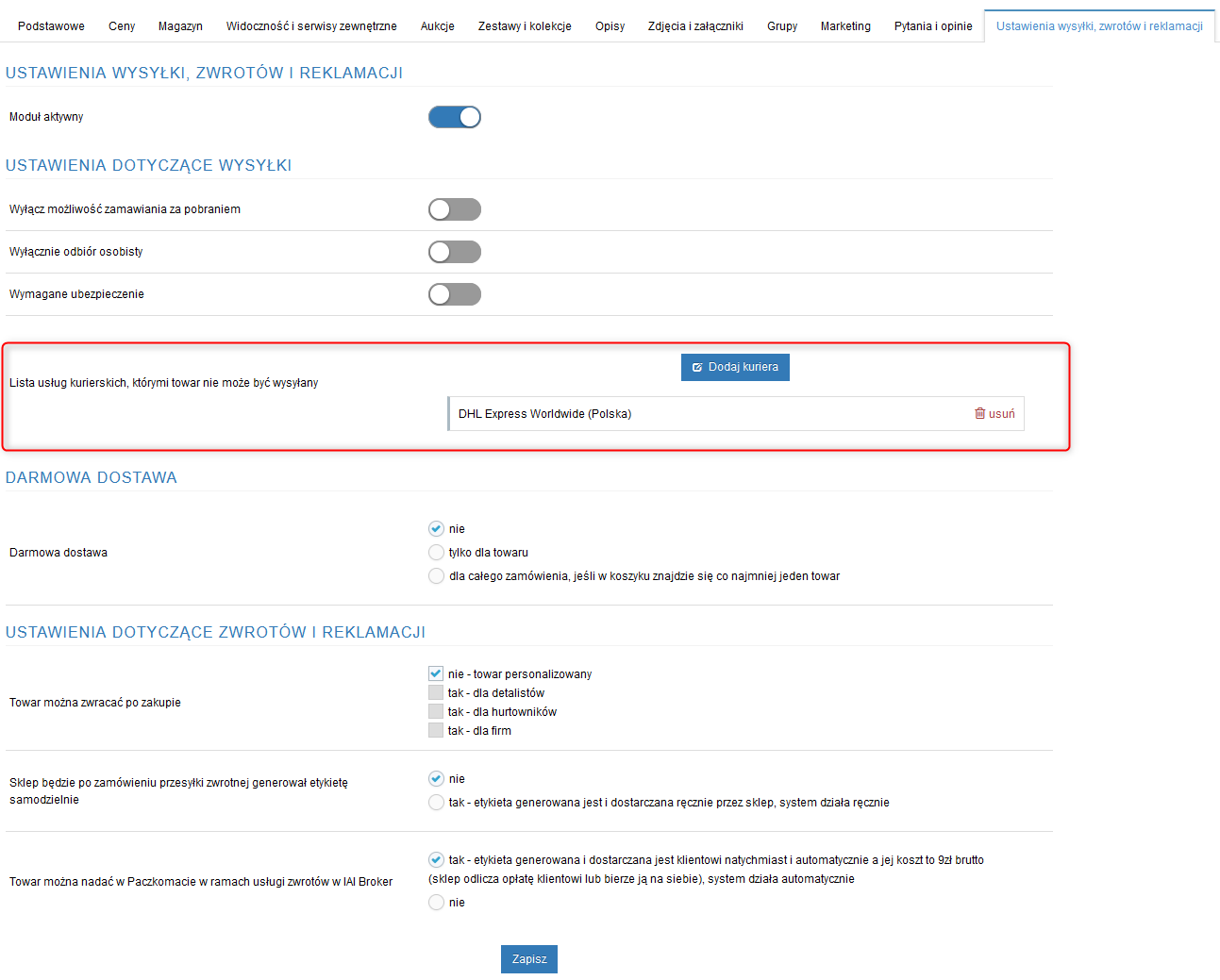
Gdy sklep wykryje w zamówieniu towary z takim ustawieniem, podczas wyboru kurierów ukryje tych, których wykluczyłeś i umożliwi wysyłkę zamówienia za pomocą pozostałych kurierów z aktywnego profilu dostaw. Pamiętaj, aby przy wykluczaniu kurierów mieć na uwadze aktualne profile dostaw i nie doprowadzić do sytuacji, gdy ustawienie wysyłki w towarze wykluczy wszystkie dostępne formy dostawy.
Możesz w taki sposób skonfigurować swój sklep, aby klient, mimo braku profili dostaw, mógł złożyć zamówienie. W tym celu udaj się do menu MODERACJA/Zarządzanie zachowaniem sklepu/Składanie zamówień i ustaw wartość opcji Przyjmuj zamówienia niestandardowe (koszt lub waga zamówienia nie mieszczą się w profilach dostaw) na TAK. Więcej o obsłudze zamówień niestandardowych dowiesz się na stronie Jak i gdzie mogę włączyć obsługę zamówień niestandardowych.
Brak możliwości zwrotu lub zwrotu na koszt sklepu
Wybierając jedną z opcji w sekcji "Ustawienia dotyczące zwrotów i reklamacji", możesz ograniczyć klientom możliwość zwracania wybranych towarów na koszt sklepu, lub całkowicie uniemożliwić zwrot wskazanych towarów (np. jeżeli towar był personalizowane pod klienta i zamówienie, lub jest to towar świeży).
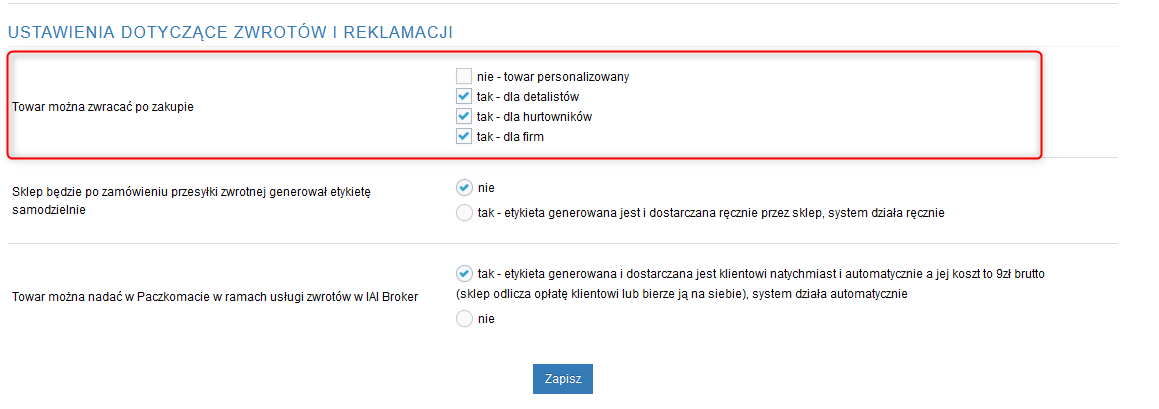
Gdy wśród zwracanych towarów znajdzie się towar ustawieniami uniemożliwiającymi zwrot na koszt sklepu, zwrot wszystkich towarów nadal będzie możliwy, ale maska Twojego sklepu nie wyświetli opcji darmowego zwrotu. Opcja będzie przydatna np. gdy sprzedajesz towar podłużny, nie mieszczący się w gabarycie przesyłki zwrotnej Paczkomatami InPost by IAI za 7,32zł netto. Jeżeli klient będzie chciał zwrócić taki towar, będzie musiał go wysłać w inny sposób.
Jak zmieniać ustawienia wysyłki, zwrotów i reklamacji dla wielu towarów ?
Korzystając z wyszukiwarki towarów zaznacz interesujące Cię towary, wybierz przycisk "Edycja grupowa", zaznacz opcję "Ustawienia wysyłki, zwrotów i reklamacji". Następnie skonfiguruj potrzebne Ci ustawienia i wybierz przycisk "Wykonaj" - towar będzie wysłany zgodnie z ustawionymi preferencjami. Tę samą operację możesz wykonać przy wykorzystaniu API Panelu IdoSell - przy pomocy bramki Products->insert.