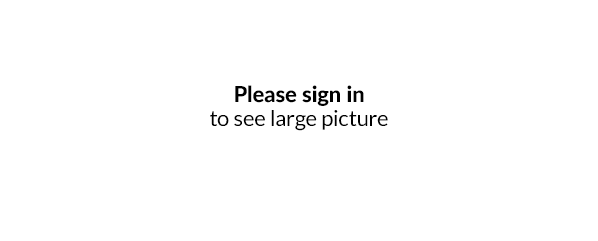Analysis and list of payments/withdrawals
A report can be found in REPORTS and FINANCES / Analysis and list of payments/withdrawals:
Available report parameters
Searching for payments can be performed on the basis of the following parameters:
- scope of the report - orders or returns;
- date of payment declaration - considers order payments, or refunds;
- date of the last operation;
- settlement date - order or return;
- date of finished order handling process - sending the order or return examination;
- payment method – prepayment, cash on delivery, trade credit;
- return examination method - refund to a balance, money transfer, cash bask or cash;
- payment system – chosen from configured payment methods;
- transaction currency;
- shop where the order or return comes from
- order source;
Analysis and transaction details
On the basis of selected parameters you receive comprehensive Transaction details including current and planned revenue and expenditure, as well as cancelled transactions divided into payment methods. You can also check aggregated value for particular payment methods and go directly to transaction lists or lists of orders and returns adjusted to used parameters.
To check the effectiveness or popularity of chosen payment systems, use Transaction details. You can view transaction values and quantities divided into payments/withdrawals made through particular payment systems.

Payment list
List including single payments and payouts is available after clicking on transaction quantity. You can choose from following elements:
- Payment number (always visible),
- Date of last operation/transaction,
- Payment system,
- Type (payment/withdrawal),
- Amount (including currency),
- Status,
- Order number,
- Payment external ID (hidden by default),
- Contractor data (hidden by default),
- Parcel number (with courier icon),
- The cost paid by the store (hidden by default).
Thanks to a well-known option of View configuration, you can adjust columns to your needs, displaying or hiding particular columns. Results can be exported to ODS and now also to EPP.