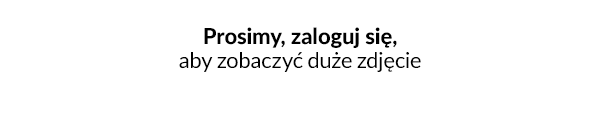IAI Downloader - instrukcja obsługi oraz FAQ
Do czego IAI Downloader mi się przyda?
Pomyśl przez chwilę, ile razy w czasie operowania informacjami związanymi z Twoimi asortymentem - jak np. informacje o kategoriach czy rozmiarach - byłeś zmuszony do analizy ofert tego samego towaru od różnych dostawców i szybkiego dokonania wyboru w sytuacji, gdy np. asortyment dramatycznie się rozrasta. Ile w tym czasie czynności można wykonać, gdyby ten proces udało się zautomatyzować?
Zapewne wiele razy rozważałeś delegowanie tych obowiązków zaufanemu pracownikowi. Ale przecież to nie może być rozwiązaniem problemu. Każdą taką sytuację zmuszony jesteś rozpatrywać indywidualnie. Od poprawności decyzji podjętych po zapoznaniu z ofertami dostawców zależy przecież zysk ze sprzedaży.
Pomyślisz: "Używam IAI-Shop.com, ale co zrobić i jak sprawdzać by pobierać od tych dostawców, których ceny są atrakcyjne?", albo "gdybym mógł szybko porównać te same towary od dostawców, by skomponować właściwy asortyment", czy "gdybym mógł to zrobić szybciej i w krótkim czasie...". A co byś powiedział gdyby na te pytania istniała odpowiedź w postaci programu IAI Downloader? A co byś zrobił, gdybyś dowiedział się, że aplikacja, która umożliwia Ci to wszystko, jest w korzystnej cenie i pozwala na rozwiązanie co najmniej części z ww. problemów?
Jeśli ww. scenariusz brzmi co najmniej znajomo, to aplikacja IAI Downloader jest przeznaczona dla Ciebie!
Jakie funkcje oferuje IAI Downloader?
Podstawową funkcją programu jest integracja Twojego sklepu internetowego z bazą produktów dowolnej hurtowni opartej o IAI-Shop.com - wszystko to dzięki mechanizmowi automatycznej synchronizacji informacji o towarach w ofercie dostawcy.
Możliwości techniczne programu przedstawiają się następująco:
- aktualizacja zdjęć, opisów, producentów, kategorii i innych elementów opisu produktów,
- ręczna lub automatyczna synchronizacja ofert (aktualizacja oferty co wybrany przedział czasu),
- praca w oparciu o oferty w trzech formatach dostępnych przez protokół HTTP lub posiadanych na dysku twardym,
- jednoczesna obsługa wielu dostawców,
- strumieniowe przetwarzanie oferty.
Dodatkowo IAI Downloader cechuje się pełną automatyzacją prowadzenia synchronizacji pomiędzy IAI-Shop.com a dostawcami. W ten sposób czas potrzebny na wybieranie poszczególnych towarów od dostawców jest zredukowany do minimum. IAI Downloader sam dokona synchronizacji asortymentu w IAI-Shop.com wg oferty dostawcy.
IAI Downloader został zaprojektowany tak, aby jego obsługa nie stwarzała najmniejszych problemów w użytkowaniu. Program ma atrakcyjny, przejrzysty i czysty interfejs użytkownika, dzięki czemu czas - wymagany od poznania programu i pełnego wykorzystania jego możliwości - jest minimalny.
Dowiedz się więcej na temat funkcji i możliwości programu IAI Downloader.
Wystąpił błąd podczas analizowania danych dostawcy - co zrobić?
Oferta dostawcy prawdopodobnie nie jest poprawnie wygenerowana. Poproś dostawcę, by dostarczył Ci ofertę zgodną z formatem, obsługiwanym przez aplikację.
Co oznacza komunikat o błędnym formacie danych dostawcy?
Format danych w pliku XML z danymi nie jest zgodny z formatem w jakim oferta została stworzona. Skontaktuj się ze swoim dostawcą i prześlij mu wiadomość, jaka wystąpiła w błędzie programu, ponieważ jest tam informacja w jakim miejscu oferty jest błąd.
Błąd podczas pobierania danych dostawcy - co zrobić?
Podczas pobierania danych dostawcy (takich jak kategorie, towary itp.) połączenie internetowe zostało przerwane lub rozłączone. Być może wystąpił problem z łączem bądź serwerem dostawcy, który udostępnia ofertę. Spróbuj ponownie zsynchronizować dane po odczekaniu kilku minut, a jeżeli sytuacja się powtórzy, skontaktuj się z dostawcą w celu uzgodnienia czy po jego stronie nie występują żadne problemy.
Co oznacza brak przypisanego rozmiaru uniwersalnego?
Podczas przypisywania rozmiarów nie został przez Ciebie wybrany rozmiar dostawcy dla rozmiaru uniwersalnego w IAI-Shop.com. Przejdź do Ustawienia dostawcy, wybierz zakładkę Rozmiary i przypisz rozmiar uniwersalny w panelu administracyjnym IAI-Shop.com do rozmiaru z listy rozmiarów dostawcy.
Dlaczego nie przypisały się rozmiary?
Podczas przypisywania rozmiarów nie zostały przez Ciebie wybrane rozmiary z IAI-Shop.com dla rozmiarów w ofercie dostawcy. By to zrobić, udaj się do Ustawienia dostawców, wybierz dostawcę, kliknij na zakładkę Rozmiary, a następnie zdecyduj, które rozmiary i jak mają być odwzorowane w IAI-Shop.com. Jeżeli nie chcesz robić tego ręcznie, zaznacz Automatycznie odwzoruj rozmiary dostawcy w IAI-Shop.com.
Jaki rodzaj odwzorowania rozmiarów wybrać przy dodawaniu nowej oferty?
Dla nowo dodawanych ofert IAI Downloader od wersji 1.17 automatyczne odwzorowanie rozmiarów działa w oparciu o nazwę w panelu administracyjnym IAI-Shop.com, a nie w oparciu o nazwę na stronie. Jest to o tyle istotne, że nazwa w panelu administracyjnym IAI-Shop.com jest unikalna, a nazwa na stronie może się powtarzać w więcej niż jednym rozmiarze.
We wcześniejszych wersjach aplikacja przy zaznaczonej opcji Automatycznie odwzorowuj rozmiary w IAI-Shop.com odwzorowywała rozmiary w oparciu o nazwę na stronie. W przypadku powtarzania się nazwy na stronie w kilku rozmiarach, będących w tej samej, bądź w różnych grupach rozmiarowych (np. buty/42 i swetry/42) mogło dojść do sytuacji błędnego przypisania rozmiaru do towaru.
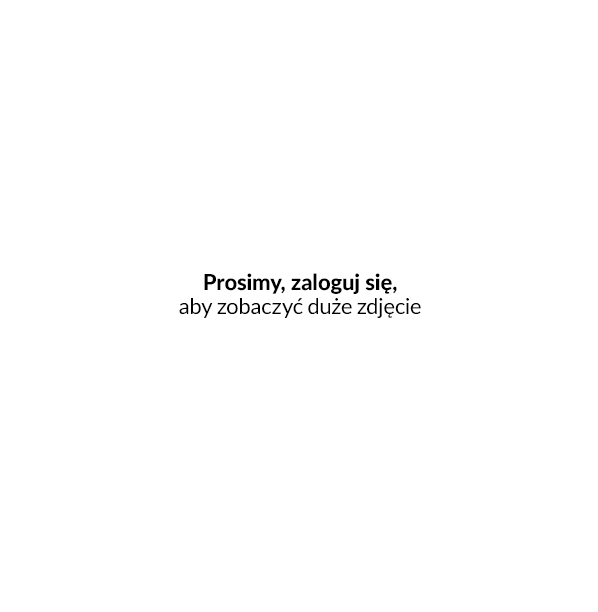
Teraz po dodaniu nowej oferty i zaznaczeniu opcji Automatycznie odwzorowuj rozmiary w IAI-Shop.com IAI Downloader domyślnie odwzoruje rozmiary w panelu uwzględniając unikalną nazwę w panelu administracyjnym IAI-Shop.com.
Masz jednak możliwość kontynuowania odwzorowania rozmiarów w dotychczasowy sposób
Opcja dająca możliwość włączenia wcześniejszego działania i automatycznego odwzorowywania rozmiarów w oparciu o nazwę w sklepie znajduje się na ekranie dodawania nowej oferty:
[ZRZUT NOWEJ OPCJI]
Możliwość ustawienia wcześniejszego działania dla odwzorowania rozmiarów przyda się jeśli z jakiegoś powodu ponownie dodawana jest oferta, która była już wcześniej dodana, jeszcze za czasów wcześniejszego działania (IAI Downloader do wersji 1.16.x).
W takim przypadku jeśli nie było konfliktów w nazwach rozmiarów na stronie - można zaznaczyć opcję Odwzorowuj rozmiary w IAI-Shop.com na podstawie nazwy na stronie (niezalecane), zamiast na podstawie nazwy w panelu administracyjnym IAI-Shop.com (opcja domyślna):
Uwaga: Po dodaniu oferty nie można już zmienić ustawienia dla automatycznego odwzorowywania rozmiarów. Opcję tę można włączyć tylko podczas dodawania oferty.
Uwaga: Dla nowo dodawanych ofert nie zalecamy włączania powyższej opcji. Zalecamy wybór wprowadzonego nowego działania, które automatycznie odwzorowuje rozmiary w panelu administracyjnym IAI-Shop.com w oparciu o nazwy w panelu administracyjnym IAI-Shop.com.
Program napotkał problem i zakończył działanie - co zrobić?
Wystąpił wewnętrzny problem z programem. W takiej sytuacji skopiuj treść błędu, jaki się pojawi, i prześlij ją komunikatem.
Jak działa aktualizacja zdjęć towarów?
Krok aktualizacji towarów następuje po przekazaniu do panelu administracyjnego IAI-Shop.com każdej paczki towarów.
Jeśli w pliku oferty zdjęcia posiadają specjalny kod hash, to wartości hashy są porównywane miedzy sobą (plik oferty vs baza danych IAI Downloader). W przypadku kolejnej iteracji procesu synchronizacji kod hash porównywany jest z zapisanym wcześniej w bazie danych IAI Downloader kodem hash dla danego zdjęcia. Dzięki temu wiemy, że dane zdjęcie zmieniło się i należy je zaktualizować w panelu administracyjnym IAI-Shop.com, jeśli wspomniane kody hash są różne. Jeśli kody hash są identyczne, to wtedy zdjęcie z pliku oferty nie jest pobierane i nie jest aktualizowane w towarze, w panelu administracyjnym IAI-Shop.com.
Jeśli w pliku oferty zdjęcia nie posiadają hashy, to są one wtedy fizycznie pobierane. Następnie dla każdego zdjęcia generowany jest unikalny kod, który zapisywany jest w bazie danych IAI Downloader. W przypadku kolejnej iteracji procesu synchronizacji wygenerowany kod porównywany jest z zapisanym wcześniej w bazie danych IAI Downloader kodem dla danego zdjęcia. Dzięki temu wiemy, że dane zdjęcie zmieniło się i należy je zaktualizować w panelu administracyjnym IAI-Shop.com, jeśli wspomniane kody są różne.
W przypadku, gdy zdjęcie jest błędne np. z powodu błędnego linka w pliku oferty / importu / aktualizacji, to jest ono wtedy pomijane. Pozostałe, poprawne zdjęcia są przekazywane do panelu administracyjnego IAI-Shop.com.
Podczas aktualizacji zdjęć otrzymuję komunikat "Wystąpił błąd podczas dodawania zdjęcia / ikony do towaru"
Komunikat ten świadczy o tym, że pod podanym linkiem do zdjęcia nie został znaleziony plik ze zdjęciem. Może tak się zdarzyć w przypadku, kiedy faktycznie w podanej lokalizacji nie ma pliku (został np. usunięty z serwera przez dostawcę oferty).
Komunikat ten może pojawić się również wtedy, kiedy link do zdjęcia jest podany w specyficznej formie np. w linku podane są dane autoryzacyjne, które pozwalają na pobranie zdjęcia. Tak jest np. w przypadku oferty hurtowni Azymut, gdzie przykładowy link ma postać "http://services.azymut.pl/oferta/servlet/?mode=getImg&indeks=49000702198KS&id=[dane_autoryzacyjne_1]1&p=[dane_autoryzacyjne_2]".
W takim przypadku wgranie zdjęcia do panelu administracyjnego IAI-Shop.com może skończyć się niepowodzeniem. Jeśli tak jest w Twoim przypadku, to spróbuj zmienić opcję wysyłania zdjęć w IAI Downloader na poniższą: