Automatyzacja wydruków, zwrotów i przepływu zamówień
W przypadku dużej ilości sprzedaży w sklepie internetowym grupowe drukowanie dokumentów sprzedaży staje się wąskim gardłem w procesie realizowania zamówień. Wydruki dokumentów sprzedaży są ściśle powiązane ze statusami konkretnych zamówień, więc bez automatyzacji procesów obsługa zamówień wymagałaby ogromnych zasobów (np. dużej liczby pracowników) oraz nakładów czasu i pracy. W zależności od preferencji sprzedawców, wydruki mogą być potrzebne na różnych etapach realizacji zamówienia, ale zawsze po jego pozytywnej weryfikacji.
Automatyzacja procesów obsługi zamówień
Automatyzacja procesów obsługi zamówień w IdoSell skutecznie wspomaga pracę magazynu, ponieważ pracownicy pakują i wysyłają tylko zweryfikowane przez nasz system zamówienia. Takie działanie WMSa znacznie przyspiesza pracę, bo pracownik nie musi sprawdzać stanu całej listy zamówień od góry do dołu, ponieważ otrzymuje informacje tylko o tych, które zostały pozytywnie zweryfikowane, czyli są potwierdzone i opłacone przez kupującego.
System IdoSell potrafi stale monitorować listę wielu tysięcy otwartych zamówień i wychwytywać zdarzenia umożliwiające procesowanie zamówień do kolejnych działów. Przykładowe procesy jakie realizuje nasz WMS:
- Automatyczne anulowanie zamówień i zwrotów porzuconych przez klientów (np. nieopłaconych),
- Wykrywanie zamówień, do których część towarów będzie musiała zostać sprowadzona, a np. zostały już opłacone,
- Kierowanie zamówień do realizacji,
- gdy zamówienie wymagało sprowadzenia towarów, a obecnie wszystkie towary są już dostępne,
- gdy zamówienie zostanie poprawnie opłacone,
- Oznaczanie zamówień jako wstrzymanych, gdy występują jakieś problemy (np. problem z obsługą formularza pozakupowego z aukcji),
- Procesowanie zamówień spakowanych do weryfikacji i wysyłki,
- Współpraca z modułem generowania wydruków, tak aby przygotować do wydruku potrzebne dokumenty sprzedaży czy etykiety kurierów.
- Współpraca z modułem elektronicznego wysyłania faktur za zakupy w sklepie internetowym, tak aby w momencie wystawienia faktury automatycznie i natychmiastowo wysłać ją do klienta
- Wykrywanie i zamykanie obsłużonych zamówień w celu optymalizacji działania panelu administracyjnego
Automatyczne generowanie numerów przesyłek i etykiet dla kurierów
Nasz system WMS po weryfikacji poprawności spakowania zamówienia lub na dowolnym, zdefiniowanym przez Ciebie etapie, generuje potrzebne dokumenty do zamówienia po to, aby ich dalszy wydruk był natychmiastowy i nie wymagał czekania przez operatora np. na odpowiedź od kuriera na żądanie wygenerowania etykiety. Wszystko odbywa się w tle bez oczekiwania. Połączenie tej funkcji z pozostałymi możliwościami automatyzacji procesów obsługi zamówień znacząco skróci czas obsługi pojedynczego zamówienia w Twoim sklepie internetowym, a to pozwoli skutecznie optymalizować koszty prowadzenia firmy. Funkcja ta jest niezależna od automatycznych wydruków i można ją stosować niezależnie. Ma to znaczenie także podczas grupowego drukowania np. etykiet kurierów. Jeżeli generujesz wydruk dla 100 przesyłek i wygenerowanie w komunikacji z API kuriera każdej trwa, np. 3 sekundy, wtedy operator przy monitorze oczekuje 300 sekund, czyli 5 minut na wygenerowanie takich wydruków. Gdy są one wstępnie przygotowane samo ich wydrukowanie jest błyskawiczne.
Automatyczne drukowanie dokumentów sprzedaży
W IdoSell możesz zautomatyzować proces wydruku dokumentów sprzedaży. Realizujemy obok innych metod obsługi wydruków, ten który jest najbardziej pożądany podczas wdrażania systemu WMS, czyli "wydruki wyjeżdżają z drukarek" w określonym zdarzeniu np. po weryfikacji zamówienia. System składa się z trzech elementów:
- Systemu przygotowywania wydruków, który połączony jest z automatyzacją obsługi zamówień, czyli między innymi automatyzacją zmiany statusów zamówień.
- Printera, który pełni rolę serwera wydruków, dzięki któremu możesz drukować dokumenty bez żadnych dodatkowych akcji. System wypycha wydruki na drukarkę bez ingerencji pracownika.
- Aktywatora wydruków, czyli modułu weryfikacji zamówień w panelu administracyjnym lub aplikacji na kolektor danych tj. Scanner, który przekazuje informacje, że w danej chwili potrzebujesz dokument sprzedaży.
Obieg pracy na magazynie z wykorzystaniem synergii Printer i aktywatora wydruków, może wyglądać następująco:
 magazynier (order-picker) kompletuje zamówienie zbierając towary z ustalonych lokalizacji magazynowych
magazynier (order-picker) kompletuje zamówienie zbierając towary z ustalonych lokalizacji magazynowych
 po skompletowaniu, zamówienie trafia do weryfikacji, gdzie system przygotowywania wydruków automatycznie generuje niezbędne dokumenty (np. faktura, etykieta dla kuriera)
po skompletowaniu, zamówienie trafia do weryfikacji, gdzie system przygotowywania wydruków automatycznie generuje niezbędne dokumenty (np. faktura, etykieta dla kuriera)
 po poprawnej, zakończonej weryfikacji następuje zlecenie wydruków na Printer, system zleca wydruki na drukarkę odpowiednią drukarkę (drukarka A4, etykiet i paragonów fiskalnych)
po poprawnej, zakończonej weryfikacji następuje zlecenie wydruków na Printer, system zleca wydruki na drukarkę odpowiednią drukarkę (drukarka A4, etykiet i paragonów fiskalnych)
 osoba po weryfikacji towarów odbiera czekające już dokumenty z drukarki, sprawdza czy na pewno ma te dokumenty, których oczekuje klient, wkłada je do paczki, zakleja ją i wysyła.
osoba po weryfikacji towarów odbiera czekające już dokumenty z drukarki, sprawdza czy na pewno ma te dokumenty, których oczekuje klient, wkłada je do paczki, zakleja ją i wysyła.
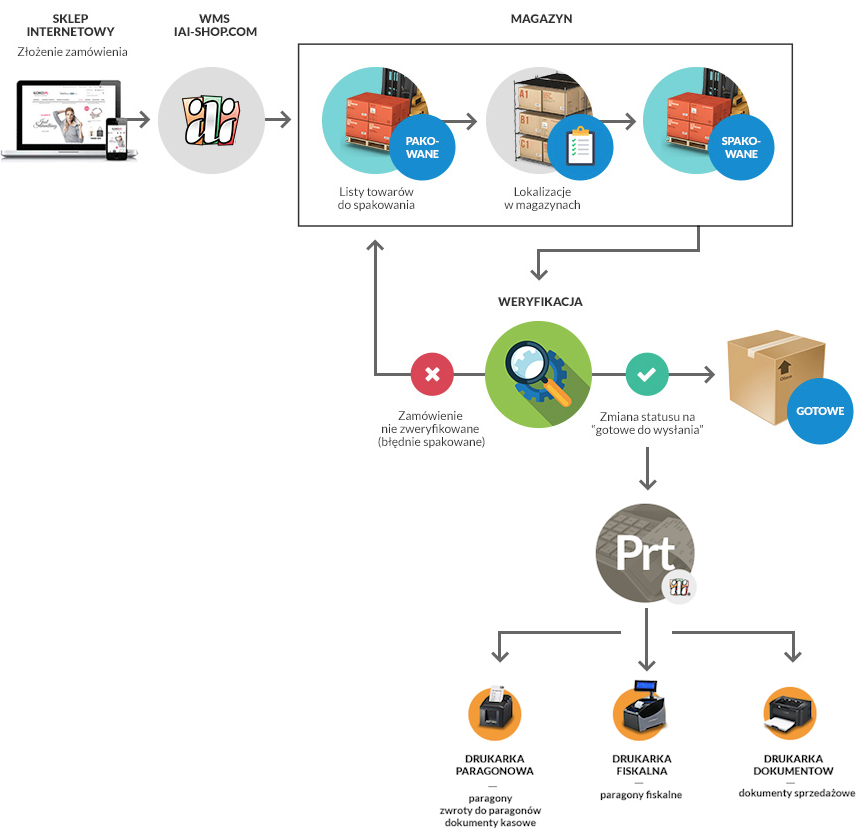
Jak włączyć automatyzację obsługi zamówień i generowania dokumentów?
Automatyzację zmiany statusów nie wymaga żadnych szczególnych operacji, poza włączeniem wszystkich lub wybranych reguł w ADMINISTRACJA / Automatyzacja procesów / Automatyzacja obsługi zamówień. Opcja jest bezpłatna i może być włączona w dowolnym momencie. Rekomendujemy naszym klientom zawsze stosowanie automatycznej obsługi od początku funkcjonowania sklepu, tak aby obsługa sklepu internetowego już od pierwszych chwil obcowania z systemem wyrabiała prawidłowe nawyki stosowania odpowiedniego przepływu zamówień.
