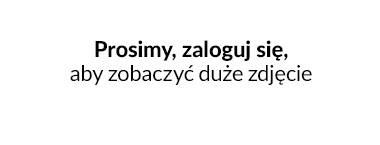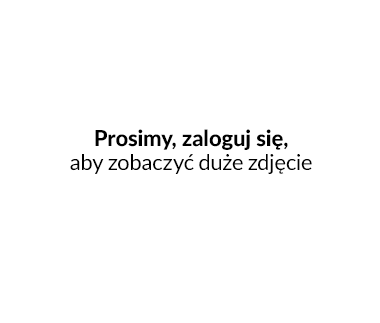Dodaliśmy możliwość ustawienia dodatkowego, dolnego opisu dla listy towarów
Dodaliśmy możliwość ustawienia dodatkowego, dolnego opisu dla listy towarów, który możesz dodać w elemencie menu i kategorii towaru w panelu. Od teraz możesz stosować dwa opisy: nad listą i pod listą towarów. Do tej pory w elemencie menu i kategorii towaru w panelu możliwe było dodanie tylko jednego opisu, który wyświetlał się na samej górze listy z towarami. Wyświetlenie opisu na dole listy, bądź podzielenie go tak, aby wyświetlał się na górze i na dole listy, wymagało zmian w szablonie (np. na poziomie CSS), nawet STANDARD.
Od dzisiaj, wykorzystując najnowszą rewizję szablonu STANDARD, możesz dodać opis w wymienionych miejscach zarówno na górze, jak i na dole listy towarów, bez konieczności stosowania zmian w szablonie. Bardzo często chęć przesunięcia tekstu nad / pod listę towarów wiąże się z potrzebą optymalizacji SEO, czy zmianami typowo wizualnymi, co teraz powinno być o wiele prostsze i szybsze do zrealizowania.
Obsługa dolnego opisu na liście towarów przez API Admin
Dodaliśmy również obsługę dolnego opisu na liście towarów w metodach bramki menu, która dostępna jest w naszym ((https://idosell.readme.io/docs/getting-started API Admin)).
Jeśli nie widzisz możliwości dodania dolnego opisu dla elementu w menu i dla kategorii towaru w panelu, to znaczy, że nie posiadasz jeszcze dostępu do tej funkcjonalności. Nie martw się, w ciągu kilku dni to się zmieni i nowa opcja będzie widoczna oraz gotowa do wykorzystania również u ciebie.
Powiązane treści