
Zarządzaj fakturami w swoim sklepie internetowym. Zamień fakturę papierową na elektroniczną
Dzięki najnowszym zmianom w panelu, możesz łatwiej zarządzać fakturami w swoim sklepie internetowym. Wybierz, czy twoi klienci na etapie checkoutu otrzymają fakturę elektroniczną, drukowaną, czy sami będą mogli zdecydować. Zmiana jest odpowiedzią na potrzeby naszych sprzedawców. Pozwala ona między innymi w łatwy sposób wyłączyć faktury papierowe w sklepie, co oszczędza czas i pieniądze. Sprawdź, jakie masz możliwości ustawienia dokumentów sprzedaży w sklepie IdoSell
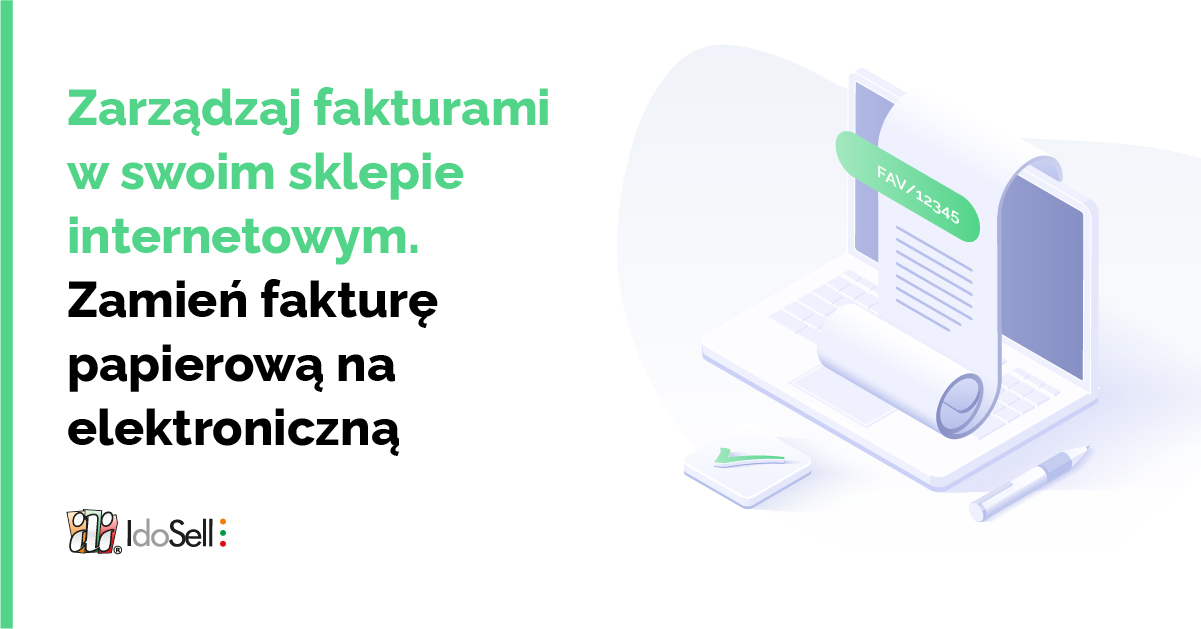
Dotychczasowe ustawienia panelu IdoSell pozwalały ci decydować jedynie o tym, czy wśród domyślnie oferowanych dokumentów sprzedaży (czyli faktury drukowanej i potwierdzeniu zakupu), ma znaleźć się faktura elektroniczna. Brakowało możliwości prostego wykluczenia z tej listy faktury drukowanej, a chęć jej usunięcia wiązała się z koniecznością indywidualnej modyfikacji maski sklepu
Nowe ustawienia dokumentów sprzedaży i wysyłki elektronicznej (EDI) rozwiązują ten problem. Pozwalają wybrać właściwy tryb wystawiania dokumentów sprzedaży w twoim sklepie internetowym IdoSell. Teraz możesz zdecydować, jaką fakturę otrzymają twoi klienci oraz czy zostawisz im możliwość wyboru.
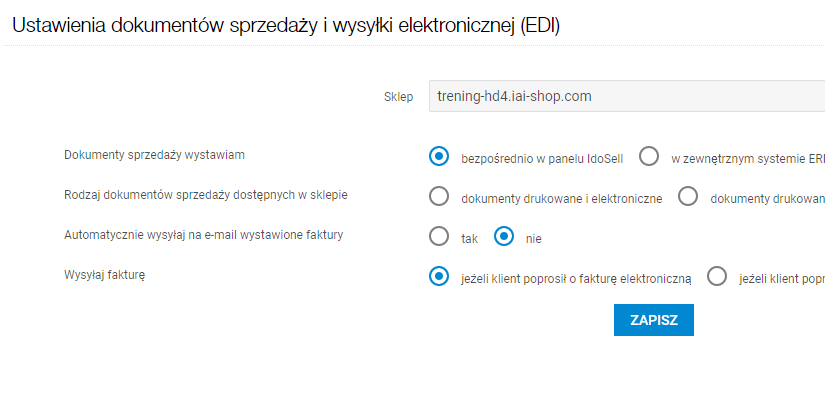
Wybierz rodzaj dokumentów, które pojawią się w checkoucie
Dzięki zmianom w panelu możesz w łatwy sposób zarządzać dokumentami sprzedażowymi w swoim sklepie. Do wyboru masz jedną z trzech opcji, którą zaproponujesz swoim klientom na etapie checkoutu:
- dokumenty drukowane i elektroniczne - wybierz tę opcję, jeśli chcesz, by (tak jak dotychczas) twoi klienci mogli wybierać między fakturą drukowaną a fakturą elektroniczną. W tym przypadku, w procesie składania zamówienia (checkoutu) klienci twojego sklepu będą mieli do wyboru jedną z trzech opcji:
- Potwierdzenie zakupu,
- Fakturę w formie elektronicznej,
- Fakturę drukowaną.
- dokumenty drukowane - wybierz ten tryb, jeśli chcesz dokumentować prowadzoną sprzedaż w standardowy sposób, czyli drukować i dołączać papierowe faktury VAT do przesyłek swoich klientów. W tym przypadku, w procesie checkoutu, twoi klienci będą mieli do wyboru jedną z dwóch opcji:
- Potwierdzenie zakupu,
- Fakturę drukowaną.
- dokumenty elektroniczne - wybierz e-dokumenty, jeśli chcesz całkowicie wyeliminować konieczność drukowania papierowych faktur, obniżyć koszty działalności operacyjnej swojego sklepu internetowego i przy okazji przyczynić się do ochrony środowiska. W tym przypadku, w checkoucie, klienci wybiorą:
- Potwierdzenie zakupu,
- Fakturę w formie elektronicznej.
Rekomendowanym przez nas trybem jest tryb dokumentów elektronicznych, które w WMS IdoSell mogą być generowane automatycznie i wysyłane do Twoich klientów natychmiast po ich wystawieniu bez konieczności integrowania panelu IdoSell z dodatkowym zewnętrznym oprogramowaniem. Wysyłanie faktur w sposób elektroniczny, to także pozytywny wpływ na ochronę środowiska - dlatego warto je w ten sposób dostarczać do klientów.
Wprowadzone zmiany zostały uwzględnione w najnowszych maskach masek STANDARD.
Gdzie znajdę ustawienia dokumentów sprzedaży i wysyłki elektronicznej (EDI)?
Link do strony Ustawienia dokumentów sprzedaży i wysyłki elektronicznej (EDI) znajdziesz w menu Administracja w panelu administracyjnym IdoSell.
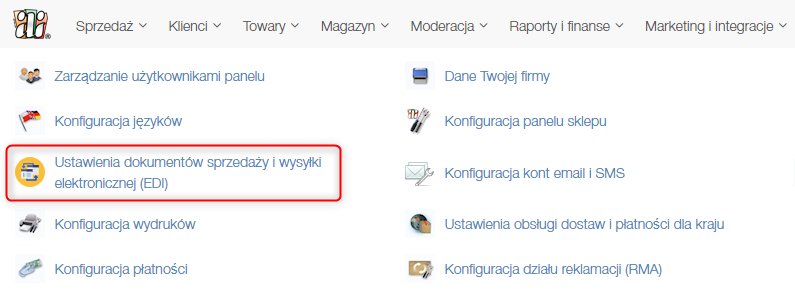
Wybrałem e-fakturę, ale co z serwisami zewnętrznymi (m.in. marketplaces, Allegro), które nie pozwalają na komunikację z klientem za pośrednictwem sklepu internetowego?
W przypadku obsługi zamówień z serwisów zewnętrznych (m.in. marketplaces, Allegro) IdoSell nie łamie regulaminów tych serwisów i oferuje ci możliwość skorzystania z niebrandowanego szablonu widomości e-mail, która:
- jest wysyłana z adresu noreply@idosell.com, który został dodany przez Allegro do tzw. whitelisty,
- zawiera jasną informacją o:
- podmiocie wystawiającym dokument,
- nazwie serwisu zewnętrznego,
- numerze zamówienia,
- liście zakupionych towarów.
- zawiera linkiem do niebrandowanej strony www, na której klient może pobrać wystawiony dokument sprzedaży
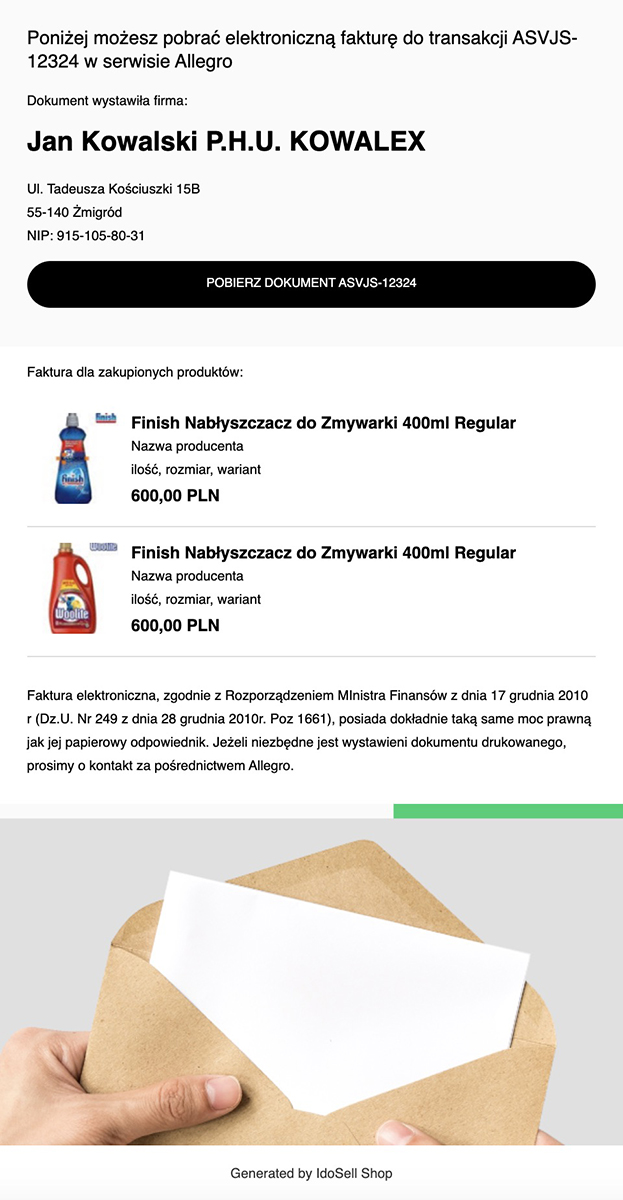
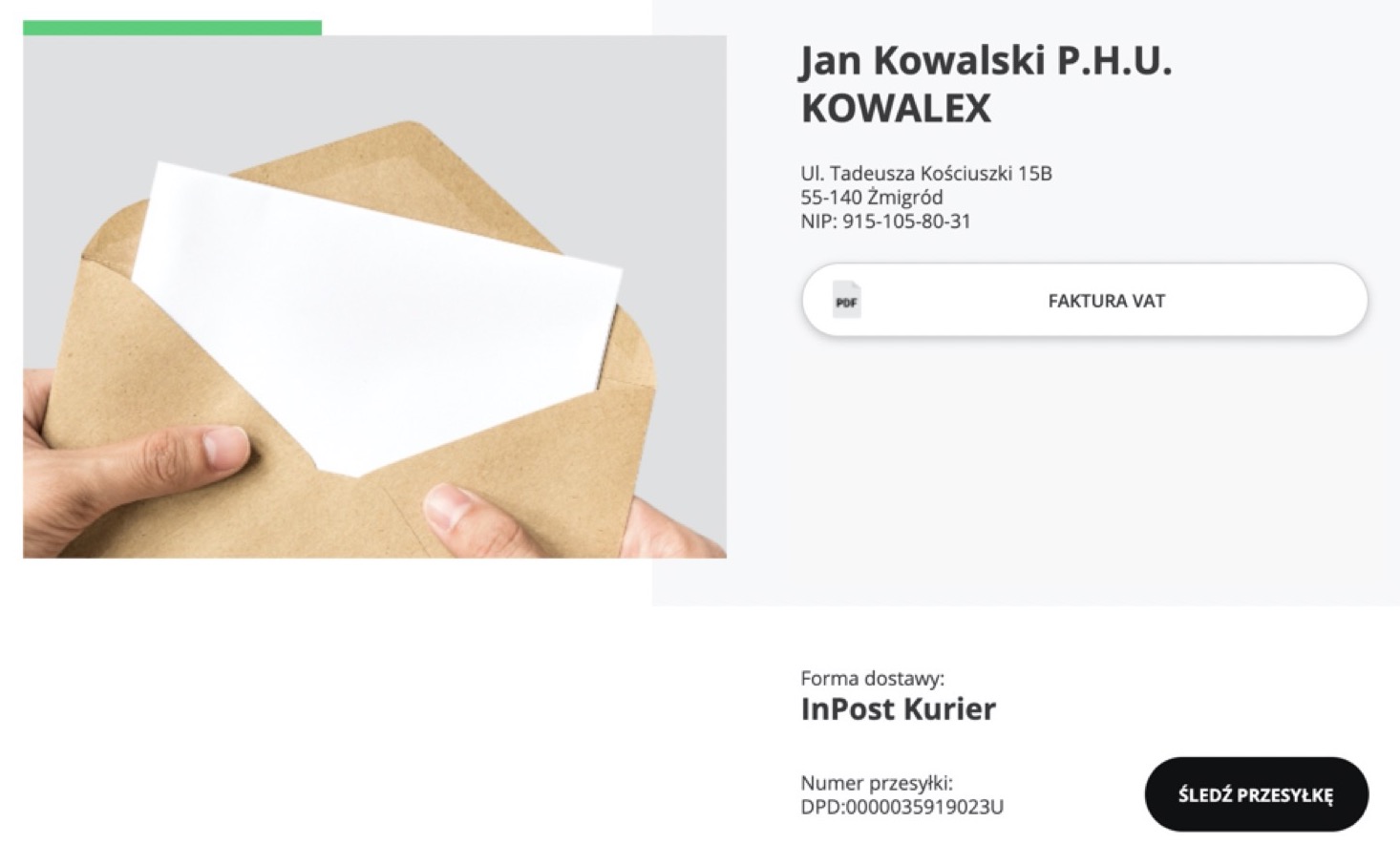
Ale to jeszcze nie koniec
Naszym następnym krokiem będzie:
- uporządkowanie formularza domyślnych danych dla dokumentów sprzedaży,
- uporządkowanie danych dla dokumentów sprzedaży wystawianych przez usługę dodatkowej firma w jednym panelu,
- uporządkowanie wiadomości transakcyjnych dotyczących szablonów dokumentów sprzedaży,
- poprawa obsługi faktur korygujących w zwrotach i dodanie zabezpieczenia przed ich podwójnym wystawianiem,
- poprawa obsługi automatu generującego faktury i dodanie zabezpieczenia przed ich wystawianiem w przypadku, gdy dokument ten został dodany do zamówienia przez API.
Powiązane treści


