
Automatyczne tworzenie i łączenie ofert z katalogiem produktów Allegro. Sprawdź, jak działa najnowsza integracja IdoSell z Allegro
Od dziś, w prosty sposób możesz dodawać swoje oferty do katalogu Allegro. System, na podstawie reguł i kodu producenta (GTIN), automatycznie umieści twoje produkty w katalogu Allegro. Ponadto, już wystawione oferty, mogą być automatycznie dopasowane i dodane do katalogu. Dzięki tej zmianie szybko dostosujesz się do wymogów Allegro oraz poprawisz widoczność swoich produktów.
Dodaj ofertę do katalogu Allegro podczas wystawiania
Jeśli wystawiasz nową ofertę w panelu IdoSell, możesz od razu dodać ją do katalogu produktów Allegro. Towar powinien posiadać poprawny, dostępny w Allegro kod GTIN (kod producenta). To na jego podstawie oferta jest wyszukiwana i dopasowywana. W przypadku, gdy powiązanie nie zostanie odnalezione, moduł może automatycznie zgłosić utworzenie takiego wpisu w katalogu produktów Allegro.

Automatyczne katalogowanie ofert już wystawionych
Jeśli jeszcze nie połączyłeś swoich ofert z katalogiem Allegro, możesz to zrobić w pełni automatycznie. Bazując na regułach ustawianych w Profilach ustawień, moduł dopasuje i przypisze ofertę do wybranej grupy produktów.
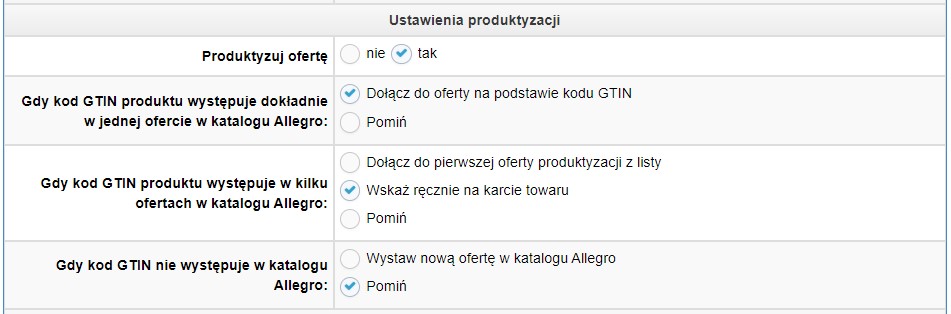
Podgląd i edycja przypisanej oferty
Propozycje połączeń z katalogiem produktów serwisu Allegro łatwo sprawdzisz na karcie towaru w panelu. Tu również możesz zmienić lub ręcznie wskazać, której konkretnie oferty to powiązanie ma dotyczyć. Dodatkowo, przy pomocy opcji pokaż szczegóły, możesz porównać zdjęcie i parametry głównej oferty z bazy Allegro.
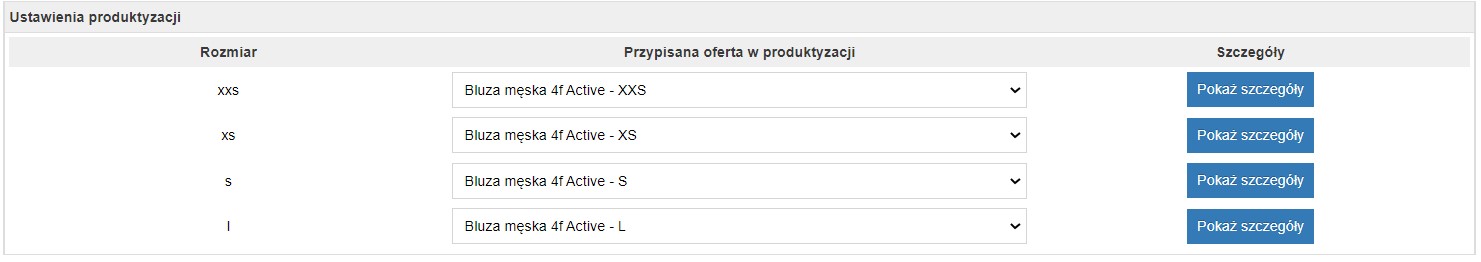
Możliwości modułu produktyzacji
- tworzenie nowych ofert w katalogu Allegro
- ręczne powiązanie oferty z produktem na karcie towaru
- grupowe katalogowanie wielu ofert jednocześnie
- zwrócenie listy ofert w produktyzacji oraz produktów oczekujących na połączenie
Ujednolicenie sekcji marketplace
Sprzedawcy IdoSell mogą od dziś korzystać z ujednoliconej sekcji marketplace. Teraz opcje dotyczące udostępniania oferty znajdziesz na karcie towaru, w jednej zakładce - serwisy sprzedażowe. Ponadto, z poziomu grupowej edycji towarów, zarządzanie i wystawianie ofert umieściliśmy w jednej sekcji - Marketplaces. Dotychczasowe zarządzanie serwisami znajdziesz w menu sprzedaż / obsługa sprzedaży przez marketplaces.
Powiązane treści


