PayPal umożliwia sprzedaż do ponad 200 krajów. Usługa ekspresowego checkoutu zachęci zagranicznych klientów do kupowania w Twoim sklepie internetowym.
PayPal Checkout
Ekspresowa finalizacja zakupów w ponad 200 krajach
Ekspresowy checkout dla sprzedaży cross-border | Płatności PayPal | Wzrost konwersji
Włącz przyspieszoną finalizację składania zamówienia dzięki której twoi klienci pominą czasochłonny proces wprowadzania danych. Zmniejsz liczbę porzuconych koszyków w swoim sklepie internetowym. Skorzystaj z najnowszego rozwiązania płatniczego od PayPal.
Zobacz jak włączyć usługęKorzystaj z ekspresowej finalizacji zakupów od PayPal
Funkcja płatności „w kontekście”, umożliwi twoim klientom płacenie za pomocą PayPal bez konieczności opuszcznia twojego sklepu. Dzięki temu będą mieli dostęp do szczegółów transakcji i zapłacą bez obaw.
Szybki proces finalizacji zamówienia bez konieczności wprowadzania danych zminimalizuje przeszkody klientów w dokonaniu zakupów. To z kolei sprawi, że chętniej sfinalizują zakup
Skorzystaj z płatności, której używają miliony
PayPal to jedna z najpopularniejszych metod płatności na świecie, która jest dostępna w ponad 200 krajach i działa w 25 walutach. Zwiększ potencjał swojego sklepu internetowego zagranicą, dzięki integracji IdoSell z PayPal. Oferuj klientom ekspresową finalizację płatności i ciesz się wzrostem swojego biznesu na wielu rynkach.
Włącz integrację z PayPal
Jak działa PayPal Checkout?
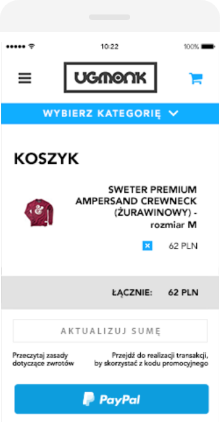
Krok 1
Klient wybiera produkty na stronie Twojego sklepu internetowego
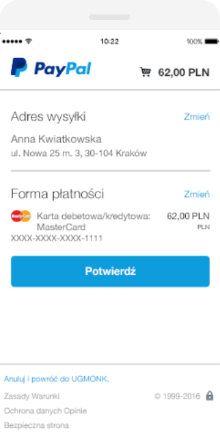
Krok 2
Loguje się do konta PayPal
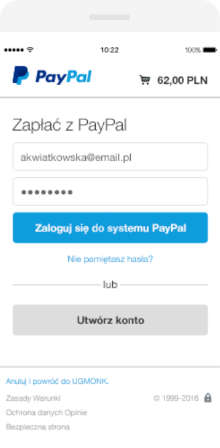
Krok 3
Potwierdza zakup i proces zamówienia zostaje zakończony
Poznaj zdanie eksperta IdoSell

“PayPal Checkout uzupełnia partnerską i certyfikowaną integrację IdoSell z PayPal. Zwiększa doświadczenie zakupowe dla klientów zagranicznych, którzy mogą dokonać przyspieszonego zakupu za pomocą praktycznie jednego kliknięcia, bez potrzeby zakładania konta w sklepie, czy wypełniania danych niezbędnych do wysyłki.“
Artur Dobrowolski, Product Manager w IdoSell
Włącz PayPal Checkout
Żeby skorzystać z usługi, włącz integrację IdoSell z PayPal. Jeżeli już korzystasz z integracji, PayPal Checkout jest już dostępne w Twoim sklepie internetowym. Jeśli jeszcze nie włączyłaś/eś integracji, skorzystaj z instrukcji poniżej.
Jak włączyć PayPal Checkout?
Przejdź do panelu IdoSell
Wejdź w zakładkę Administracja i wybierz Konfiguracja płatności
Pod nagłówkiem Konfiguracja płatności kliknij w link skonfiguruj swoje konto PayPal w IdoSell
Kliknij w przycisk Dodaj nowe konto PayPal i uzupłenij swoje dane w otwartym oknie
Korzystaj z PayPal Checkout
