
Możesz synchronizować ofertę towarów od wielu dostawców wprost w panelu, po kodzie dostawcy
Wykorzystaj potencjał nowego narzędzia od IdoSell, które zadba o ofertę w twoim e-sklepie i automatycznie zsynchronizuje ją z wybranymi dostawcami. Twoje towary będą posiadały aktualne ceny, stany magazynowe, opisy i zdjęcia. Sprawdź, czym jest "Synchronizacja towarów w sposób ciągły od dostawców" i jak to narzędzie ułatwi ci sprzedaż.

Nowe narzędzie, czyli Synchronizacja towarów w sposób ciągły od dostawców, bazuje na udostępnionej od dostawcy ofercie do integracji w postaci feed'a w formacie IOF 3.0. Główną zaletą formatu IOF 3.0 w stosunku do poprzedniej wersji 2.6 jest jego forma przyrostowa. Dzięki temu plik może zawierać tylko zmiany, które pojawiły się w towarach od ostatniej synchronizacji. Oznacza to, że każdy ze sklepów IdoSell będzie mógł w prosty sposób zsynchronizować się z dostawcami, którzy korzystają ze wbudowanego rozwiązania.
Kod dostawcy
Żeby cały proces był bezpieczny, dodaliśmy kod towaru u dostawcy, zwany dalej kodem dostawcy. Składa się on z identyfikatora towaru i jego rozmiaru (kodu IAI w sklepie dostawcy) i w sposób jednoznaczny identyfikuje towar u wybranego dostawcy. Dodatkową jego zaletą jest to, że standardowo znajduje się w każdej ofercie IOF 3.0 udostępnianej z panelu IdoSell.
Dzięki zastosowaniu nowego kodu te same towary (np. o tym samym kodzie producenta czy kodzie zewnętrznego systemu) od różnych dostawców będą mogły być parowane i synchronizowane w ramach jednej karty w Twoim panelu IdoSell.
System będzie sprawdzał czy synchronizowany towar o danym kodzie znajduje się w bazie Twojego sklepu. Gdy zostanie on odnaleziony bądź dodany jako nowy system przypisze mu wówczas automatycznie kod tego dostawcy. Przy późniejszej aktualizacji towar od tego dostawcy będzie aktualizowany właśnie po tym kodzie.
Dla kogo?
Nowe narzędzie jest alternatywą dla aplikacji IdoSell Downloader lub szeroko stosowanego przez zewnętrznych developerów API. Webowe narzędzie jest proste w obsłudze, ponieważ zastosowany w nim algorytm potrafi powiązać jeden towar z wieloma dostawcami, poprzez odpowiednie mapowanie towarów. Dedykujemy je wszystkim sprzedawcom, którzy w swoim sklepie chcą prezentować aktualną ofertę, która pochodzi od wielu dostawców.
Co zyskujesz?
- automatyczne mapowanie synchronizowanych towarów z ofertami różnych dostawców
- zapisywanie stanów magazynowych od różnych dostawców na magazynie obcym M0
- w zależności od ustawienia, dane w towarze mogą być cyklicznie nadpisywanie przez różnych dostawców
- po skończeniu się stanów magazynowych, będziesz miał możliwość ręcznego przełączenia na kolejnego dostawcę (możliwość automatyzacji będzie udostępniona w przyszłości)
Jak uruchomić?
W konfiguracji wybranego dostawcy na stronie TOWARY / Dostawcy ustaw Synchronizuj towary od dostawcy na Tak. Pojawi się wówczas formularz konfiguracji dla posiadanej oferty.
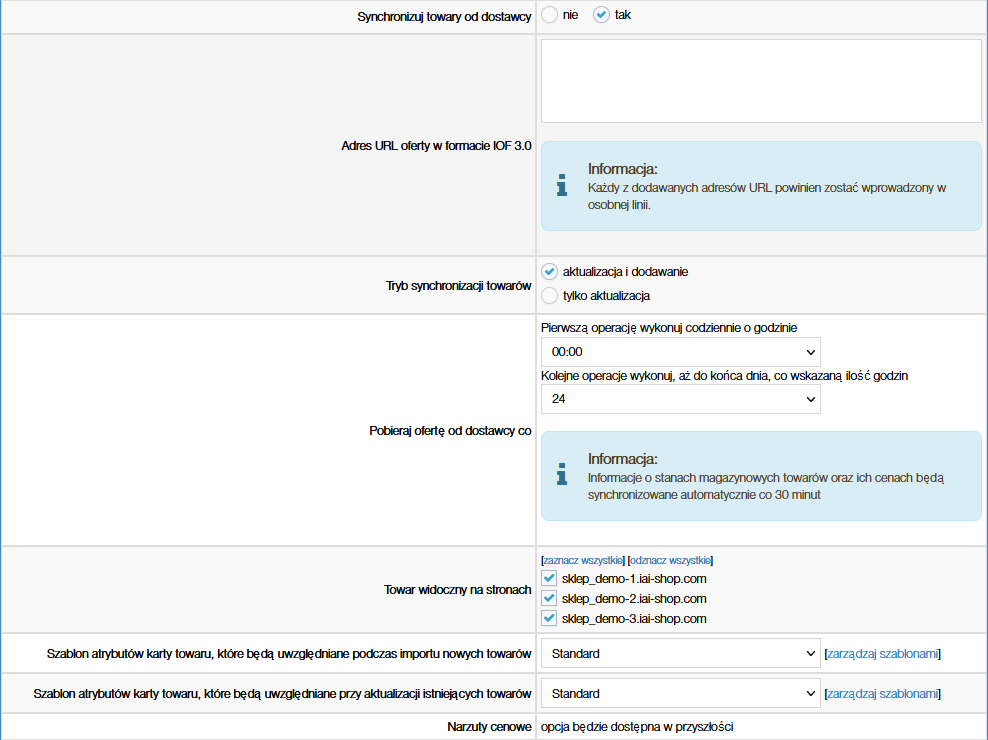
Jeśli po przejściu do konfiguracji dostawcy nie widzisz jeszcze sekcji Synchronizacja towarów, oznacza to, że nie masz jeszcze dostępu do tej funkcjonalności. Nie martw się, to się zmieni w ciągu kilku dni i zmiany będą dostępne również dla ciebie.
Dalsze plany
Aktualnie pracujemy nad strategią automatycznego przełączania na kolejnych dostawców oraz nad możliwością narzutów cenowych dla cen synchronizowanych towarów. W przyszłości kod dostawcy planujemy również wykorzystać przy składaniu zamówienia dropshipping czy cross-docking u dostawców co znacznie uprości ten proces. Wtedy do naszego kontrahenta wyślemy kody dostawcy, które jednoznacznie zidentyfikują w jego sklepie towary.
Powiązane treści


