
Udostępniliśmy mechanizm zbiorczego wgrywania produktów do koszyka
Udostępniliśmy mechanizm zbiorczego dodawania produktów do koszyka poprzez łatwe wgrywanie listy kodów towarów. Jeśli prowadzisz hurtownię internetową i szukasz sposobu na usprawnienie sprzedaży B2B, te zmiany zostały opracowane z myślą o tobie! Składanie cyklicznych zamówień w twojej hurtowni jeszcze nigdy nie było tak szybkie i wygodne! Nowy mechanizm jest domyślnie obsługiwany w komponencie koszyka STANDARD B2B v3.
Wgrywanie całego koszyka jednym kliknięciem
Aby rozpocząć zbiorcze wgrywanie produktów przejdź na stronę koszyka i skorzystaj z przycisku "Dodaj produkty podając kody". Jeśli w twoim koszyku znajdują się już jakieś towary - nic straconego! Możesz uzupełnić brakujące produkty wgrywając listę ich kodów.
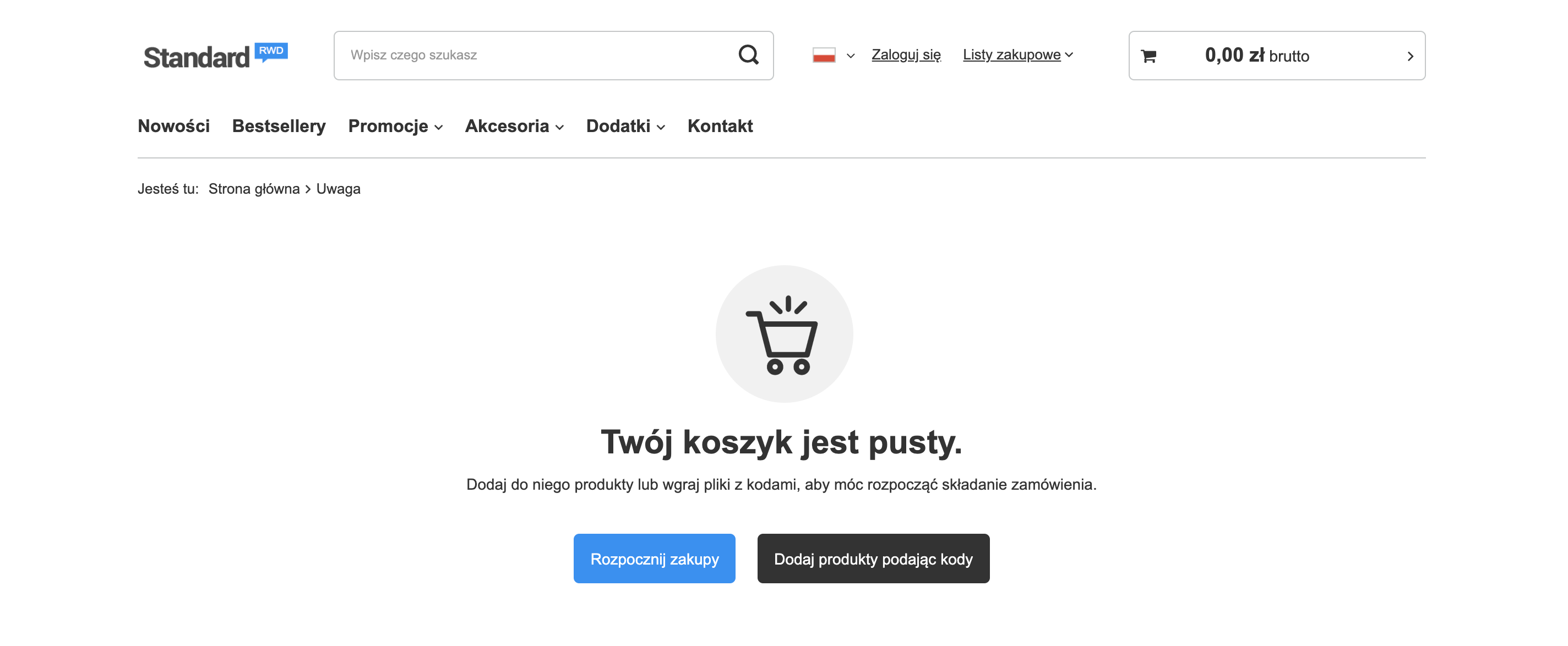
Do wgrywania produktów możesz wykorzystać dowolne kody z tzw. indeksu, czyli kod producenta, kody zewnętrznego systemu lub ID towaru w panelu, udostępniane w pliku do integracji. Docelową ilość możesz podać po średniku, np. kod 100;2 doda do koszyka 2 szt. towaru o ID 100. Kody możesz wpisywać po spacji, po przecinku lub od nowej linijki.
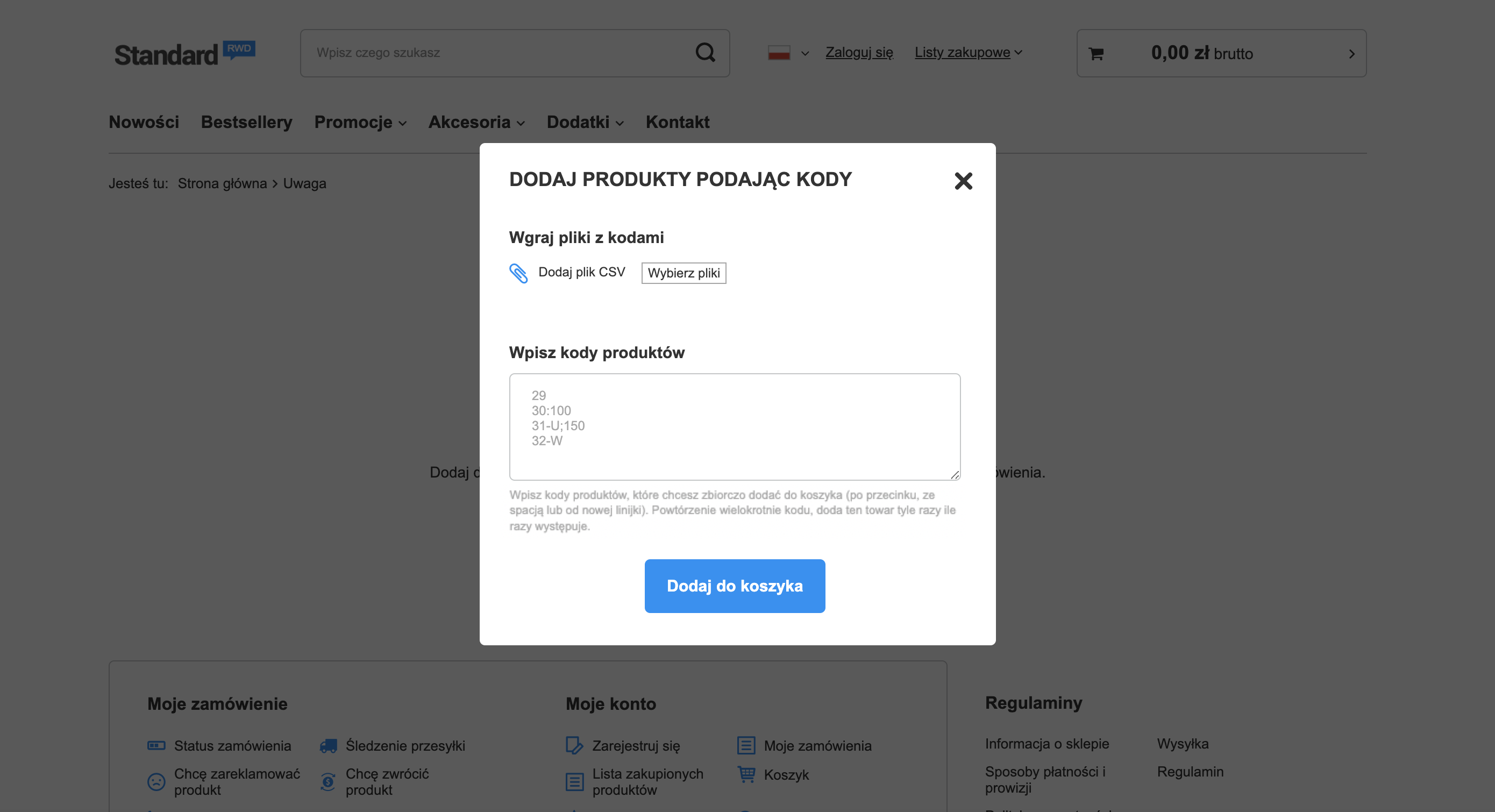
Listę kodów możesz także uzupełnić poprzez wgranie pliku CSV, a jeśli w twoim pliku zabrakło jakiegoś produktu - nie martw się! Możesz w dalszym ciągu dopisywać kolejne kody lub wgrać dodatkowy plik CSV, który uzupełni pole o brakujące towary. Kody produktów są sumowane, co oznacza że jeśli kod jednego produktu zostanie wpisany trzykrotnie, zostanie on dodany do koszyka w ilości 3 szt.
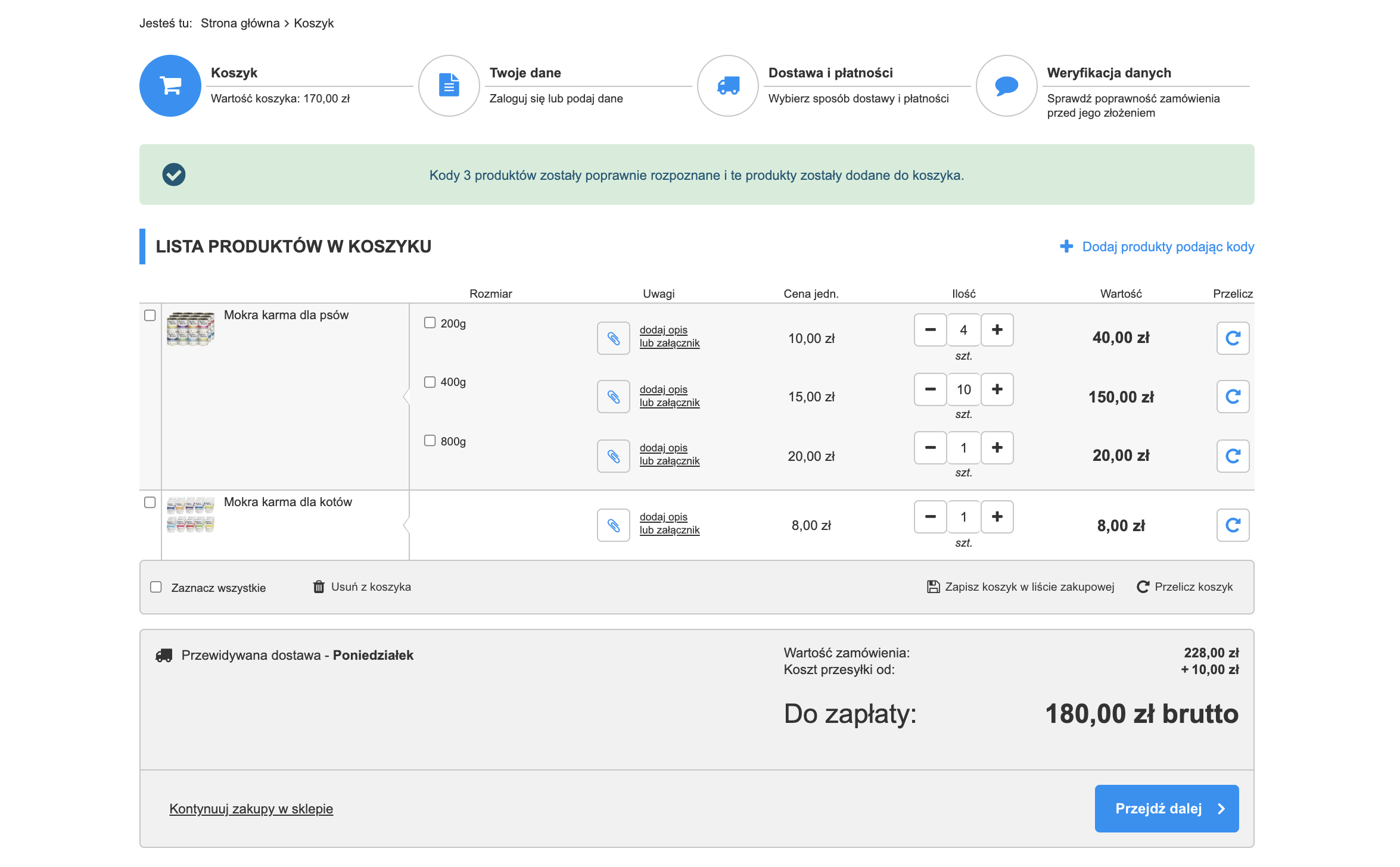
Produkty pomyślnie dodane do koszyka, których kody zostały rozpoznane są wyróżnione szarym tłem, by skutecznie ułatwić weryfikację dodanych towarów. Jeśli jednak z jakiegoś powodu nie udało się rozpoznać części produktów, otrzymasz powiadomienie z listą błędnych kodów.
Obsługiwanymi typami produktów są towary jedno i wielorozmiarowe, a sam proces dodawania do koszyka nie zostaje wstrzymany w przypadku, gdy któregoś z kodów nie udało się rozpoznać.
Mechanizm zbiorczego dodawania produktów wymaga aktywnej funkcjonalności B2B w panelu IdoSell.
Jak skorzystać z nowości?
Dzięki temu, że rozwijamy szablony STANDARD w narzędziu Composer otrzymujesz dostęp do nowości i automatycznych aktualizacji bez względu na to czy korzystasz z szablonów STANDARD czy samodzielnie dbasz o wygląd swojego e-sklepu.
- Jeśli masz włączone automatyczne aktualizacje szablonów twój dotychczasowy szablon STANDARD B2B v3 został już automatycznie przegenerowany i jest teraz oznaczony jako szablon pochodzący z edytora Composer, dzięki czemu będzie stale aktualizowany i wspierany. Nic więcej nie musisz robić.
- Jeśli zrezygnowałeś z automatycznych aktualizacji szablonów bądź korzystasz z szablonu indywidualnego, w narzędziu Composer możesz samodzielnie opublikować najnowszą wersję kompozycji STANDARD B2B v3 i cieszyć się nowościami bez dodatkowych opłat.
- Jeżeli korzystasz z kompozycji własnej przygotowanej samodzielnie przy użyciu narzędzia Composer, do poprawnego działania mechanizmu niezbędne są 3 komponenty STANDARD B2B v3 - komponent listy towarów na stronie koszyka, komponent komunikatów na podstronie z alertem oraz zupełnie nowy komponent toplayera "Dodano do koszyka" w układzie strony.
Jeśli nie widzisz powyższych zmian w swoim panelu, to znaczy, że nie posiadasz jeszcze do nich dostępu. Nie martw się, w ciągu kilku dni to się zmieni i będziesz mógł w pełni korzystać ze wszystkich nowości w narzędziu Composer.
Nota prawna
Powyższe zmiany są elementem masek STANDARD, które są zarejestrowanym w urzędzie patentowym wzorem przemysłowym, którego właścicielem jest IAI Sp. z o.o. Jeżeli chcesz wykorzystać elementy we własnych projektach, prosimy o kontakt i uzyskanie pisemnej zgody lub licencji. Więcej informacji na ten temat znajdziesz na stronie "STANDARD zastrzeżonym wzorem przemysłowym".
Powiązane treści

