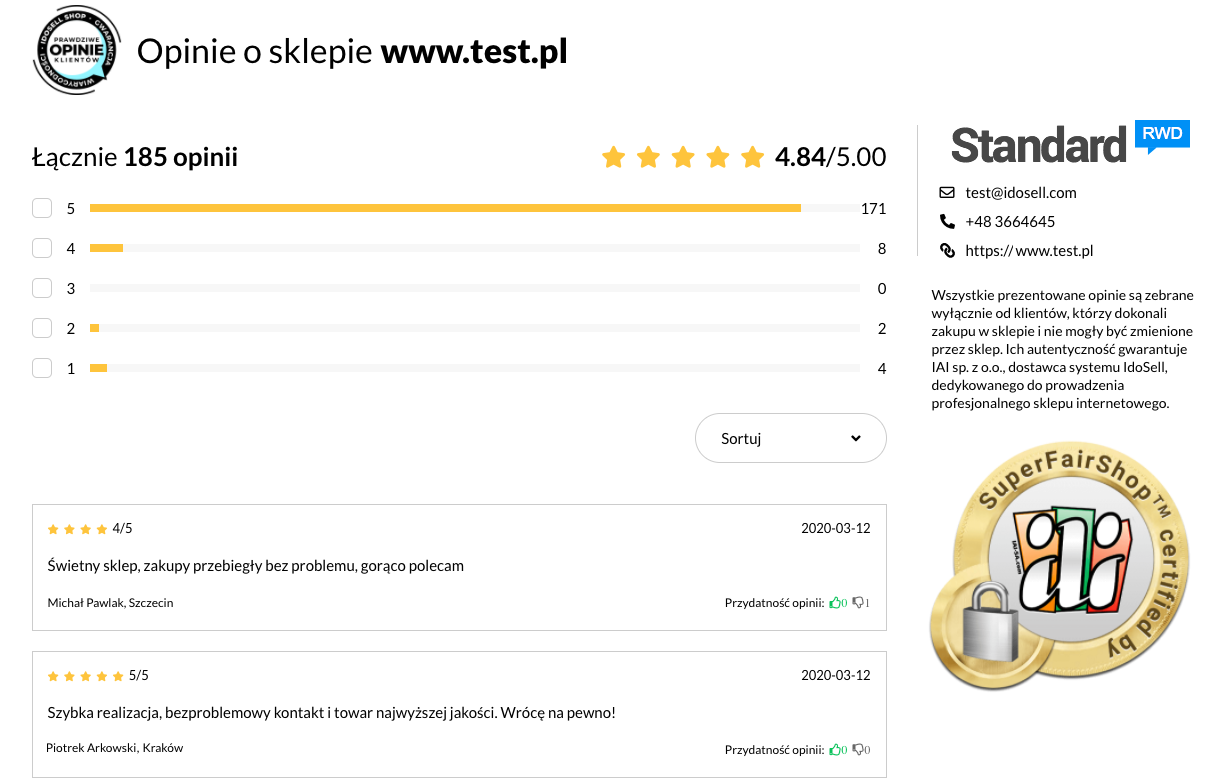Wykorzystaj marketing afiliacyjny w swoim sklepie. Integracja IdoSell z TradeTracker
Zwiększ sprzedaż i liczbę klientów w swoim sklepie internetowym. Wykorzystaj marketing afiliacyjny, płać tylko za skuteczne reklamy i przyciągnij nowych użytkowników. Oszczędzaj czas i pieniądze dzięki najnowszej integracji z TradeTracker.

Czym jest TradeTracker?
TradeTracker jest tzw. siecią afiliacyjną. Co to oznacza? TradeTracker jest podmiotem, który pośredniczy w relacjach pomiędzy reklamodawcami i wydawcami, dając im możliwość kontaktu i wymiany materiałów promocyjnych. TradeTracker zapewnia technologię, dzięki której zarówno reklamodawcy (np. właściciele sklepów internetowych), jak i wydawcy mogą optymalizować swoje działania związane z marketingiem online.
W ramach programu partnerskiego wydawcy promują sklep internetowy i kierują klientów, którzy mają zamiar kupić promowany produkt, prosto do twojego sklepu internetowego. Zrealizowane transakcje są rejestrowane w sklepie i na platformie sieci afiliacyjnej. Do zadań TradeTrackera należy rozliczanie z wydawcami, a także wsparcie kampanii promocyjnej ze strony account managerów.

Sprzedawaj więcej dzięki współpracy z TradeTracker
W IdoSell dodaliśmy wbudowaną integrację z siecią afiliacyjną. Po aktywowaniu integracji w ciągu 24 godzin uruchamia się generowanie feeda produktowego oraz włączają się niezbędne mechanizmy śledzące.
Uruchomienie integracji jest proste:
- W panelu IdoSell przejdź do Marketing i Integracje / Sieci afiliacyjne i uruchom integrację.
- Jeżeli nie masz konta w TradeTracker, zaakceptuj regulamin i włącz opcję automatycznego tworzenia konta. Formularz uzupełni się automatycznie o dane pobrane bezpośrednio z TradeTracker. Pozostaje czekać na kontakt ze strony TradeTracker (mailowy).Jeśli masz konto w TradeTracker, uzupełnij dane w formularzu. ID klienta i hasło znajdziesz w panelu TradeTracker pod adresem https://merchant.tradetracker.com/webService w sekcji "Dostęp".
- Feed produktowy wygeneruje się w ciągu 24 godzin.
W razie potrzeby możesz konfigurować również walutę i język. Możesz też decydować, które towary mają trafiać do feeda produktowego. Ustawienia znajdziesz zarówno na karcie towaru (zakładka Serwisy sprzedażowe) oraz bardziej globalnie - w konfiguracji porównywarki TradeTracker (dostępnej w Marketing i integracje / Porównywarki cen, pasaże handlowe i katalogi).
Po przejściu przez powyższe kroki otrzymasz propozycję współpracy od wydawcy. W panelu TradeTracker będziesz mógł ją zaakceptować, a następnie śledzić wyniki kampanii. Z poziomu panelu IdoSell możesz śledzić zamówienia pozyskane za pomocą TradeTrackera, poprzez odfiltrowanie na liście tylko tych, które w źródle odwiedzin będą miały wspomnianą sieć afiliacyją. Odpowiedni filtr jest dodany również w rejestrze dokumentów sprzedaży i na liście sprzedanych towarów.
Dowiedz się więcej na temat afiliacji
Powiązane treści