
Podsumowanie zmian w kompozycjach i komponentach STANDARD w marcu 2022
10 marca 2022r. udostępniliśmy nowe wersje kompozycji i komponentów STANDARD w narzędziu Composer a wraz z nimi szereg zmian i usprawnień. Skróciliśmy czasy ładowania, umożliwiliśmy dodawanie do koszyka wielu wariantów na raz z karty towaru B2B i usprawniliśmy galerię oraz szybkie płatności 1-Click. Opracowaliśmy także nowe komponenty widoku listy produktów.
Skróciliśmy czasy ładowania
Urządzenia mobilne generują ponad połowę ruchu w sieci dlatego rozwijając szablony i komponenty STANDARD bezustannie poszukujemy nowych rozwiązań optymalizacyjnych z myślą o telefonach i tabletach. Strony, które ładują się długo są nie tylko opuszczane przez Internautów ale nie są także lubiane przez wyszukiwarkę Google. Wydajność strony internetowej stała się jednym z kluczowych czynników rankingowych, a nasze najnowsze rozwiązania przyspieszają renderowanie wersji mobilnej podnosząc ocenę twojego e-sklepu aż o 5-10 punktów w narzędziu Google PageSpeed Insight!
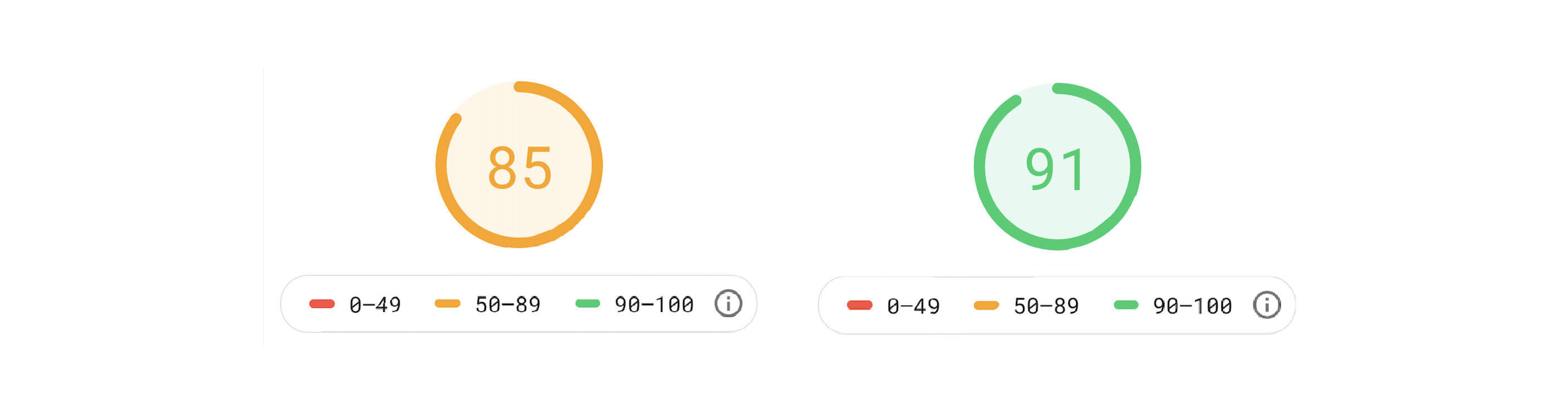
Umożliwiliśmy dodawanie wielu wariantów na raz z karty towaru B2B
Wsłuchując się w potrzeby klientów sprzedających w B2B rozszerzyliśmy funkcjonalność karty produktu w STANDARD B2B v3 by zapewnić jeszcze wygodniejszą sprzedaż hurtową. Dodawanie do koszyka produktów w kilku zupełnie różnych wariantach jest teraz możliwe z jednego miejsca jednym kliknięciem, co znacząco usprawnia sprzedaż hurtową. Suma wszystkich wybranych produktów jest na bieżąco aktualizowana, podobnie jak koszty i czasy dostaw, które wyliczamy dla wszystkich wskazanych wariantów.
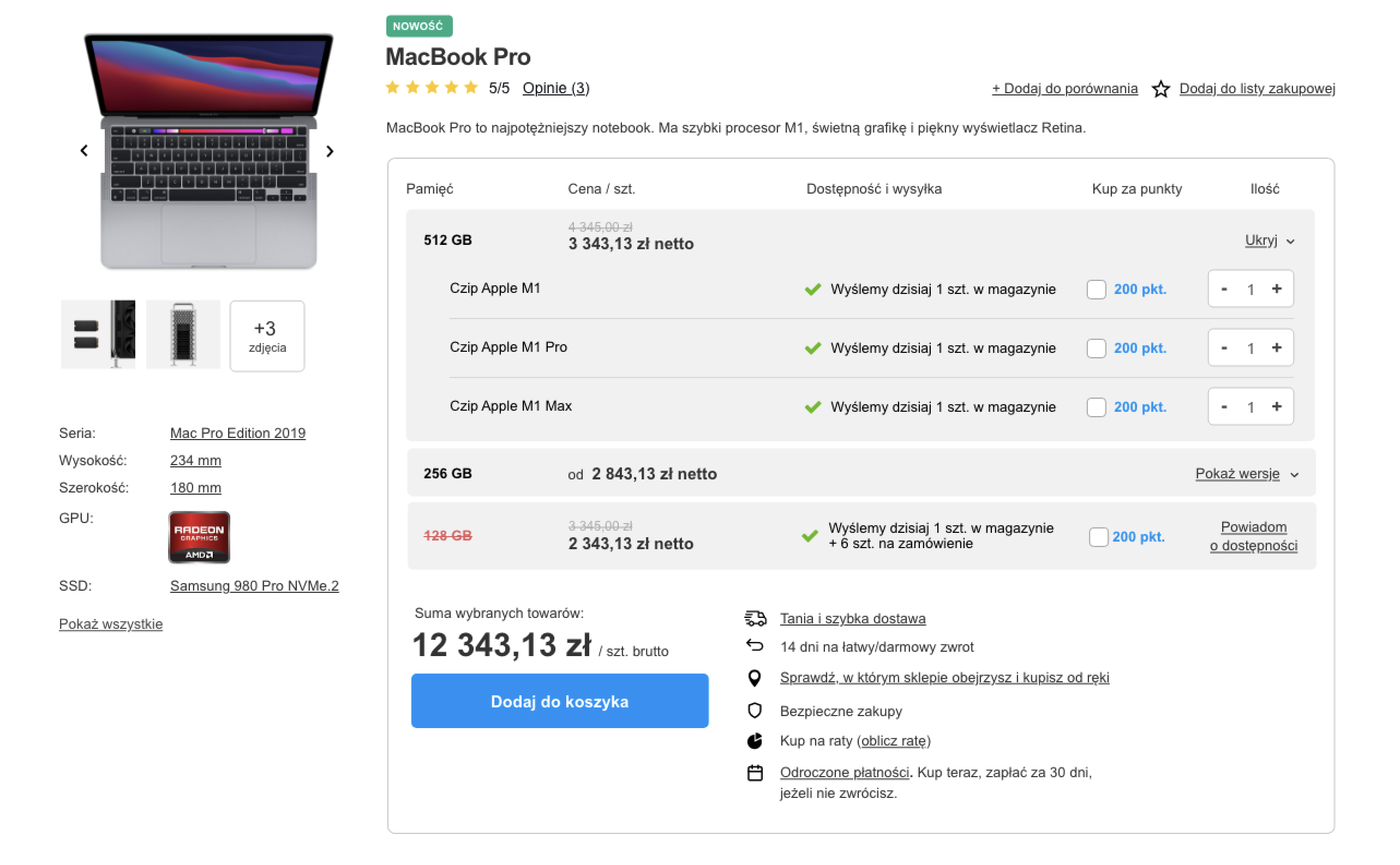
Usprawniliśmy galerię
Przeprojektowaliśmy dotychczasową galerię pełnoekranową skupiając się na optymalnym wykorzystaniu przestrzeni i zachowaniu najistotniejszych elementów interfejsu. Dzięki dostosowaniu galerii do szerokości sklepu udało nam się znacząco zredukować ilość pustej i często niewykorzystywanej przestrzeni ekranu, a rezygnując z rzadko wykorzystywanej funkcji udostępniania i przełączania przeglądarki w tryb pełnoekranowy zyskaliśmy przestrzeń na wyświetlanie nazwy oglądanego produktu, co znacząco ułatwi porównywanie asortymentu, szczególnie w przypadku bardzo podobnych towarów.
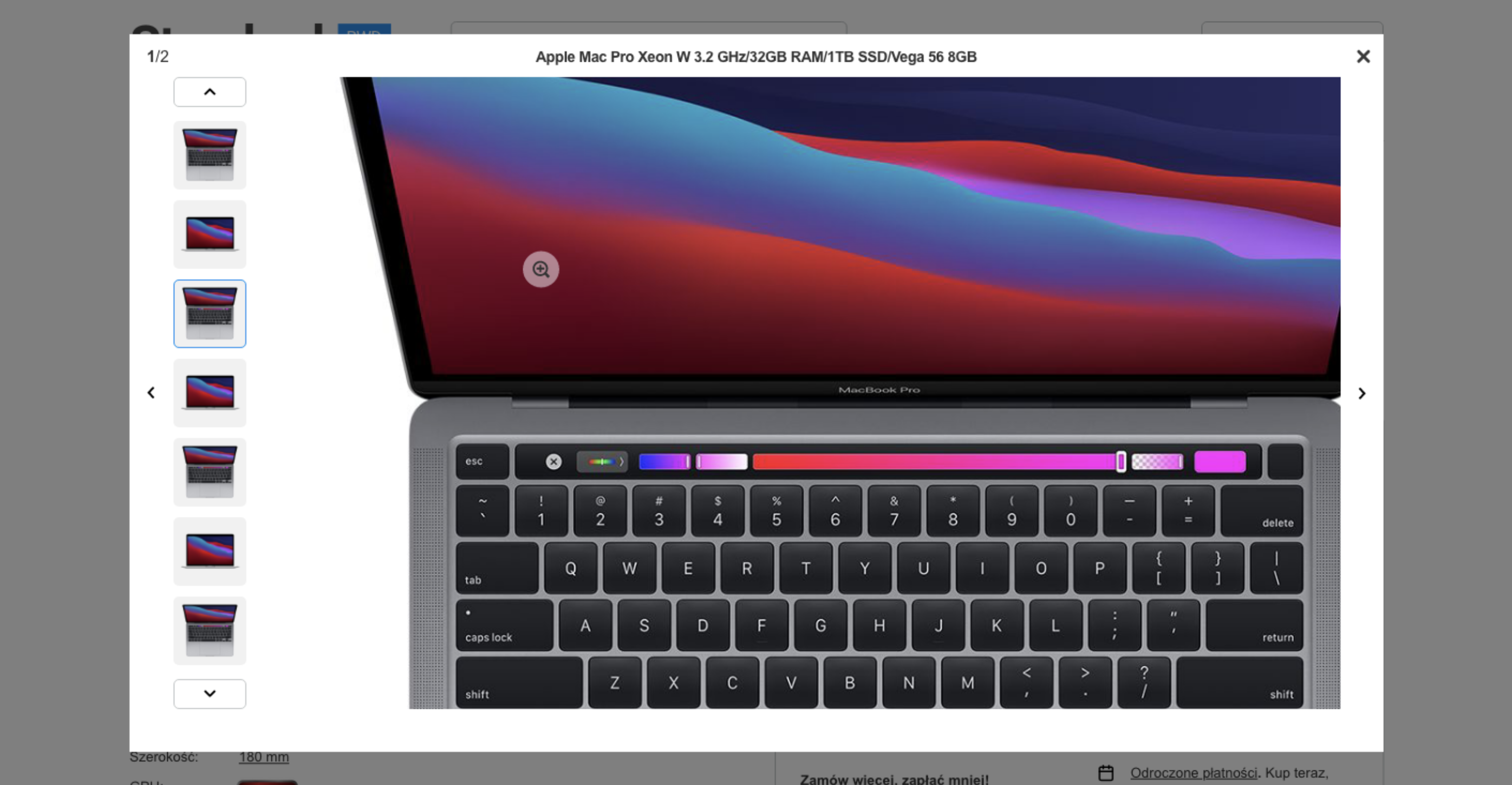
Staramy się, by rozwiązania implementowane w szablonach STANDARD były możliwie najbardziej ergonomiczne i uniwersalne ale stale wsłuchujemy się także w głosy i potrzeby naszych klientów dlatego przygotowaliśmy opcjonalny komponent galerii, w której przyciski do przewijania zdjęć wyświetlają się zawsze na stałej wysokości. Przyciski mają teraz półprzezroczyste tło dzięki czemu nie przysłaniają grafik na mniejszych ekranach.

Jest to dodatkowa wersja galerii do wykorzystania w narzędziu Composer. Działanie domyślnej galerii w kompozycjach STANDARD nie uległo zmianie.
Autouzupełnianie loginu wprowadzonym adresem e-mail
Proces rejestracji w sklepie stał się jeszcze szybszy i prostszy. Po wprowadzeniu adresu e-mail na stronie rejestracji staje się on automatycznie domyślnym loginem klienta i służy do dalszego logowania w sklepie. Klienci mogą w dalszym ciągu wprowadzić własną nazwę użytkownika - wystarczy wyedytować automatycznie uzupełnione pole i zmienić adres e-mail na własny login.
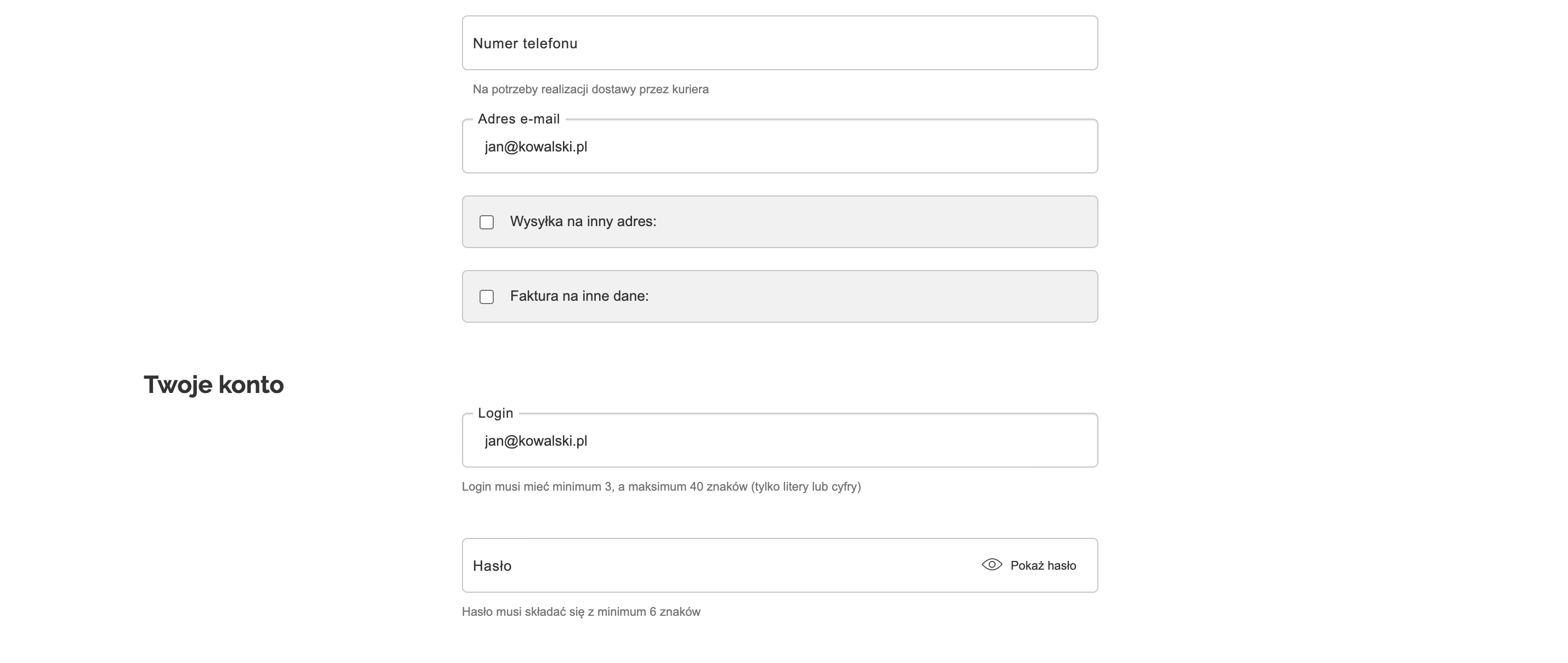
Usprawniliśmy obsługę płatności 1-Click
Klienci korzystający z szybkich i wygodnych płatności 1-Click obsługiwanych przez PayPal, którzy nie posiadają uzupełnionego numeru kontaktowego zostaną poproszeni o podanie telefonu przed złożeniem zamówienia. Sfinalizowanie zamówienia nie będzie możliwe do czasu uzupełnienia wymaganych danych. Numer telefonu jest zapisywany w sposób dynamiczny dzięki czemu proces szybkich płatności nie zostaje zaburzony.
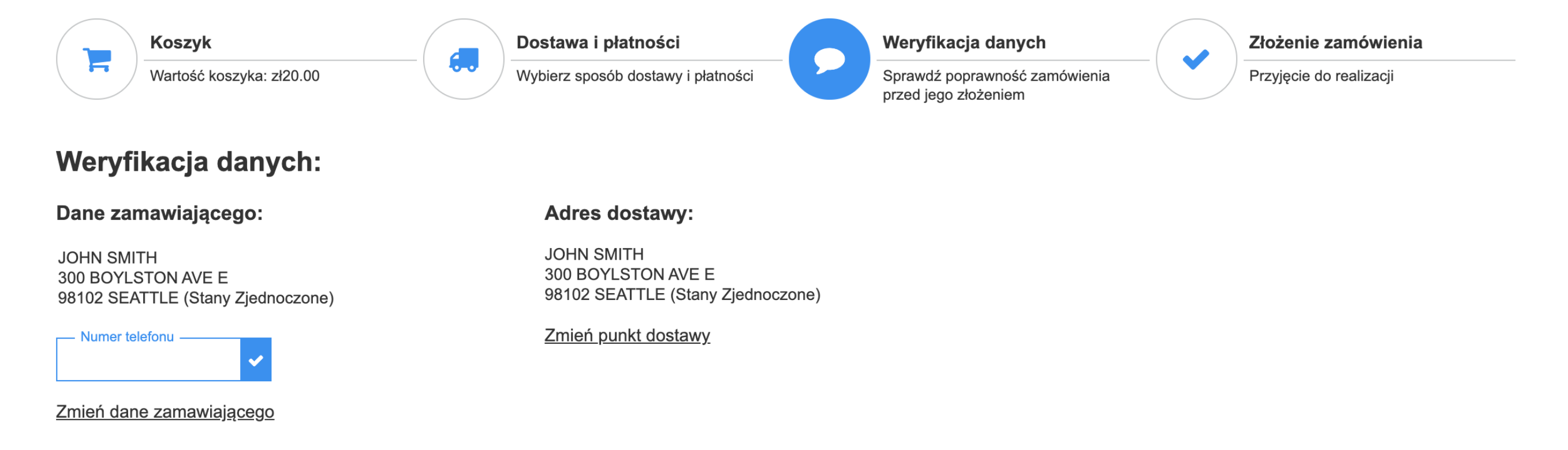
Dodatkowo, chcąc zmaksymalizować wygodę użytkowania przenieśliśmy przycisk szybkich płatności 1-Click na stronie koszyka, by wyświetlał się przed buttonem "Przejdź dalej" i nie generował przypadkowych kliknięć.
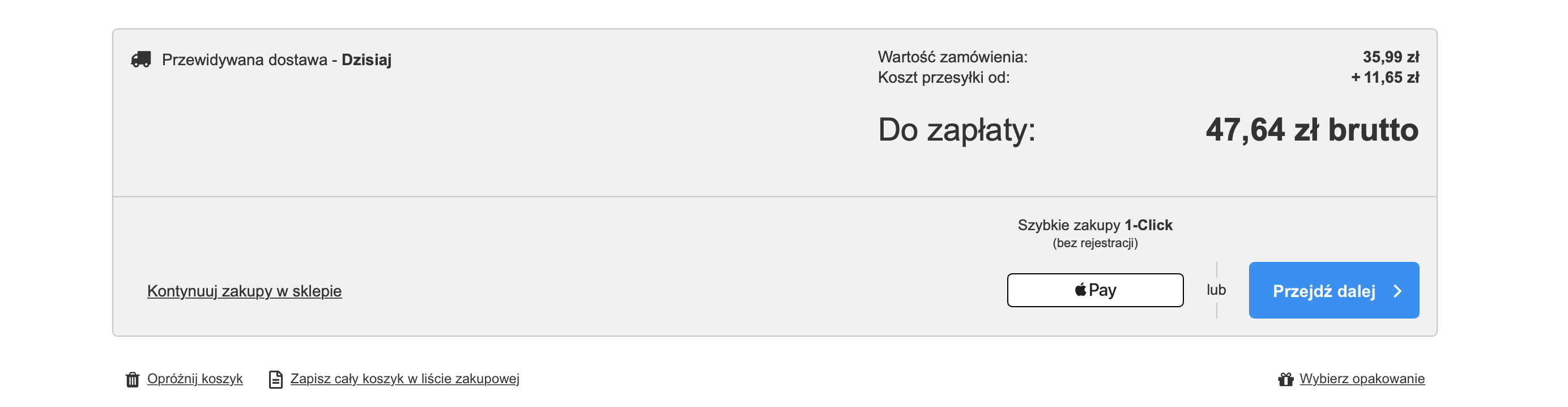
Uporządkowaliśmy informacje o punktach lojalnościowych
Przenieśliśmy informację o przyznawanych punktach lojalnościowych za zakup produktu do strefy korzyści. Uzależniliśmy także informację o możliwości kupienia produktu za punkty od tego czy klient jest zalogowany i czy dysponuje wymaganą ilością punktów motywując do cyklicznego składania zamówień, by korzystać z benefitów programu lojalnościowego.
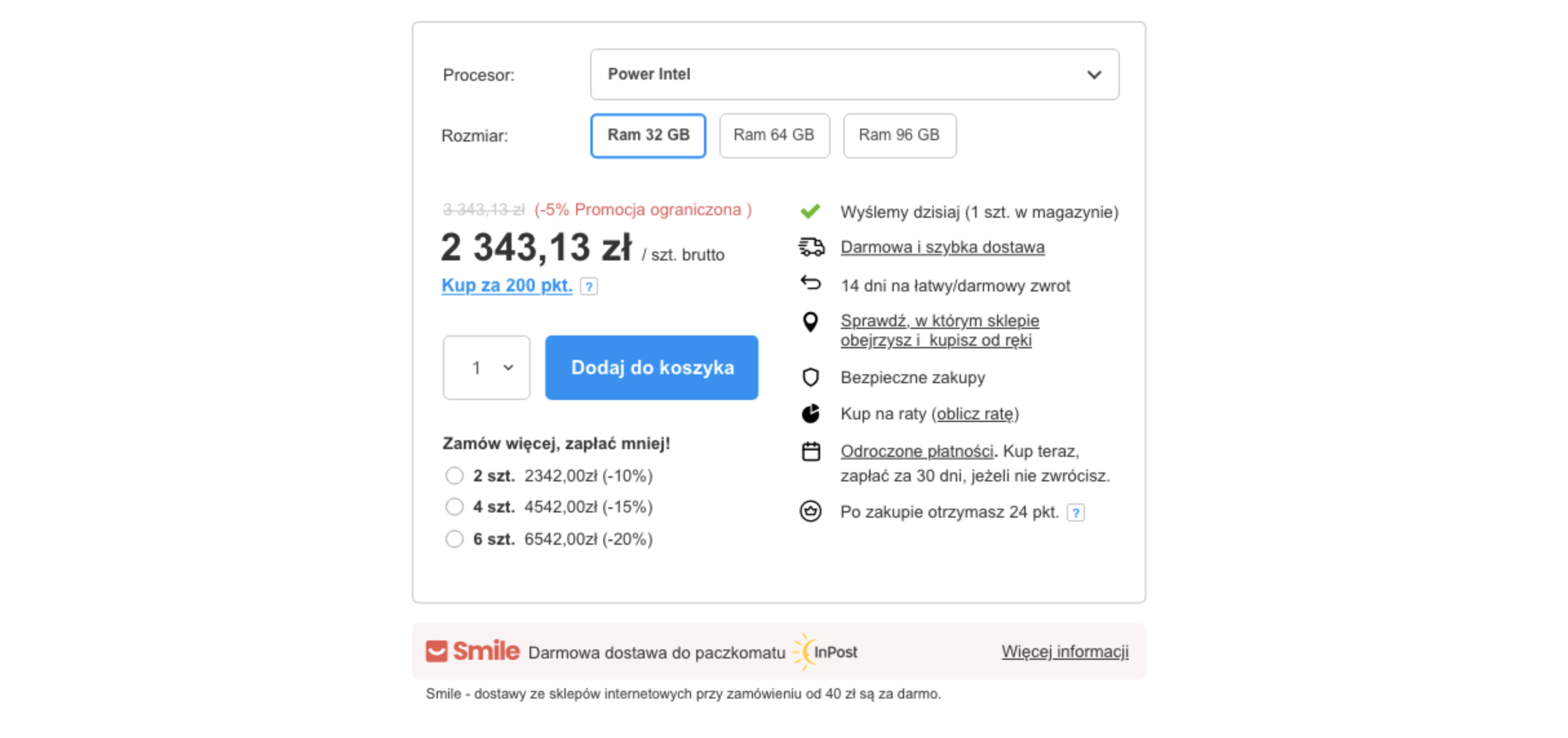
Opcjonalny komponent widoku dla listy produktów z ocenami
Aktualna ocena produktów wyświetlana w postaci gwiazdek na liście towarów może znacząco zwiększać konwersję i przełożyć się na odczuwalny wzrost sprzedaży. Wyniki przeprowadzanych przez nas testów A/B wskazują, że efekty są w dużym stopniu zależne od asortymentu i jakości oraz ilości ocen dlatego nowy widok listy produktów z ocenami udostępniamy w formie opcjonalnego komponentu do wykorzystania w narzędziu Composer.
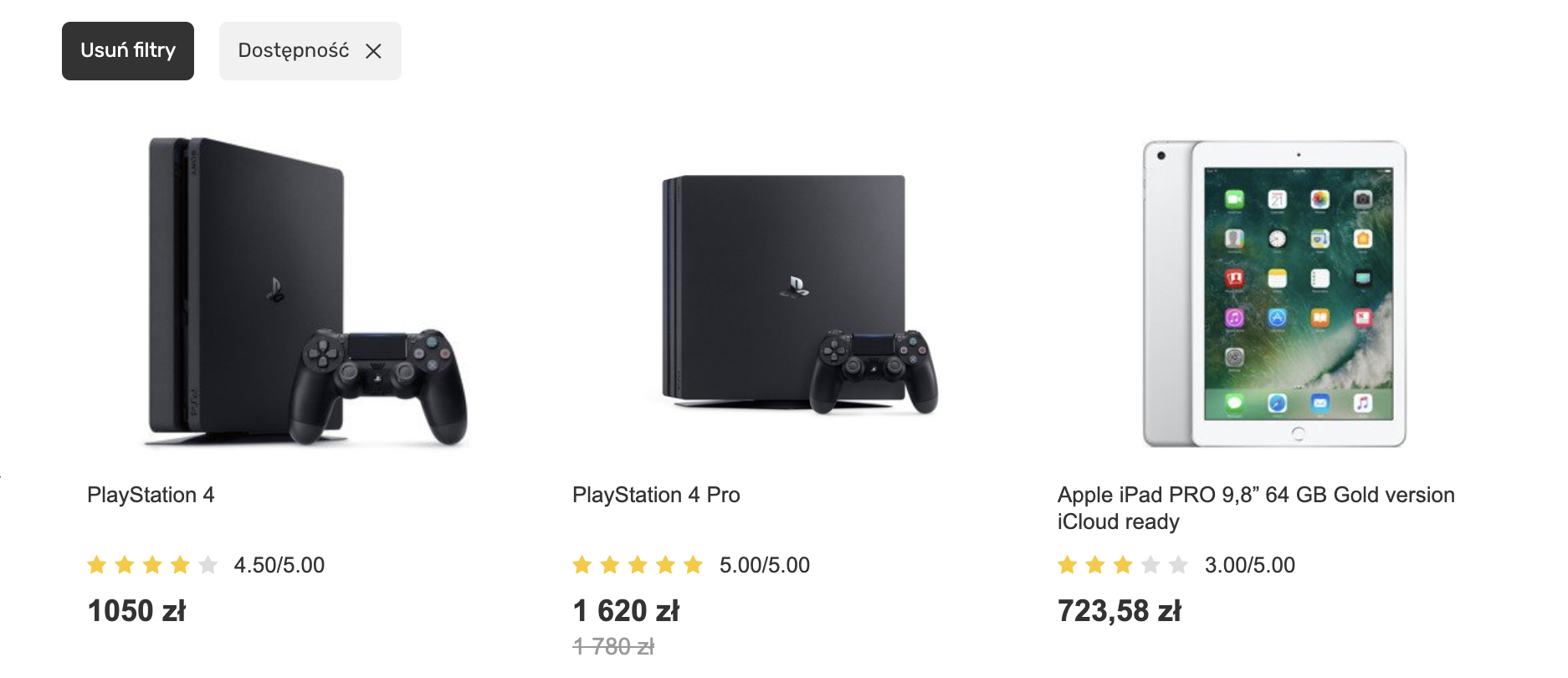
Komponent widoku dla listy produktów z dużymi zdjęciami
W branży fashion klienci "kupują oczami", dlatego nowy komponent widoku z dużymi zdjęciami będzie idealnym rozwiązaniem dla sklepów odzieżowych i wszystkich tych, w których zdjęcia odgrywają istotną rolę. Większe zdjęcia nie tylko lepiej prezentują asortyment ale i potrafią przykuć uwagę odwiedzającego na dłużej. Dla optymalnej jakości grafik konieczne może być zastosowanie zdjęć o większych rozmiarach.
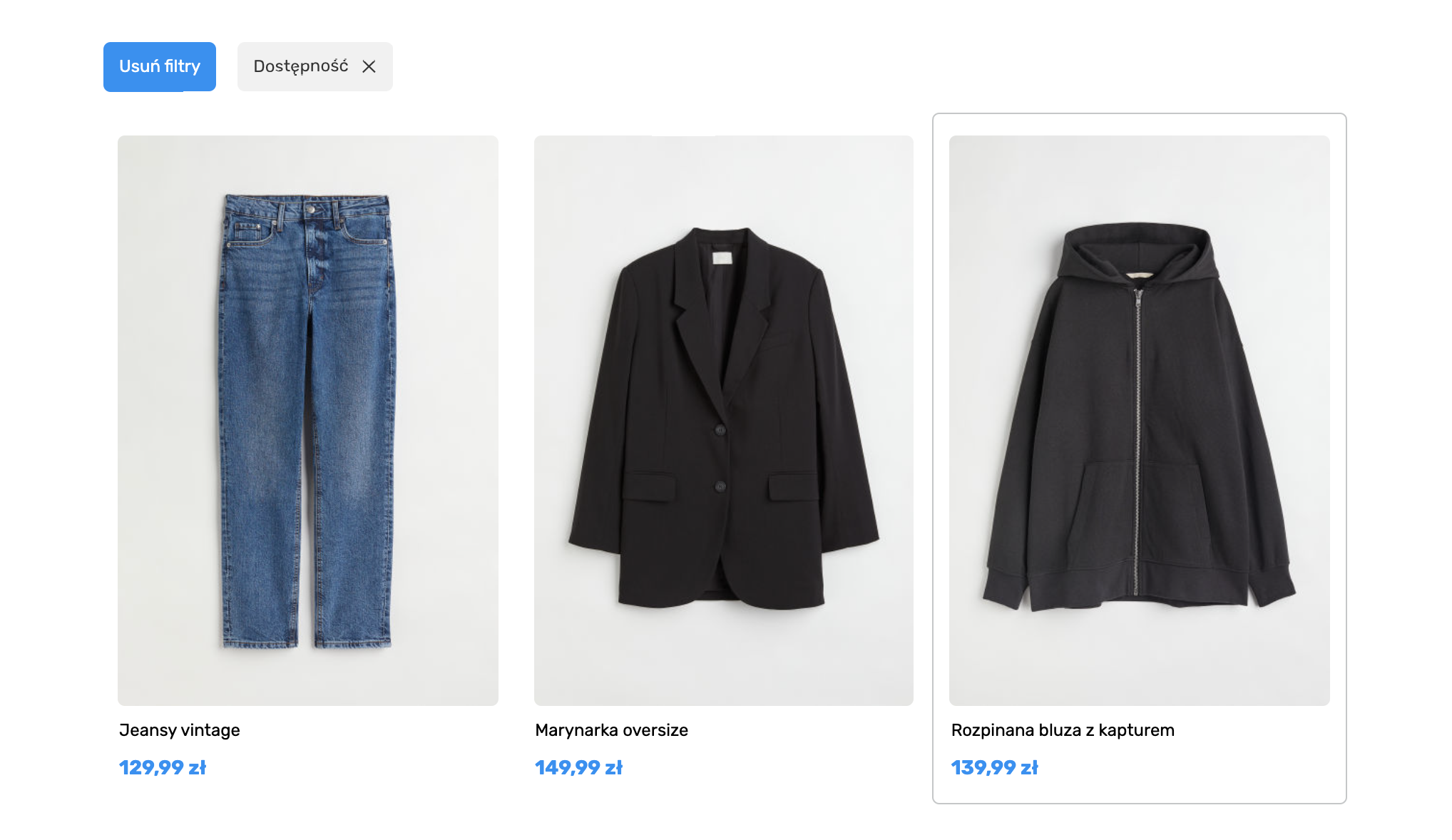
Lista pozostałych zmian
- Dodaliśmy informację o wyprzedanych rozmiarach i wariantach z myślą o urządzeniach mobilnych
- Uprościliśmy czasy wysyłki na karcie towaru, by w przypadku wysyłki w 24h informować o wysyłce jutro
- Uprościliśmy czasy wysyłki na karcie towaru, by w przypadku wysyłki za 30 dni lub później wyświetlać ilość dni
- Umożliwiliśmy wpisywanie własnej ilości sztuk towaru bez konieczności wyboru opcji "więcej"
- Obsłużyliśmy wyświetlanie ceny przekreślonej na karcie towaru B2B
- Usprawniliśmy przewijanie strony wyboru punktu odbioru na urządzeniach mobilnych
- Usprawniliśmy działanie formatki bonów i kart podarunkowych na stronie szczegółów zamówienia
- Zmieniliśmy link "Informacja o wymianie" na "Chcę wymienić produkt" w stopce
- Zaimplementowaliśmy 3 nowe bramki GraphQL w procesie zakupowym: wrappers, courierServices i pickup-points
- Ujednoliciliśmy style aktywnych elementów
Jak skorzystać z nowości?
Dzięki temu, że rozwijamy szablony STANDARD w narzędziu Composer otrzymujesz dostęp do nowości i automatycznych aktualizacji bez względu na to czy korzystasz z szablonów STANDARD czy samodzielnie dbasz o wygląd swojego sklepu.
- Jeśli masz włączone automatyczne aktualizacje szablonów twój dotychczasowy szablon STANDARD został już automatycznie przegenerowany i jest teraz oznaczony jako szablon pochodzący z edytora Composer, dzięki czemu będzie stale aktualizowany i wspierany. Nic więcej nie musisz robić.
- Jeśli zrezygnowałeś z automatycznych aktualizacji szablonów bądź korzystasz z szablonu indywidualnego, w narzędziu Composer możesz samodzielnie opublikować najnowszą wersję kompozycji STANDARD i cieszyć się nowościami bez dodatkowych opłat.
- Jeżeli korzystasz z kompozycji własnej przygotowanej samodzielnie przy użyciu narzędzia Composer możesz zaktualizować wybrane komponenty STANDARD przechodząc do ekranu edycji i korzystając z przycisku "Aktualizuj" bądź cały szablon wybierając opcję "Aktualizuj kompozycję" widoczną pod nazwą twojej kompozycji.
Jeśli nie widzisz powyższych zmian w swoim panelu, to znaczy że nie posiadasz jeszcze do nich dostępu. Nie martw się, w ciągu kilku dni to się zmieni i będziesz mógł w pełni korzystać ze wszystkich nowości w narzędziu Composer.
Nota prawna
Powyższe zmiany są elementem masek STANDARD, które są zarejestrowanym w urzędzie patentowym wzorem przemysłowym, którego właścicielem jest IAI Sp. z o.o. Jeżeli chcesz wykorzystać elementy we własnych projektach, prosimy o kontakt i uzyskanie pisemnej zgody lub licencji. Więcej informacji na ten temat znajdziesz na stronie "STANDARD zastrzeżonym wzorem przemysłowym".
Powiązane treści

