Dodaliśmy w panelu zupełnie nowe narzędzie do importu aukcji wraz z towarami oraz mapowania aukcji na istniejące towary.
Dzięki nowym narzędziom możesz zaimportować wszystkie aukcje z serwisu aukcyjnego Allegro lub eBay i zacząć ich automatyczną obsługę do panelu sklepu w IAI-Shop.com. Importu aukcji możesz dokonać razem z towarami lub dodać do panelu tylko obsługę aukcji i przypisać ją do towarów z panelu, czyli mapować na towary. Import możesz przeprowadzić na dowolnej liczbie aukcji jednocześnie, a jego obsługa jest maksymalnie uproszczona i zautomatyzowana.
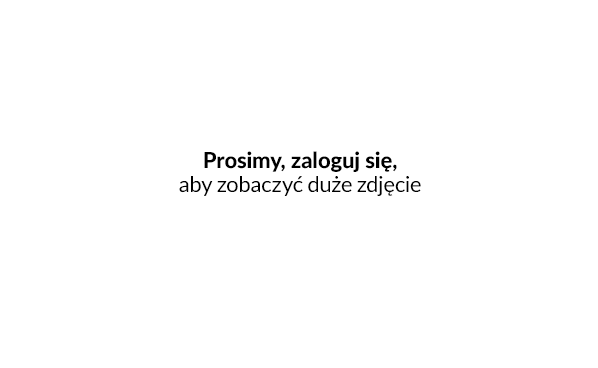
Dotychczas w trakcie dodawania aukcji, której obsługi brakowało w panelu sklepu tworzony był towar, któremu z kolei były ustawiane nieskończone ilości na magazynie obcym. Gdy teraz takiemu towarowi zostały ustalone nowe stany ilościowe na jednym z magazynów własnych i wyzerowane na magazynie obcym, to automat do zmiany ilości na aukcjach zamykał trwającą aukcję i otwierał nową wystawiając dany towar w ilościach z magazynu własnego. W przypadku aukcji długoterminowych np. wystawianych z opcją "do wyczerpania zapasów", konsekwencją takiego działania była min. utrata zdobytych na aukcji pozytywnych komentarzy kupujących.
Dlatego dodaliśmy do panelu zupełnie nowe narzędzie importu aukcji razem z towarami. Dzięki uproszczeniu i zautomatyzowaniu umożliwia ono na łatwiejsze dodanie do panelu obsługi dowolnej liczby aukcji wystawionych poza IAI-Shop.com. Import aukcji odbywa się w jednym z dwóch trybów:
- import aukcji i towarów - na podstawie trwających aukcji do panelu dodane zostaną nowe towary i przypisana zostanie im obsługa aukcji. Towary zostaną dodane na jeden z magazynów własnych w ilościach z jakimi zostały wystawione na aukcji. Import znajdziesz w SPRZEDAŻ / Aukcje internetowe / Import aukcji wraz z towarami. Po zaimportowaniu aukcji, gdy kupujący złoży na niej zamówienie, to trafi ono do panelu sklepu, gdzie będzie można je dalej obsłużyć, tak jakby pochodziło z aukcji wystawionej z panelu.
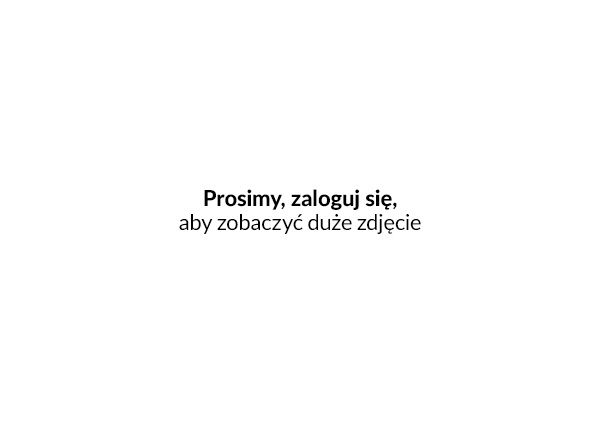
- mapowanie aukcji - do panelu zaimportowana zostanie tylko obsługa aukcji i zostanie przypisana wybranemu spośród istniejących w panelu towarów np. dodanych przez aplikację IAI-Downloader. Mapowanie znajdziesz w SPRZEDAŻ / Aukcje internetowe / Mapowanie aukcji na istniejące towary. Dzięki temu możesz w panelu sklepu internetowego obsługiwać zamówienia pochodzące z serwisu aukcyjnego bez konieczności wystawiania nowych aukcji.
