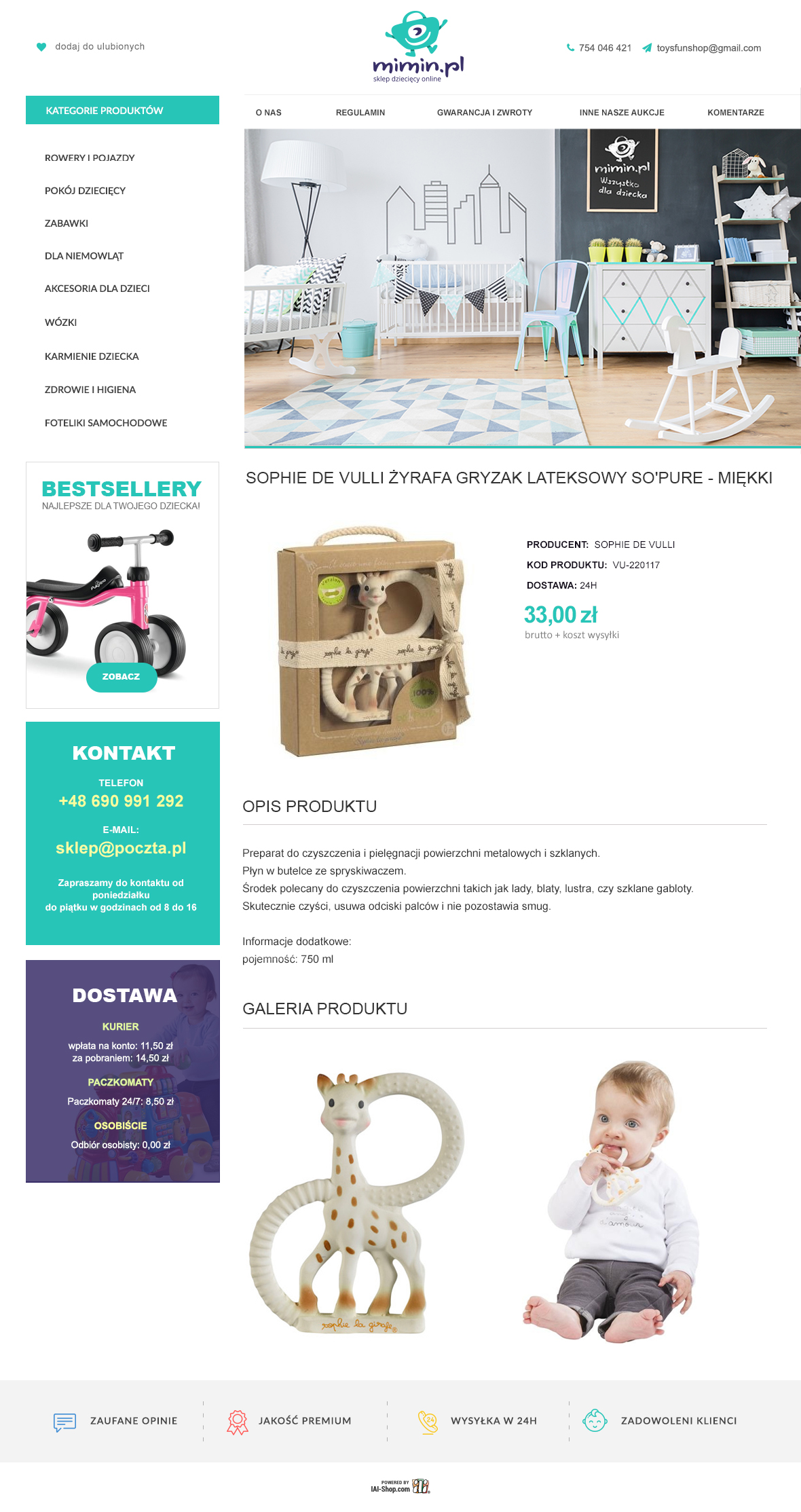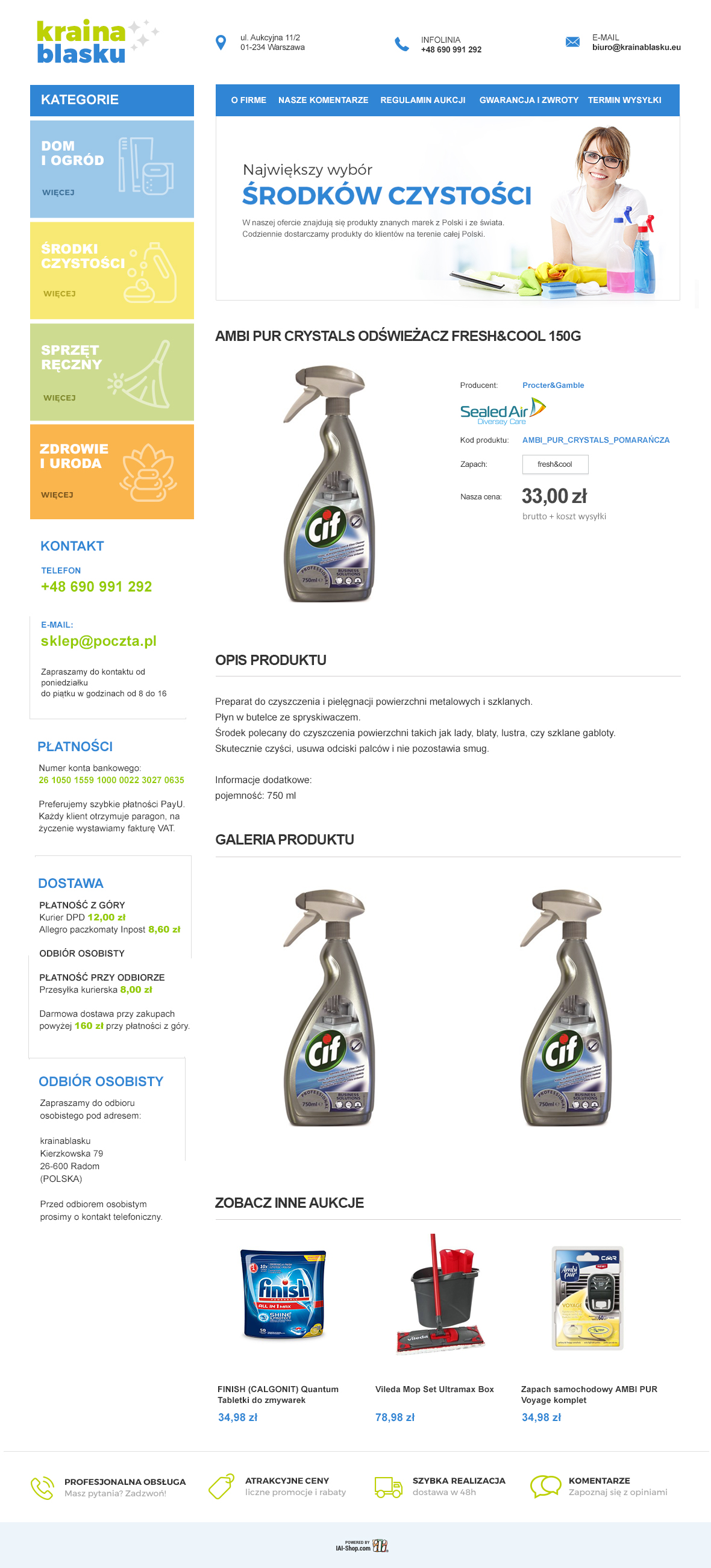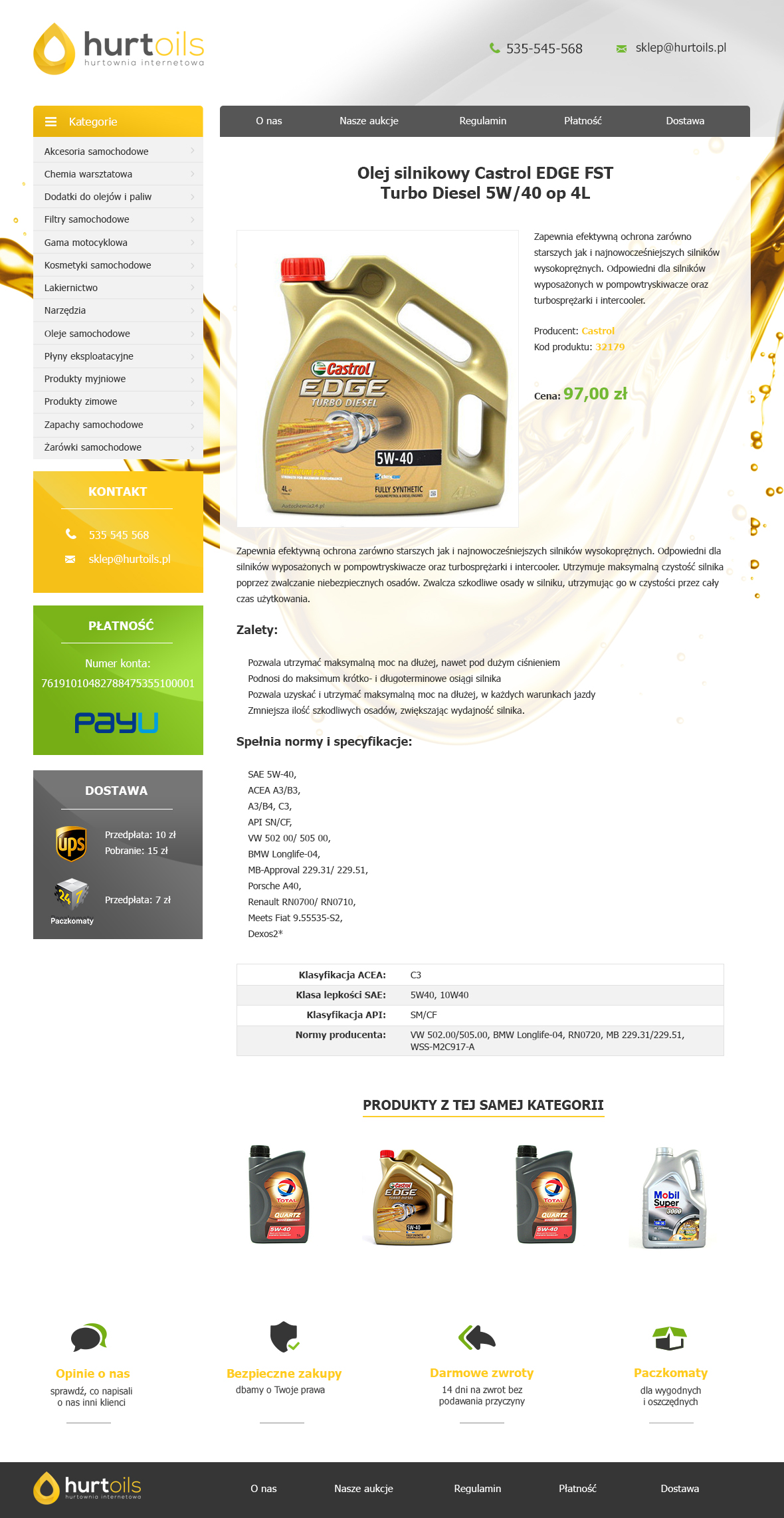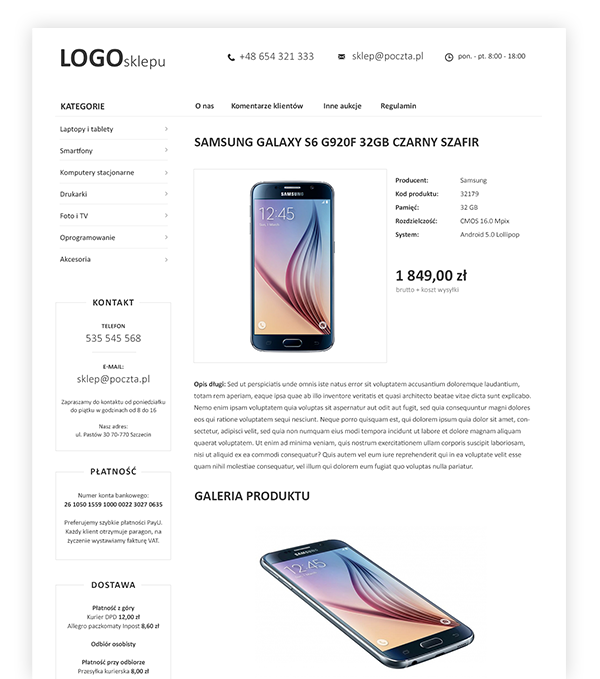
Szablon aukcji Allegro, Ebay z lewą kolumną
Układ szablonu aukcji wyróżnia się dodatkową lewą kolumną, która mieści kategorie produktów linkujące do poszczególnych grup produktów. Jest to najlepsze rozwiązanie dla sprzedających posiadających szeroki asortyment i dużą ilość kategorii. Pod kolumną menu zamieszczone są informacje w boxach na temat kontaktu, płatności, dostawy oraz odbioru osobistego.
Wróć do podstawowych informacjiKontaktując się z działem graficznym wskaż, że jesteś zainteresowany szablonem aukcji Allegro/Ebay z lewą kolumną i prześlij poniższe informacje:
- O który standardowy szablon aukcji chcesz oprzeć projekt graficzny?
- Gdzie powinny prowadzić linki "O nas", "Komentarze", "Inne aukcje", "Regulamin" (prosimy o przesłanie konkretnych linków).
- Jakie będą nazwy kategorii produktów w lewej kolumnie menu? (prosimy również o przesłanie linkowania do tych kategorii)
- Jakie informacje dotyczące płatności, dostawy oraz odbioru osobistego chcesz zamieścić w szablonie aukcji?
- Jakie korzyści chcesz zaprezentować za pomocą ikon?
- Jakie informacje na temat zwrotów, reklamacji oraz firmy chciałbyś zamieścić?
- Czy chcesz prezentować odnośniki do innych aukcji?
Informacje jakie będą zaciągane z panelu za pomocą zmiennych:
- Numer telefonu, adres e-mail oraz godziny otwarcia infolinii,
- Tytuł aukcji (nazwa produktu), parametry, cena oraz opis długi,
- Zdjęcia produktów,
- Parametry (dane techniczne).
Przykładowe realizacje szablonów aukcji Allegro/Ebay z lewą kolumną
Zapraszamy do zapoznania się z przykładowymi realizacjami szablonów aukcji dla naszych klientów. Zachęcamy również do stworzenia indywidualnych szablonów aukcji, aby były one spójne z wizerunkiem Twojego sklepu. W tym celu zgłoś się do swojego opiekuna w dziale graficznym, a zaproponuje on odpowiednie rozwiązanie.