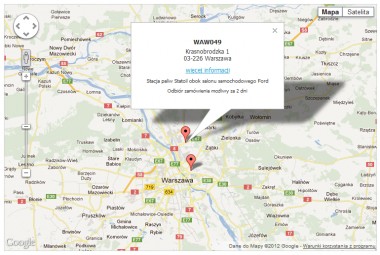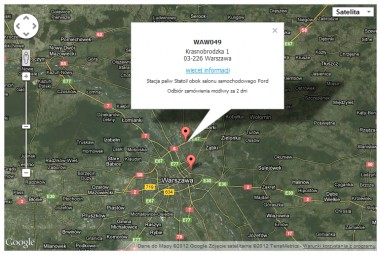Gotowa integracja sklepów internetowych z mapami Google
Google Maps w Twoim sklepie internetowym
Jeśli zdecydowałeś się założyć sklep internetowy na naszej platformie IdoSell, to Twój nowy sklep internetowy będzie od razu wyposażony w integrację z Google Maps w zakresie opisanym powyżej. Wystarczy, że uzupełnisz poprawnie adres swojego biura obsługi klienta oraz punktów odbioru osobistego, a automatycznie pojawią się one na mapach w sklepie.
Mapy Google mogą być umieszczone na następujących podstronach:
Podstrona danych kontaktowych
Domyślnie na tej podstronie mapka prezentuje adres biura obsługi klienta, który uzupełniasz w panelu administracyjnym.
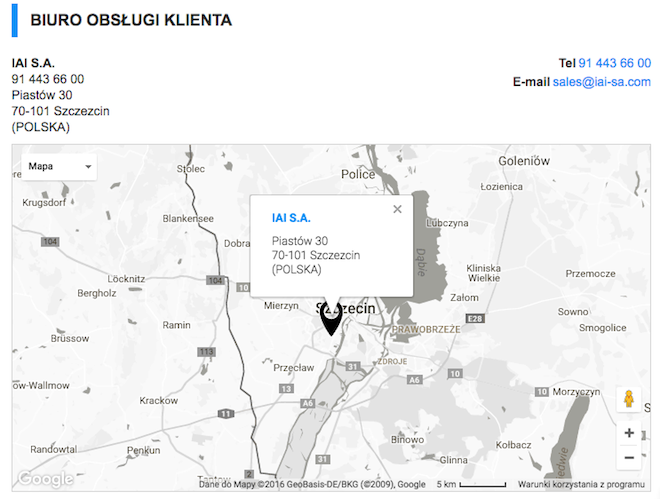
Szczegółowy opis pojedynczego punktu odbioru (magazynu)
Podstrona pozwala ci opisać dany punkt handlowy lub magazyn, poinformować o godzinach otwarcia i pokazać go klientom na mapie.
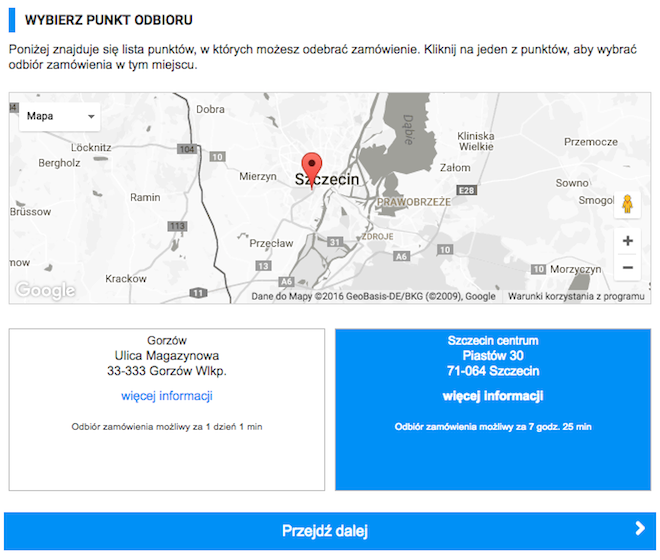
Podstrona wyboru punktu odbioru osobistego podczas składania zamówienia
Gdy klient składa zamówienie z odbiorem osobistym, może wygodnie wybrać miejsce odbioru z pomocą Mapy Google. Prezentacja punktów odbioru współpracuje zarówno z Paczkomatami 24/7 czy Kioskami RUCHu a także listą magazynów własnych.
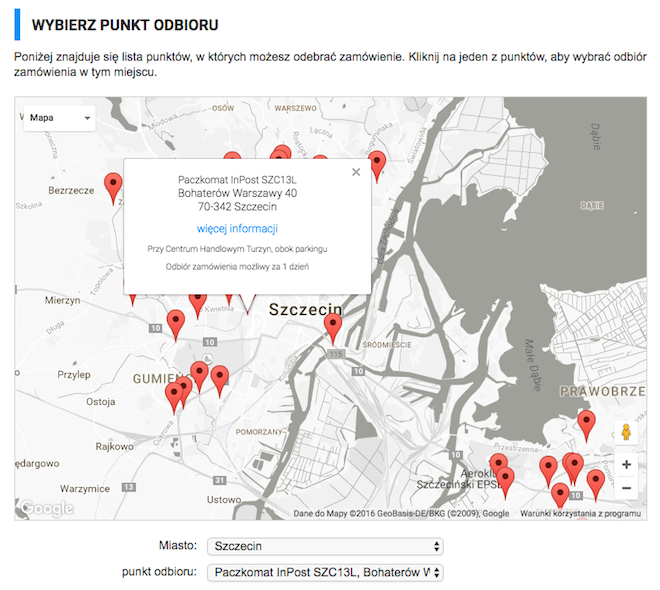
Podstrona z listą partnerów handlowych
Mapa Twojej sieci partnerów handlowych pokazuje nie tylko adresy poszczególnych firm, ale również wizytówki, które wpisujesz w panelu administracyjnym. Dzięki temu możesz w atrakcyjny i wygodny dla klienta sposób pokazać firmy, z którymi współpracujesz. Jeśli trudnisz się wyłącznie sprzedażą hurtową, możesz pokazać sieć swoich odbiorców, gdzie finalny klient może zrobić zakupy detaliczne.
Zlecenia indywidualne
Zawsze możesz zamówić inny sposób umieszczenia i wyglądu map w Twoim sklepie. Wystarczy, że przekażesz swoje wytyczne do swojego opiekuna sklepu w dziale graficznym, a przeprowadzi on wdrożenie tej funkcji w taki sposób jakiego sobie życzysz. Poniżej pokazujemy kilka różnych ustawień i stylów map jakie możemy ustawić w Twoim sklepie internetowym:
Jeżeli Twój sklep internetowy istnieje już od dawna i nie masz jeszcze pakietu map, napisz do nas komunikat. Nasi graficy aktualizują maskę graficzną sklepu tanio, bezpiecznie, szybko i bez przerywania pracy sklepu nawet na minutę.
Uwagi techniczne
W związku ze zmianami jakie ostatnio zaszły w polityce dostępu do Google Maps, aby korzystać z tych funkcji, konieczne jest posiadanie własnego klucza dostępu. W przeciwnym razie mapy będą się wyświetlały tylko do bardzo niewielkiej ilości wyświetleń w miesiącu, a przy większej ilości będzie występował błąd