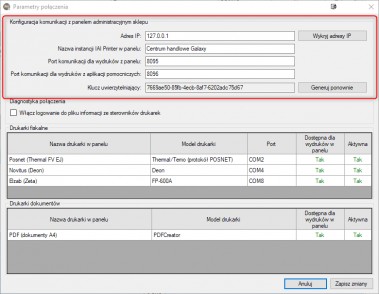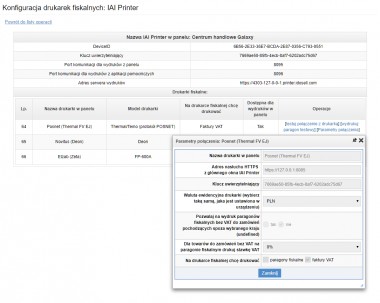Przebudowaliśmy zarządzanie drukarkami na potrzeby drukowania z panelu sklepu, IAI POS i IAI Scanner. Od teraz drukarki konfigurujesz tylko w IdoSell Shop Printer.
Przemyśleliśmy całkowicie od nowa organizację drukarek na potrzeby drukowania z panelu sklepu oraz aplikacji pomocniczych jak IAI POS i IAI Scanner. Scentralizowaliśmy zarządzanie drukarkami fiskalnymi i dokumentów w aplikacji IdoSell Shop Printer, która całą konfigurację wszystkich drukarek automatycznie zapisze w panelu twojego sklepu. Ani w panelu sklepu, ani w aplikacjach IAI POS i IAI Scanner nie będziesz musiał już konfigurować ustawień drukarek, z wyjątkiem wybrania z której drukarki chcesz skorzystać.
Do tej pory informacje dotyczące konfiguracji wydruków fiskalnych i dokumentów rozproszone były w kilku miejscach panelu IdoSell Shop oraz w aplikacji IdoSell Shop Printer. Chcąc dodać nową drukarkę czy zmienić konfigurację istniejącej, musiałeś tą zmianę wykonać w kilku miejscach, częściowo powielając te same dane.
Od teraz w panelu nie będzie konieczności już konfigurowania żadnych ustawień drukarek. Aplikacje IAI POS oraz IAI Scanner, które także wykorzystują drukarki, pobiorą sobie wszystkie ustawienia z panelu sklepu, i także w nich nie będziesz musiał konfigurować żadnych ustawień drukarek. Jedyne co pozostanie to wybór drukarki do wydruków fiskalnych, czy dokumentów, oraz przypisanie ich do użytkowników panelu sklepu.
Kolejnym uproszczeniem jest usunięcie konieczności tworzenia powiązania między drukarkami dokumentów a drukarkami fiskalnymi dla wydruku paragonów fiskalnych i faktur VAT na drukarce fiskalnej z IAI POS i IAI Scanner. Oznacza to, że od teraz aby wydrukować paragon fiskalny czy FV na drukarce fiskalnej z IAI POS po prostu wskazujesz odpowiednią drukarkę która to wykona a nie jak dotychczas gdzie musiałeś wskazać drukarkę dokumentów dla której w IdoSell Shop Printer określałeś drukarkę fiskalną.
Dzięki przebudowie nie ma już potrzeby ręcznego ustawiania w panelu sklepu i aplikachach dodatkowych niekoniecznie zrozumiałych dla Ciebie szczegółowych danych połączenia, jak porty nasłuchu, protokół komunikacji czy adres IP. Od teraz te informacje będą ustawiane tylko w IdoSell Shop Printer, a aplikacje i panel będą wiedziały jak się z drukarkami połączyć.
Nowy IdoSell Shop Printer 5.1 jest kompatybilny wstecznie i pozwala na pracę z dostępnymi IAI POS (do wersji 5.4.16.0) i IAI Scanner (do wersji 1.8.18.0). Należy mieć na uwadze, że kolejne wydania IAI POS i IAI Scanner będą już współpracowały wyłącznie z IdoSell Shop Printer w wersji 5.1 i wyższej. Warto więc zainstalować IdoSell Shop Printer 5.1 już dzisiaj.
Więcej informacji na temat wydania IdoSell Shop Printer 5.1 znajdziesz na naszym blogu we wpisie Wystawiaj paragony zawierające numer NIP nabywcy oraz drukuj faktury VAT na drukarkach fiskalnych firmy NOVITUS i ELZAB dzięki IdoSell Shop Printer 5.1