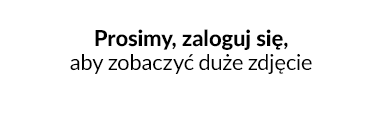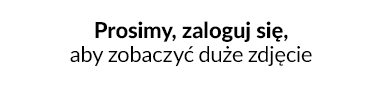Dodaliśmy nowe tryby importu, aktualizacji i synchronizacji bazy towarów oraz możliwość szybkiego ich przywrócenia z kopii zapasowej
Udostępniamy możliwość skorzystania z nowych trybów w wersji BETA jednorazowego importu, aktualizacji i synchronizacji bazy towarów oraz szybkiego ich przywracania z kopii zapasowej bezpośrednio z poziomu panelu IdoSell. Nowe tryby działają na plikach XML w sprawdzonym standardzie wymiany informacji o towarach - IOF 3.0.
Dotychczas w module TOWARY/Import, aktualizacja i przywracanie z kopii mogłeś skorzystać tylko z trybu Synchronizacji towarów przez API. Od dzisiaj włączyliśmy kolejne tryby w wersji BETA pozwalające Tobie na wykonanie następujących operacji:
- Dodać nowe towary – pozwala jednorazowo dodać nowe towary do panelu lub przenieść towary z jednego sklepu do drugiego,
- Zaktualizować istniejące towary – jednorazowo zaktualizujesz wybrane atrybuty posiadanych towarów,
- Zsynchronizować towary (dodać nowe i zaktualizować istniejące) – pozwala wgrać jednorazowo ofertę od dostawcy zawierającą zarówno nowe jak i istniejące towary,
- Przywrócić towary z kopii zapasowej – umożliwia przywrócenie towarów z kopii zapasowej w sytuacji awaryjnej
Czy moduł „Import, aktualizacja i przywracanie z kopii''” jest przeznaczony dla mnie?
Dla przypomnienia funkcjonalność ta stanowi alternatywę dla aplikacji Downloader, która wymaga instalacji i konfiguracji w systemie operacyjnym Microsoft Windows i skierowany jest przede wszystkim do użytkowników zaawansowanych, developerów i partnerów.
Jeżeli jesteś użytkownikiem początkującym, w celu wykonania jednej z wyżej wymienionych operacji rekomendujemy skorzystanie z naszych profesjonalnych usług, dzięki którym uzyskasz gwarancje, że cały proces przebiegnie bezproblemowo, a końcowy efekt spełni Twoje oczekiwania.
Przywróć towary z kopii zapasowej w łatwy i szybki sposób
Na szczególną uwagę zasługuje również wprowadzona możliwość przywracania towarów z kopii zapasowej w formacie IOF 3.0. Tryb Przywracanie towarów z kopii zapasowej pozwala szybko zareagować na usunięte dane lub niepożądane modyfikacje opisów, cen, zdjęć, załączników itp. Wszystko, co musisz zrobić to wskazać właściwą kopię zapasową z panelowego archiwum lub załadować zarchiwizowany plik posiadanej kopii z dysku lokalnego.
Powiązane treści