
Zaplanuj datę pakowania zamówień w twoim sklepie. Nowe możliwości systemu WMS
W IdoSell na bieżąco rozwijamy możliwości systemu WMS (zarządzanie magazynem). Możesz już korzystać z nowego mechanizmu Planowanej daty pakowania zamówienia. Dzięki niemu będziesz mógł lepiej planować proces przygotowania paczek oraz zarządzać wysyłkami z przyszłą datą dostawy.

Dotychczas klienci, którzy składali zamówienie, mogli (w przypadku niektórych opcji dostawy) samodzielnie określać preferowany dzień doręczenia. Jeżeli tego nie zrobili, to termin był zależny od wybranej formy dostawy.
W zamówieniu system zapisywał taką datę jako Planowaną datę wysyłki zamówienia lub Planowaną datę odbioru zamówienia (w zależności od tego, czy było to zamówienie z wysyłką, czy odbiorem osobistym lub odbiorem w punkcie). Następnie, dzięki uruchomionym automatom, mógł odkładać wysyłkę takich zamówień w czasie.
Brakowało jednak mechanizmu, który zadbałby o odpowiednie odłożenie w czasie również samego procesu przygotowania paczek do wysyłki. W tym celu powstała Planowana data pakowania zamówienia oraz uzupełniające ją automaty, o których przeczytasz w dalszej części artykułu.
Gdzie znajdę informację o planowanej dacie pakowania zamówienia?
Planowaną datę pakowania zamówienia znajdziesz na karcie zamówienia, w panelu administracyjnym IdoSell.
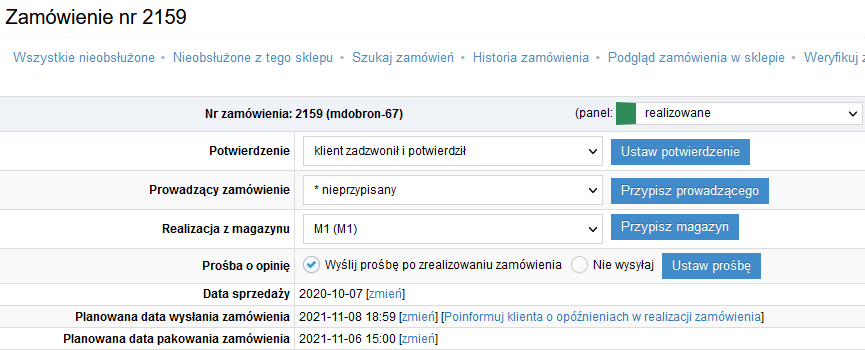
Data będzie ustawiana automatycznie, zgodnie z konfiguracją "Kiedy zamówienie powinno zostać umieszczone na liście do pakowania?", którą znajdziesz na stronie ustawień edycji zamówienia (link Ustawienia znajduje się w górnym sub-menu karty zamówienia). Możesz tam wybrać jedną z trzech opcji:
- w momencie zmiany jego statusu na pakowane
- na początku dnia, w którym zaplanowana została jego wysyłka/odbiór
- X minut, godzin lub dni przed planowaną datą wysłania/odebrania zamówienia
Domyślnie wybrana jest opcja w momencie zmiany jego statusu na pakowane.
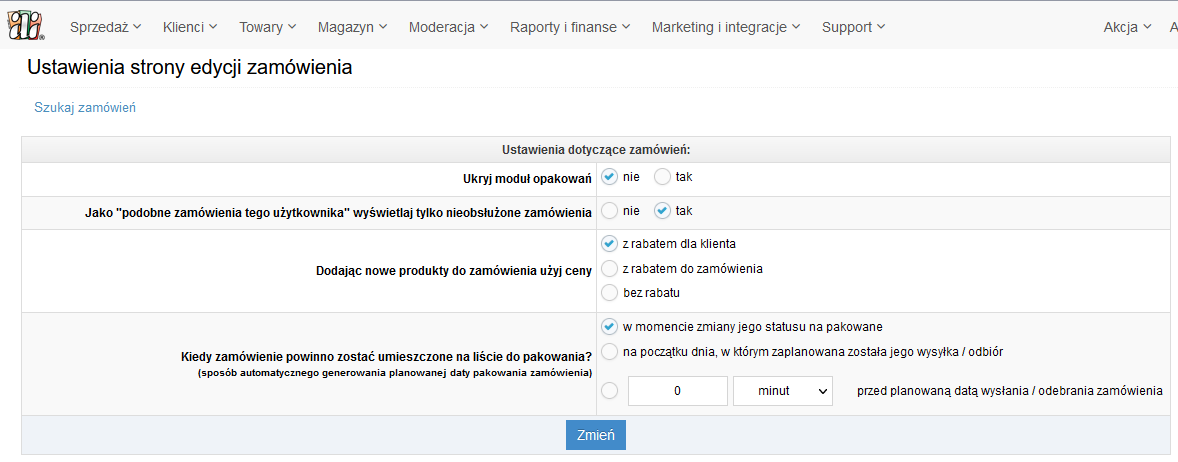
W jaki sposób mogę zautomatyzować zarządzanie zamówieniami z planowaną datą pakowania zamówienia?
Żeby system mógł dalej odpowiednio zarządzać przygotowaniem do pakowania zamówień, w których ustawiłeś Planowaną datę pakowania zamówienia, konieczne jest uruchomienie na stronie ADMINISTRACJA / Automatyzacja procesów / Automatyzacja zmian statusów zamówień odpowiednich automatów:
Automaty, które zadbają o wstrzymanie realizacji tych zamówień, które mają odległą datę wysyłki:
- Jeżeli zamówienie z wybranym kurierem powinno poczekać na spakowanie z uwagi na ustawiony odległy termin planowanej daty pakowania, zmień jego status na "Oczekuje na termin pakowania"
- Jeżeli zamówienie z odbiorem osobistym powinno poczekać na spakowanie z uwagi na ustawiony odległy termin planowanej daty pakowania, zmień jego status na "Oczekuje na termin pakowania"
Automaty, które zadbają o wznowienie realizacji zamówień, które oczekiwały na właściwy moment przygotowania i przeniesienie ich w odpowiednim czasie na listę do pakowania:
- Jeżeli zamówienie z wybranym kurierem posiada status "Oczekuje na termin pakowania" i została osiągnięta "Planowana data pakowania zamówienia", zmień jego status na "Pakowane"
- Jeżeli zamówienie z odbiorem osobistym posiada status "Oczekuje na termin pakowania" i została osiągnięta "Planowana data pakowania zamówienia", zmień jego status na "Pakowane"
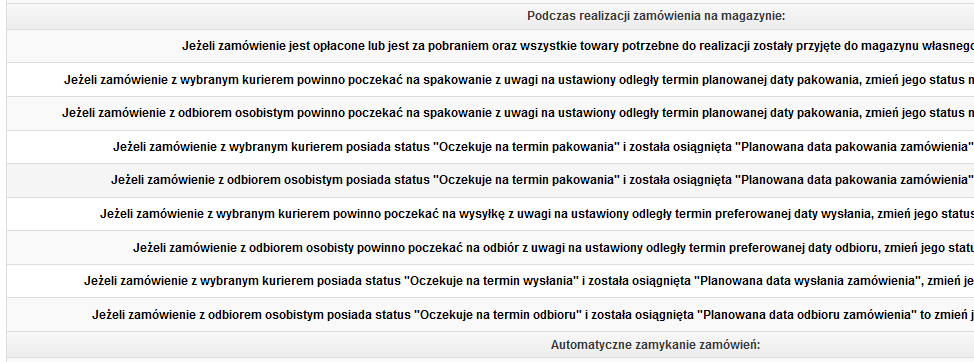
Dla ułatwienia stworzyliśmy również dedykowaną podstronę agregującą zamówienia oczekujące, która umieszczona została w menu SPRZEDAŻ:
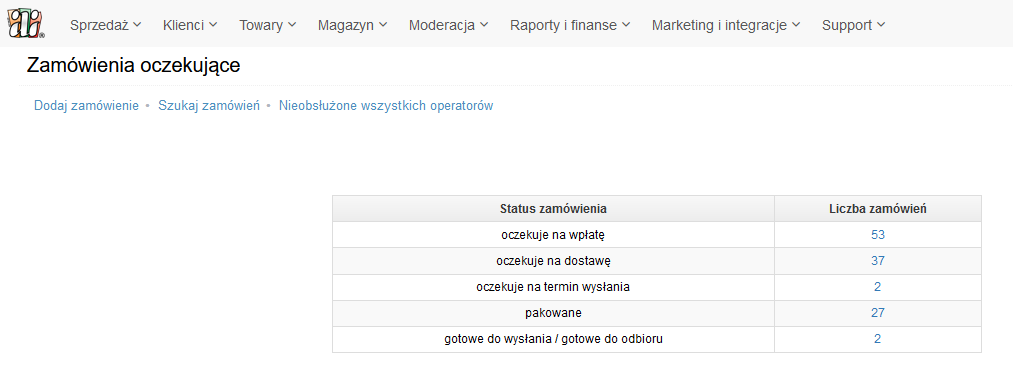
Ale to jeszcze nie koniec
Naszym następnym krokiem będzie rozwinięcie list towarów do spakowania i ich prezentacja z podziałem na sekcje:
- zamówień, których planowana data pakowania została przekroczona (czyli zamówienia, które powinieneś obsłużyć w pierwszej kolejności),
- zamówień, które zgodnie z planowaną datą pakowania powinny zostać przygotowane do wysyłki bieżącego dnia,
- zamówień, których przygotowanie do wysyłki zgodnie z planowaną datą pakowania powinno odbyć się w przyszłości.
Dzięki temu będziesz lepiej zarządzał procesem pakowania. Możesz decydować, dla których z tych zamówień system powinien przygotować listę towarów spakowania w pierwszej kolejności.
Powiązane treści


