
Poznaj nowy moduł IdoSell. Kilka promocji naraz i dynamiczne naliczanie cen
Udostępniamy kompletnie nowy moduł promocji dla towarów w sklepach IdoSell. Bazuje on na nowej logice kalendarza promocji. Dzięki temu możesz nakładać różne promocje na grupy towarów lub pojedynczy produkt, w różnych przedziałach czasu (definiowanych także z godziną). System zsumuje lub wybierze najkorzystniejszą ofertę w danym momencie. Koniecznie zapoznaj się z rewolucyjnymi zmianami w IdoSell.

Nowy moduł promocji od IdoSell
Nowy moduł promocji znajdziesz w menu MARKETING I INTEGRACJE / Promocje. Zmiana ta jest odpowiedzią na potrzeby naszych klientów, którzy przekazywali nam propozycje, jak moduł promocji powinien działać. W wyniku analizy powstała rewolucyjna koncepcja promocji, spójna z pozostałymi elementami promocyjnymi, np. modułem kodów rabatowych.
Dotychczasowe promocje ingerowały w bazę danych towarów, zmieniały cenę i zapisywały cenę wyjściową. Nowy moduł odchodzi od tego, na rzecz wyliczania dynamicznego. Dzięki temu nie będzie też nadpisywana obowiązująca cena bazowa w panelu. Funkcjonować będzie to w sposób analogiczny do naliczania rabatów czy ofert specjalnych.
Dzięki tej niepozornej zmianie, nowy moduł promocji wprowadza szereg nowych funkcjonalności. Teraz możesz tworzyć wiele promocji dla tego samego towaru, nawet w tym samym okresie jednocześnie. System nie będzie cię blokował, co poprawia łatwość ustawiania promocji. Nowe promocje mogą być ustawiane niezależnie od systemu zewnętrznego ERP. Aktualizacja obniżonych cen towarów nie będzie już kłopotliwa.
Nowy interfejs kalendarza promocji
Nowy widok, czyli kalendarz promocji, jest teraz bardziej czytelny. Dokładnie wiadomo, jakie promocje, w jakich sklepach i w jakim przedziale czasowym zaplanowałeś w swoich sklepach. Jeżeli preferujesz dotychczasowy widok, zadbaliśmy o możliwość powrotu do standardowego prezentowania promocji, czyli do listy.
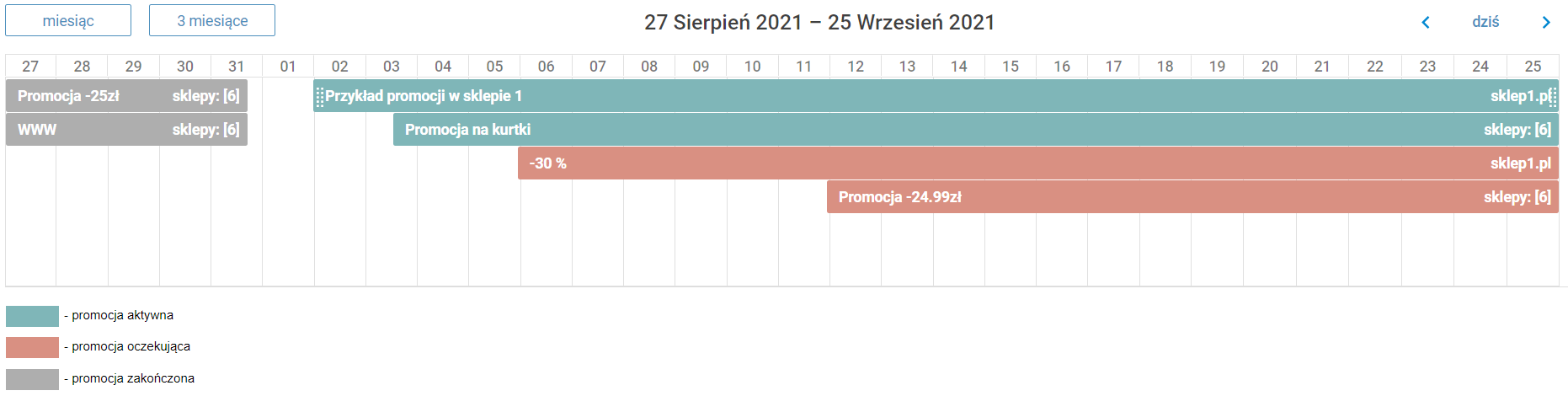
Kilka promocji jednocześnie, dla każdego sklepu osobno
Bardzo pożądana zmiana nastąpiła pod względem tego, że jeden towar może być na raz w dowolnej ilości nachodzących na siebie w jednym momencie promocji, każdym sklepie niezależnie. Do tej pory jeden towar, w jednym czasie mógł być tylko w jednej promocji. Aby dodać go do innej, należało go zlokalizować, usunąć z promocji i dodać do nowej.
Możesz zdecydować czy dla klienta mają się naliczyć wszystkie promocje, czy ma zostać wybrana najkorzystniejsza.
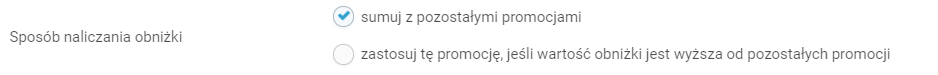
Promocje nie tylko startują danego dnia, ale i o danej godzinie
W nowym module rozpoczęcie i zakończenie promocji możesz zaplanować na dowolną godzinę. Obniżenie ceny będzie widoczne natychmiast na karcie towaru. W dotychczasowym module promocja zaczynała lub kończyła się około północy (albo na żądanie), a proces ustawiania promocyjnych cen mógł się wydłużać.
Uwaga: Aby licznik odliczający czas do zakończenia promocji dostępny w szblonach Standard pokazywał prawidłowe wartości, szablon sklepu będzie wymagał aktualizacji.
Promocje nie tylko wskazują towar, ale i kategorie czy inne grupy
W nowym module promocji nie musisz dodawać każdego pojedynczego towaru do promocji osobno. Jeśli chcesz objąć promocją produkty wybranego producenta lub z konkretnej kategorii - możesz je łatwo wyszukać i dodać do promocji. Jest to w naszej ocenie dużo bardziej naturalny i odpowiadający praktyce prowadzenia sklepu, sposób definiowania promocji.
Wcześniej dodane opcje w momencie rozpoczęcia promocji zmień towary ukryte na widoczne oraz Po wyczerpaniu stanu magazynowego automatycznie usuwaj towary z promocji będą działały jedynie na towarach pojedynczo dodanych do promocji. Realizacja tych opcji w oparciu o grupy wymagała by dodania nienaturalnego mechanizmu "wykluczania danego towaru z promocji" co na etapie implementacji wydawało się nam zbędne i komplikujące moduł.
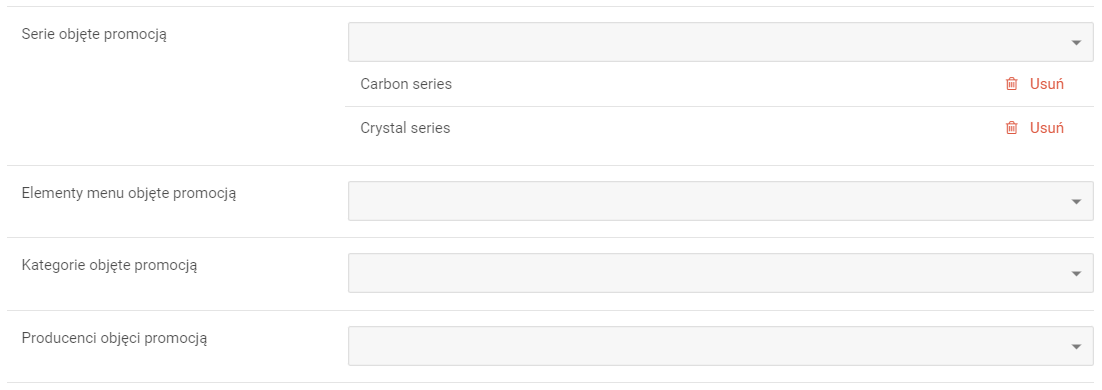
Działanie z dotychczasowymi promocjami
Do czasu wygaszenia dotychczasowego modułu, w panelu IdoSell będą funkcjonować dwa mechanizmy promocji. Zatem będziesz miał możliwość dodania dwóch rodzajów promocji jednocześnie na ten sam towar. W takiej sytuacji cena towaru będzie obniżona dwa razy - za pierwszym razem obniży ją dotychczasowy mechanizm promocji zmieniający cenę w towarze (bazie danych), następnie dynamicznie zostanie wyliczona obniżka w ramach nowego modułu. Mimo kompatybilnego działania zachęcamy do tworzenia promocji tylko w nowym module.
Stary moduł promocji zostanie z końcem roku usunięty
Obecnie oba systemy promocji są dostępne równolegle. Ale ze względu na wprowadzane zmiany i usprawnienia, dotychczasowy moduł promocji nie będzie już rozwijany. Obniżki w dotychczasowym module będziesz mógł dodać tylko do końca roku 2021. Koniecznie sprawdź działanie nowego modułu i przestaw swój sposób działania na nowy moduł, by uniknąć utrudnień związanych z wycofaniem starego modułu. W okresie tym czekamy na wszelkie Twoje uwagi dotyczące działania modułu, wykrytych błędów i problemów.
Sterowanie promocjami przez API Admin
Wraz z wprowadzeniem nowego mechanizmu promocji dodaliśmy metodę w API Admin, pozwalającą na dodanie promocji. Metoda insertPromotion dostępna w bramce ProductsMarketing umożliwia dodanie kampanii tylko w ramach nowego mechanizmu promocji.
Zawsze przez API aktualizowana będzie bazowa cena towaru, czyli ta, która będzie widoczna dla klienta po zakończeniu promocji.
Dlaczego promocje są ważne?
Promocje i rabaty sprawiają, że twoi klienci są zadowoleni. Przekłada się to na wzrost konwersji i spadek porzuconych koszyków w twoim sklepie. Według raportu KPMG.pl “Wyprzedaże i promocje – jak zmieniają się zwyczaje zakupowe Polaków” 49 proc. badanych zwleka z decyzją zakupową do czasu startu promocji lub wyprzedaży.Promocje dają poczucie oszczędzania i satysfakcji. Czasami jest to złudne, ponieważ klienci zachęceni rabatem decydują się na zakup dodatkowych produktów, przez co wartość ich koszyka ostatecznie jest większa, niż początkowo zakładali. Prawie co drugi respondent przyznał, że podczas zakupów zdecydował się kupić inne, nieplanowane wcześniej produkty. Najczęściej były to dwie dodatkowe rzeczy.
Wyprzedaże zawsze mają określony czas i klient wie, że jeśli będzie zwlekał z decyzją, promocja lub zapasy asortymentu skończą się. Mimo, że wyprzedaże wiążą się z kosztami, to w ostatecznym rozrachunku dobrze poprowadzona akcja promocyjna się opłaci i może przynieść sklepom internetowym ogromny zysk i grupę nowych klientów.
Inne ważne wskazówki dotyczące używania promocji
- Chcielibyśmy zwrócić uwagę, że filtrowanie, sortowanie oraz wyszukiwanie po cenie będzie bazowało na cenie podstawowej towaru (a nie promocyjnej), czyli tak, jak ma to miejsce w przypadku rabatów np. opartych o kody rabatowe.
- Automaty wyliczania ceny ustawione na towarach nie będą uruchamiane po zastosowaniu promocji na cenę, na której automat bazuje. Jest to spowodowane tym, że po zastosowaniu nowej promocji, nie będziemy mieli do czynienia z faktyczną zmianą zapisanej ceny. Jeżeli więc dodasz promocję tylko na składową zestawu, cena samego zestawu nie ulegnie zmianie.
- W towarach, które udostępniasz w ofercie do integracji plikiem IOF full, ceny nie będą uwzględniały aktywnych promocji. Jest to tymczasowe ograniczenie, nad którym pracujemy. Towary z cenami promocyjnymi wyślesz, używając pliku IOF light.
- Ceny towarów w marketplace aktualnie nie uwzględniają nowych promocji.
- Ceny wysyłane do porównywarek będą obniżone tylko wtedy, jeśli do serwisu będziesz wysyłał cenę domyślną (bazową).
- Aktualnie występuje jeszcze problem w przypisywaniu stref marketingowych (promocja, przecena, produkt wyróżniony, produkt specjalny, nowość) w panelach, które nie wykorzystują mechanizmu szybkiego wyszukiwania Elasticsearch. Pracujemy intensywnie nad rozwiązaniem i stosowna poprawka powinna pojawić się w najbliższych dniach. Niedogodność istnieje tylko na stronach z listą produktów. Nie będzie miała wpływu na wyświetlaną cenę - jeśli promocja jest aktywna, cena towaru w promocji zawsze będzie odpowiednio obniżona. Po wprowadzeniu odpowiednich zmian, będą mogły wystąpić opóźnienia w wyświetlaniu stref marketingowych na stronie z listą towarów w panelach, które nie korzystają z Elasticsearch. Mogą one sięgać do 20 minut.
Aktualizacja
W IdoSell odpowiadamy na potrzeby i zgłoszenia od naszych sprzedawców. Dlatego informujemy, że dwa moduły promocji działają wciąż równolegle. Stary moduł promocji nie zostanie usunięty przed świętami. Zanim to nastąpi, naprawimy wszelkie zgłaszane przez was niedogodności. W kolejnym artykule na blogu poznasz dokładne plany co do modułu wraz z harmonogramem.
Powiązane treści


