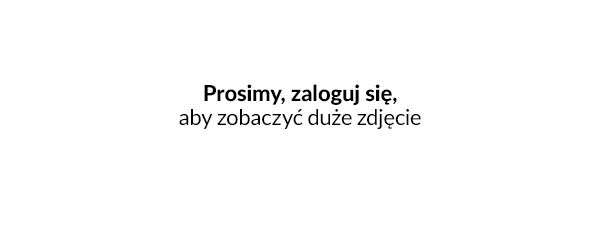Od teraz możesz personalizować podstawową wyszukiwarkę towarów w panelu oraz zapisywać kryteria wyszukiwania. Poznaj również inne, nowe funkcje wyszukiwarki towarów.
Główną zmianą w wyszukiwarce towarów jest to, iż można samodzielnie skonfigurować z jakich pól chcemy korzystać w wersji podstawowej oraz dodanie nowego pola pozwalającego na wyszukiwanie towarów z określonej listy kodów. Bardzo pomocna może również okazać się nowa możliwość zapisania kryteriów wyszukiwania, do których będziesz mógł wrócić w każdym momencie. Natomiast same kryteria wyszukiwarki zostały rozbudowane również o możliwość wyszukiwania po kategoriach IAI oraz kategoriach aukcyjnych.
Wyszukiwarka towarów szyta na miarę
Jeśli do tej pory uważałeś, że niektóre elementy podstawowej wyszukiwarki towarów były dla Ciebie zbędne a w ich miejsce wolałbyś umieścić jakiekolwiek inne kryteria - to właśnie dla Ciebie udostępniamy taką możliwość. Możesz usunąć lub dodać do swojego widoku dowolne pola które Cię interesują i używać wyszukiwarki jeszcze wygodniej. Uznaliśmy, że potrzebny był kompromis pomiędzy wyszukiwarką podstawową i zaawansowaną - dlatego też udostępniliśmy możliwość indywidualnego dopasowania wyszukiwarki prostej do Twoich potrzeb. Dostęp do tej konfiguracji uzyskasz poprzez nowy odnośnik "Ustawienia" na stronie wyszukiwarki. Jest ona prosta w obsłudze i opiera się na technice drag&drop, czyli wystarczy przeciągnąć element na odpowiednią stronę i gotowe.
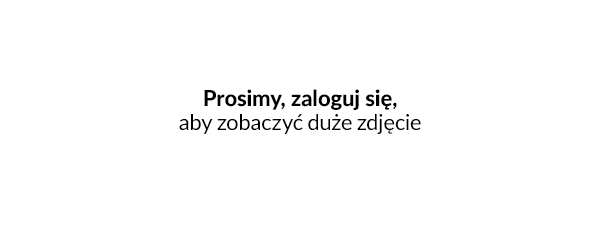
Przygotuj listę kodów towarów na których chcesz pracować
Masz spisaną listę towarów na których często pracujesz? Może masz spis towarów, na które chciałbyś nałożyć promocję, ponieważ nadchodzi ich sezon lub po prostu zalegają Ci na magazynie, ale nie mają wspólnych kryteriów wyszukiwania? Za sprawą tego rozwiązania szybko wprowadzisz zmiany w tych towarach. Wystarczy, że w nowym polu wkleisz listę kodów lub przeciągniesz tam plik i tyle - możesz już nimi zarządzać np. za pomocą Grupowej Edycji Towarów bez potrzeby tworzenia skomplikowanych kryteriów wyszukiwania.
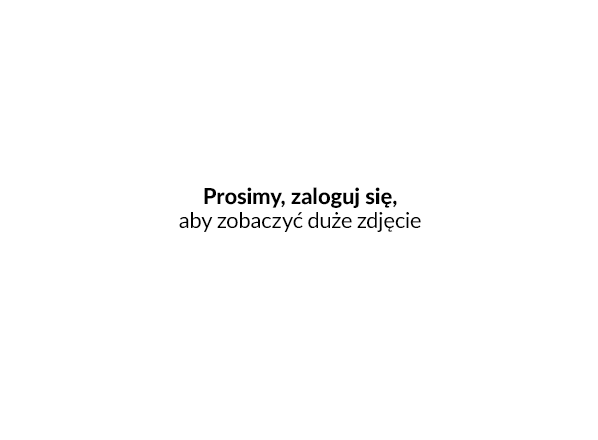
Zapisuj kryteria wyszukiwania, aby móc do nich wrócić w dowolnym momencie
Jeśli często wyszukujesz jakieś towary lub aktualnie dodajesz nowy asortyment nad którym będziesz dopiero pracował i chciałbyś móc łatwo wrócić do wyniku Twojego wyszukiwania to teraz możesz to zapisać na swojej liście. Dzięki świeżo dodanej możliwości zapisywania kryteriów wyszukiwania wraz z widokiem będziesz mógł jednym kliknięciem przejść do kryteriów, które często wyszukujesz.
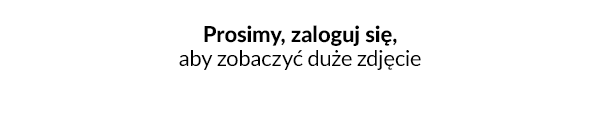
Wyszukiwanie po kategorii IAI
Zarówno wyszukiwarka podstawowa jak i zaawansowana uzyskały teraz możliwość wyszukiwania po Kategorii IAI. W celu maksymalnego ułatwienia rozbudowaliśmy moduł wyszukiwarki w oparciu o znaną już wyszukiwarkę kategorii w panelu, więc zasada korzystania jest identyczna.
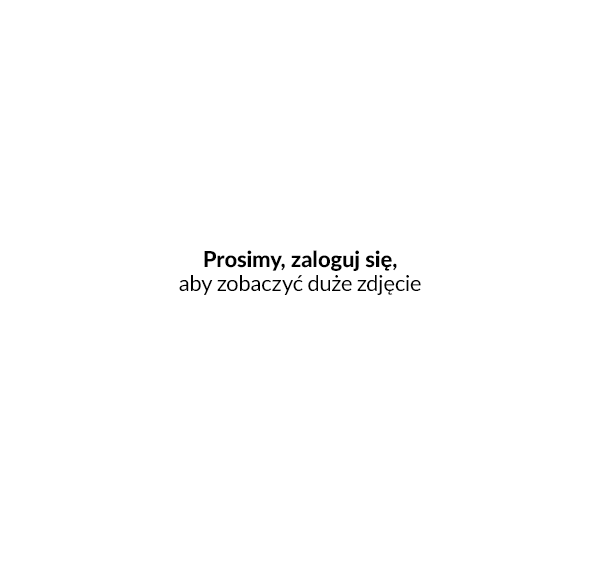
Wyszukiwanie po kategorii aukcyjnej
Ułatwiliśmy możliwość wyszukania towarów, które mają przypisaną: konkretną kategorię aukcyjną, jakąkolwiek kategorię aukcyjną lub nie mają w ogóle przypisanej kategorii aukcyjnej. Dodajemy taką możliwość w celu łatwiejszej identyfikacji i edycji towarów, które chciałbyś wystawiać. Dostęp do nowej funkcji uzyskasz po przejściu na wyszukiwarkę podstawową z poziomu wystawiania aukcji (SPRZEDAŻ / Aukcje internetowe / Wystawianie aukcji) oraz w wyszukiwarce zaawansowanej.
Przykładowo, jeśli dodałeś ostatnio towary do panelu, ale zapomniałeś przypisać im kategorie aukcyjne to możesz teraz je łatwo znaleźć i następnie poprzez edycję grupową przypisać tym towarom kategorie aukcyjne.