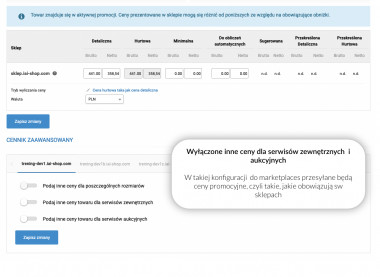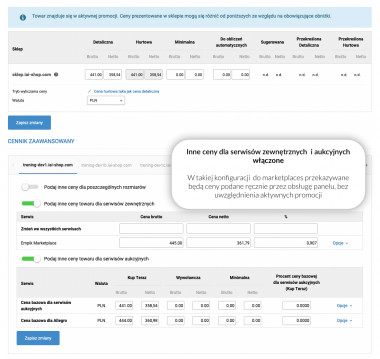Zmiany w nowym module promocji. Uwzględnienie cen promocyjnych w marketplace i wiele innych
Nowy moduł promocji od IdoSell jest stale rozwijany przez naszych ekspertów. Poznaj najnowsze usprawnienia, m.in. uwzględnienie cen promocyjnych w marketplace, które przez ostatnie miesiące wprowadzali specjaliści IdoSell.

Promocyjne ceny w marketplace
Co się zmieniło? Aktywne promocje zmieniają ceny tych towarów, które są eksportowane do serwisów zewnętrznych i aukcyjnych (marketplace). Do tej pory ceny przesyłane do marketplace nie uwzględniały promocji, którą nałożyłeś na towar. Sprawdź, jakie usprawnienia wprowadziliśmy w nowym module promocji od IdoSell:
- Jeśli do serwisów zewnętrznych lub aukcyjnych przekazujesz cenę taką samą jak w e-sklepie (czyli domyślną), na cenę zostanie nałożona promocja. Oznacza to, że cena w marketplace zostanie także obniżona.
- Jeżeli w konfiguracji cen dla wybranego marketplace wpisałeś wartość ręcznie (czyli obowiązuje cena indywidualna), to taka cena zostanie przekazana do serwisu i nie będzie ona dodatkowo obniżona przez aktywne promocje.
Analogiczny mechanizm obowiązuje dla porównywarek cenowych.
Zmiana ta będzie dostępna we wszystkich panelach sklepów IdoSell w ciągu dwóch tygodni od dnia publikacji wpisu.
Informacja na karcie towaru
Na karcie towaru znajdziesz teraz informację, czy dany towar znajduje się w promocji. Jeśli tak, zobaczysz stosowną informację podczas edycji cen. Informacja ta jest widoczna w zakładce z cenami towaru. Dodatkowo przy każdym ze sklepów, w którym obowiązuje promocja, zobaczysz ikonę znaku zapytania 
Żeby zobaczyć listę aktywnych promocji dla towaru, przejdź do zakładki Marketing i SEO.
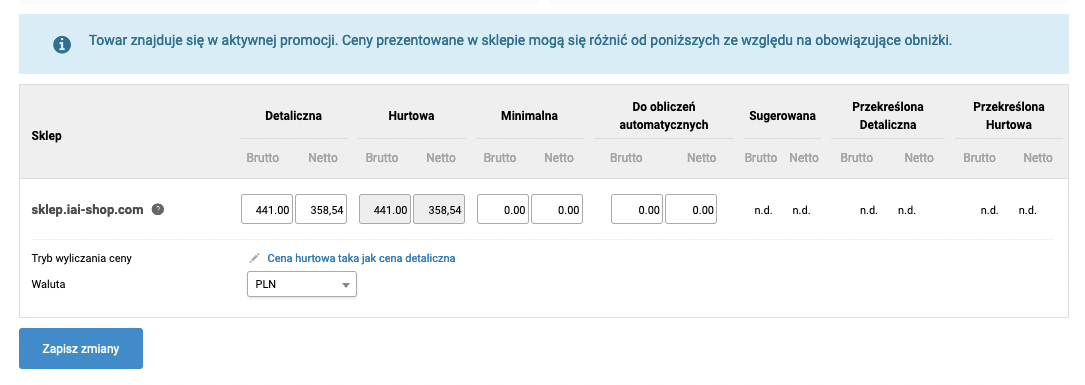
Limit towarów w promocji
Żeby uniknąć sytuacji, w której do jednej promocji trafiało kilka/kilkadziesiąt tysięcy towarów i nie spowalniać działania sklepu, IdoSell wprowadziło limit towarów w promocji. Teraz możesz w niej umieścić do 500 pojedynczych towarów.
Jeśli chcesz dodać do promocji większą liczbę towarów, skorzystaj z grup towarów. Grupy towarów oznaczają dodanie do promocji całych kategorii, elementów menu, serii czy marek. Rozwiązanie to pozwala zachować wysoką wydajność w twoim sklepie.
Zakończone promocje przenoszą się do archiwum
Dotychczas liczba dodanych promocji mogła wpływać na szybkość wyliczania cen towarów. Teraz promocje, które zakończyły się ponad 180 dni temu, automatycznie przerzucane są do archiwum. Po kolejnych 180 dniach promocja zostanie usunięta na stałe.
Dzięki temu znacząco ograniczymy listę promocji wczytujących się w kalendarzu. Dzięki temu twój kalendarz będzie ładował się szybciej. Czas wczytywania stron z towarami w sklepie również się skróci, ponieważ zamknięte promocje nie wpływają na szybkość działania sklepu.
Archiwum promocji znajdziesz w nowym module promocji, w breadcrumb.
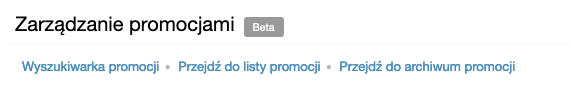
Lista towarów uzupełniona o promocje z nowego modułu
Lista towarów wyświetla już informacje o promocjach z nowego modułu. Zaktualizowane zostały wszystkie kolumny:
- Promocje - obowiązujące
- Przeceny - obowiązujące
- Towary wyróżnione - obowiązujące
- Towary specjalne - obowiązujące
- Promocje - zaplanowane
- Przeceny - zaplanowane
- Towary wyróżnione - zaplanowane
- Towary specjalne - zaplanowane
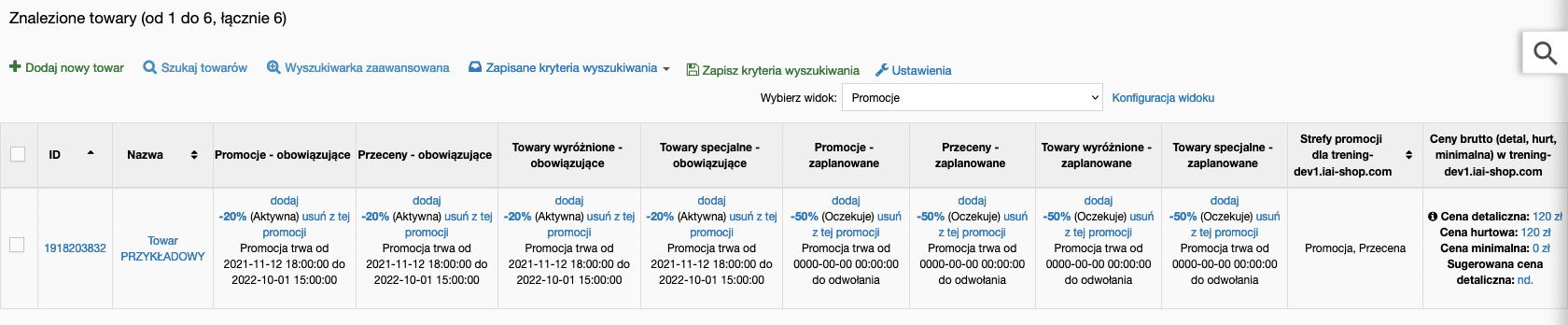
Ceny przekreślone w feedach produktowych dla porównywarek
Do tej pory w towarach, na które były nałożone nowe promocje, przekazywane były tylko aktualne, promocyjne ceny. Ceny przekreślone nie trafiały do serwisów zewnętrznych i w konsekwencji kupujący mogli pomyśleć, że cena towaru jest ceną regularną i aktualnie nie obowiązuje żadna promocja. Obecnie ceny przekreślone są już przekazywane we wszystkich plikach eksportu dla serwisów zewnętrznych.
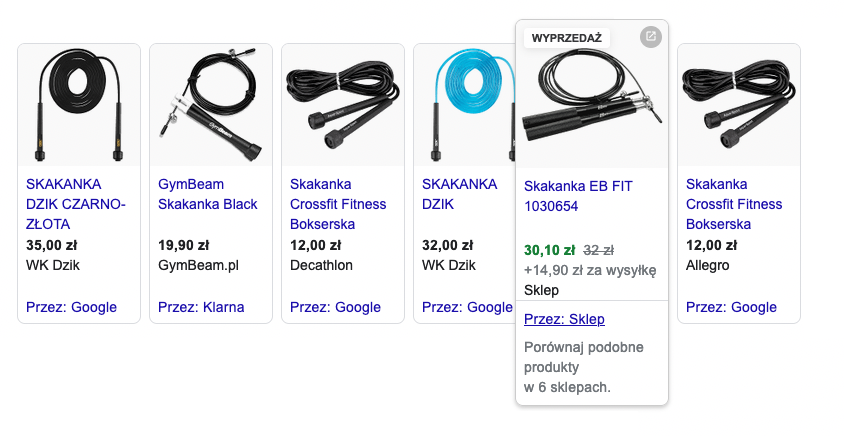
Powiązane treści