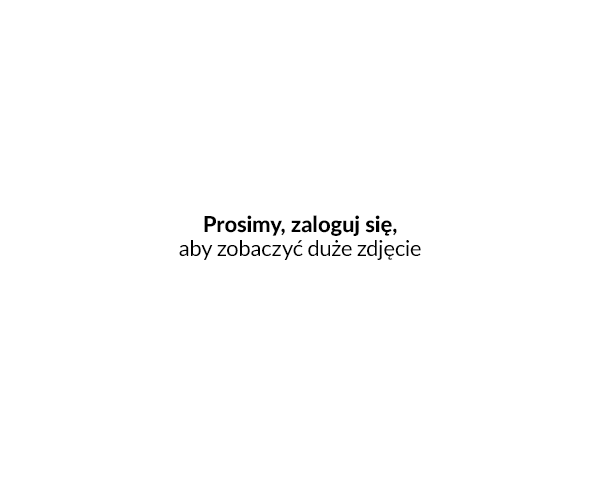Jak uzyskać klucz do API Google Maps i inne najczęściej zadawane pytania dotyczące map Google?
Dlaczego mapy Google nie wyświetlają się w sklepie?
Jeśli na stronach Twojego sklepu internetowego zamiast map pojawia się komunikat, że mapy nie wczytały się prawidłowo, to znaczy, że musisz wygenerować i podać klucz do API Google Maps. Aby to zrobić wykonaj poniższe kroki:
- Przejdź na stronę: https://developers.google.com/maps/documentation/javascript/get-api-key
- Kliknij w "GET STARTED"
- Wybierz "MAPS", utwórz nowy projekt lub wybierz istniejący
- Włącz płatności uzupełniając dane płatności
- Kreator poprowadzi Cię przez kolejne kroki i wygeneruje API Key
- Wyświetlony klucz skopiuj i przejdź do Panelu Administracyjnego IdoSell
- Upewnij się że masz włączone 'Geolocation API'
- Upewnij się, że masz włączone 'Places API'
- W menu MARKETING I INTEGRACJE / Google wybierz opcję Google Maps i wklej klucz autoryzacyjny dla API Google Maps.
Uwaga od działu graficznego: jeśli po wprowadzeniu w panelu administracyjnym klucza do API Google Maps, mapy nadal nie wyświetlają się poprawnie, konieczna jest aktualizacja template sklepu.
Jeśli pomimo zastosowania powyższej instrukcji nadal mapy Google nie wyświetlają się, to zastosuj po stronie konta Google następujące ustawienia:
- Zaznacz opcję "Ograniczenia zapobiegają nieautoryzowanemu użyciu i kradzieży limitu" na "brak" (ewentualnie "Odsyłające adresy HTTP (witryny)
- Włącz usługę geocodingu w API
Jaki jest limit wywołań Google Maps z wykorzystaniem klucza API?
Z wykorzystaniem klucza Google Maps API Key możesz nieodpłatnie wczytać mapy około 28 000 razy w ciągu miesiąca. Jednak aby nikt niepowołany nie wykorzystał Twojego klucza i nie "nabijał" wywołań na Twoje konto, Google zaleca aby ograniczyć wykorzystanie klucza tylko do wskazanych domen Twojego sklepu. Najlepszym rozwiązaniem w takim przypadku będzie ograniczenie "Odsyłające adresy HTTP (witryny)" gdzie podajemy adres/adresy sklepu.
- Domeny wskażesz w panelu Google Cloud Platform, w zakładce Interfejsy API i usługi / Dane logowania klikając w ikonę ołówka.
- Listę Twoich domen w panelu IdoSell znajdziesz w menu ADMINISTRACJA / Zarządzanie domenami, SSL, przekierowaniami i usługami systemowymi / Zarządzanie domenami
Czy można wykorzystać jeden, ten sam klucz do API Google Maps we wszystkich sklepach?
Tak jest to możliwe, jednak należy mieć na uwadze dzienne limity wywołań.
Jak można doprecyzować współrzędne geograficzne znacznika na mapie Google?
Dane lokalizujące firmę i magazyny na mapach Google mają możliwość korekty położenia poprzez drag&drop. Ręczną korektę współrzędnych możesz wykonać w działach:
- ADMINISTRACJA / Dane Twojej firmy / Dane kontaktowe i dane do dokumentów sprzedaży / kolumna Dane kontaktowe / opcja [edytuj]
- ADMINISTRACJA / Konfiguracja magazynów i gospodarki magazynowej / kolumna Operacje / opcja [edytuj]