Współedytuj z nami template swojego sklepu - Wszystkie style CSS w jednym pliku, ułatwiając zmiany wizualne
Wszystkie style CSS template twojego sklepu zgromadziliśmy w jednym dokumencie, który udostępniamy w panelu administracyjnym twojego sklepu w prostym i wygodnym edytorze. Od teraz zmiany w ostylowaniu template sklepu wykonasz dużo sprawniej i wygodniej. Dla chętnych dajemy także możliwość skorzystania z możliwości LESS-a
Uznaliśmy, że moduł zarządzania template sklepów mógłby być jeszcze czytelniejszy i wygodniejszy niż jest obecnie oraz przygotowaliśmy kilka zmian, które pozwolą na jeszcze wygodniejsze zarządzanie wyglądem sklepu. Pierwszą zmianą jaką oddajemy do wykorzystania jest możliwość wygodnego edytowania styli CSS całego template sklepu, który osadzamy od razu w nowym miejscu, zwiastującym nasze kolejne pomysły.
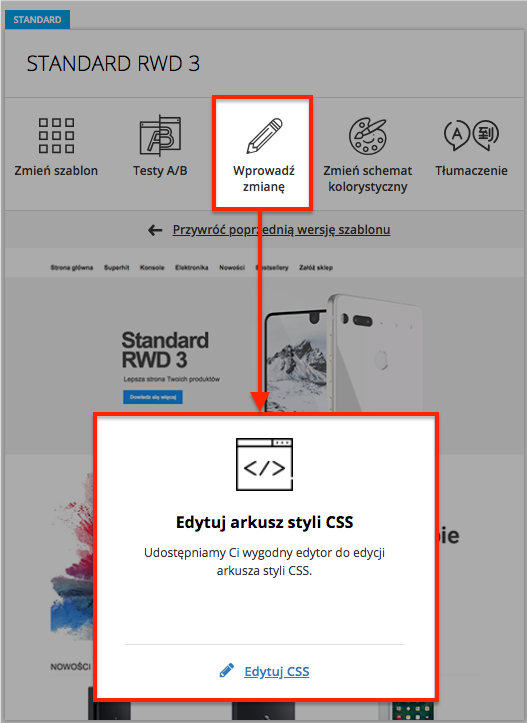
Dotychczas chcąc samodzielnie wprowadzić zmiany w ostylowaniu CSS template swojego sklepu, można to było zrobić w tzw. trybie podglądu, gdzie klikając na wybrany element można było go ostylować "po swojemu". Taki sposób edycji pozwalał jednak na zmianę tylko istniejących elementów, bez dodawania własnego kodu.
To podstawowe powody dla których zdecydowaliśmy się "uwolnić" CSS, dać możliwość skorzystania w nim z możliwości języka LESS oraz odświeżyć edytor, pozwalający teraz na edycję całego CSS w jednym pliku.
Wszystkie style CSS w jednym pliku
Wszystkie style CSS wykorzystywane dla template sklepu znajdziesz teraz zebrane w jednym wygodnym pliku, który możesz dowolnie edytować.
Za pomocą wbudowanego w panel sklepu edytora, możesz dokonywać zmian wizualnych swojego szablonu graficznego "w locie". Podświetlanie oraz podpowiadanie składni CSS pozwala na wygodną pracę z kodem w obrębie panelu administracyjnego. Jeśli jednak nie chcesz z niego korzystać, możesz pobrać plik CSS aby móc go edytować w zewnętrznym edytorze.
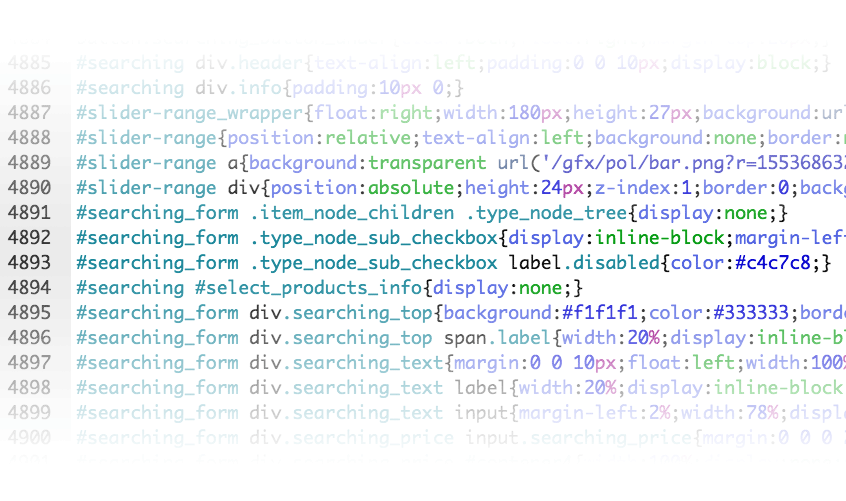
Edytować możesz dowolny dostępny w panelu szablon, jak i ten którego obecnie używasz.
Możliwość skorzystania z języka LESS dla zaawansowanych

W nowym edytorze możesz skorzystać ze wszystkich możliwości, jakie daje dla opisywania styli CSS rozszerzenie LESS. Deklaruj własne zmienne, używaj domieszek, funkcji i operacji. LESS otwiera dodatkowe możliwości customizacji Twojego szablonu graficznego, z których możesz dowolnie korzystać.
Historia wprowadzanych zmian
Dodaliśmy możliwość cofnięcia swoich zmian do 50 kroków wstecz. Po to stworzyliśmy to narzędzie, abyś miał możliwość dowolnie eksperymentować z wyglądem swojego sklepu. Jeśli jednak nie chcesz zajmować się w ogóle CSS lub jeśli chcesz przeprowadzić dużo większe zmiany, polecamy kontakt z naszym działem graficznym, w którym pracują specjaliści o wieloletnim doświadczeniu w branży. Nasi Web Designerzy dostosują szablon Twojego sklepu do Twoich potrzeb.
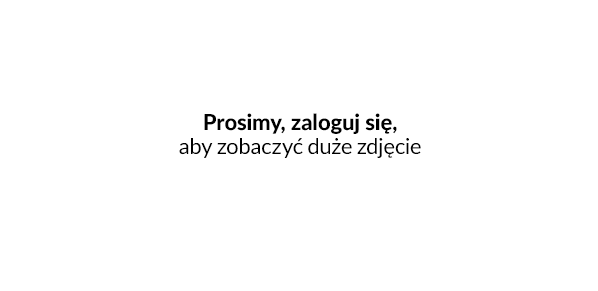
Już wkrótce przedstawimy kolejne zmiany, które w bardzo dużym zakresie "uwolnią" możliwości zarządzania wyglądem sklepów :-) M.in. już wkrótce analogiczne zmiany dotkną edycji literałów i wszystkich grafik.
