Przedstawiamy system zarządzania ofertą wielojęzyczną, dedykowany tłumaczom
Jeżeli chcesz lub operujesz międzynarodowo, niezbędne jest przygotowanie tłumaczenia opisów towarów oraz powiązanych z nim modułów. Do tej pory by przetłumaczyć opisy towarów i powiązanych z nim modułów musiałeś dać dostęp do zarządzania bazą towarów i tłumacz musiał uważać, aby np. nie zmienić ważnego elementu tj. np. powiązanie z kategoriami. Brakowało też jasnego rozdzielenia uprawnień na języki. W praktyce nasi klienci, musieli samodzielnie wypracowywać procedury współpracy z tłumaczami i tworzyć systemy pomocnicze, które zbierały tłumaczenia. To nie sprzyjało szybkości, bezpieczeństwu i jakości. Aby przyśpieszyć naszym klientom otwarcie sklepu wielojęzycznego, a także podnieść jakość tłumaczeń, ułatwiając zapanowanie nad procesem dotłumaczania i aktualizowania oferty, w oparciu o nasze własne doświadczenia przy przygotowywaniu systemów na różne języki, a także we współpracy z tłumaczami, stworzyliśmy dedykowany moduł do zarządzania tłumaczeniami oferty.
W celu zapewnienia bezpieczeństwa w trakcie dostępu firm zewnętrznych do modułu tłumaczenia oferty, na koncie użytkownika dodaliśmy nowe uprawnienie pozwalające udostępnić tłumaczom czy agencją SEO wyłącznie narzędzie do tłumaczenia tekstów. Możesz udostępnić dostęp tylko do wybranych języków, dzięki czemu użytkownicy różnych języków nie będą sobie nadpisywali pracy.
Jeżeli nie chcesz udostępniać konta w panelu sklepowym, sam wyeksportuj teksty do pliku XLIFF (XML)/CSV a następnie przekaż je do tłumacza. Po odebraniu pliku z przetłumaczonymi tekstami wgraj go poprzez webowe narzędzie do tłumaczenia oferty. Na głównym ekranie narzędzia zobaczysz procentową zmianę przetłumaczonych tekstów w danym języku w danym module.
Pobieranie i wgrywanie tekstów jest możliwe z następujących modułów: towary, menu, kategorie, producenci, rozmiary, gwarancje, jednostki miary, serie, tabela rozmiarów i parametry. Od razu wyjaśniamy, że moduł nie zarządza tłumaczeniem template sklepu, wiadomości, regulaminów itp. Założyliśmy, że elementy te tłumaczy się raz lub podczas aktualizowania template sklepu i dotychczasowe rozwiązania oparte o eksport do pliku ICF jest wystarczający. Tego typu pliki można bez problemu zaimportować do systemu tłumaczeń i zarządzać procesem tłumaczeń. Dlatego moduł celowo ograniczyliśmy do zarządzania ofertą.
Zadbaliśmy też o wsparcie do kontroli procesu tłumaczenia, podczas zmian. Jeżeli ktoś zmieni coś np. w menu lub opisie towaru w języku polskim, moduł kontroli spójności tłumaczeń będzie wspierał tłumacza w wychwyceniu tych różnic. Podczas eksportu może on pobrać literały, tylko te które wymagają sprawdzenia lub tłumaczenia. Cała praca stała się zatem wielokrotnie tańsza i prostsza, a co najważniejsze na koniec skutkująca wyższej jakości sklepem.
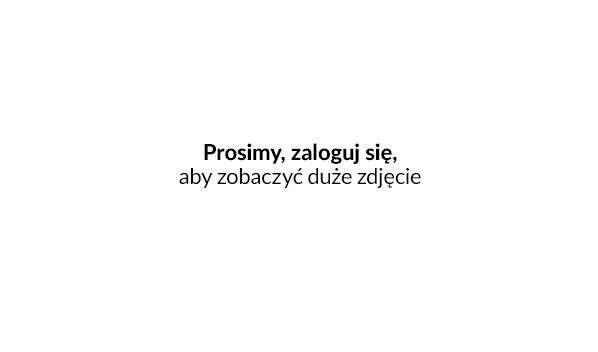
Czy do opublikowania sklepu na rynku zagranicznym wymagane jest tylko przetłumaczenie opisów towarów i powiązanych modułów?
Sklep to nie tylko dane na karcie towaru ale przede wszystkim wygląd sklepu, który definiuje maska sklepu. To ona musi być dostosowana do potrzeb danego rynku. By przetłumaczyć maskę należy pobrać z panelu administracyjnym plik maski do przetłumaczenia oraz plik z grafikami zgodnie z instrukcją na stronie firmowej.
Pamiętaj, ze wejście na nowy rynek zagraniczny zawsze wymaga dostosowania regulaminu i polityki prywatności sklepu do panujących przepisów prawnych.
GDZIE ZNAJDZIESZ NARZĘDZIE DO TŁUMACZENIA?
Lokalizacja narzędzi do tłumaczenia opisów towarów oraz modułów pokrewnych znajduje się w menu panelu sklepowego w TOWARY / Tłumaczenia ofert .
