Nowy sposób dodawania i edycji szablonów dokumentów drukowanych PDF zastępujących dotychczasowe dokumenty w formacie ODT
Sklepy internetowe IAI-Shop.com, gdy potrzebują przygotowywać automatycznie dokumenty wypełnione danymi np. z zamówienia, inne niż dokumenty sprzedaży czy etykiet kurierów do tej pory mieli możliwość tworzenia szablonów opartych o format ODT. Zmiany wymagały zainstalowania edytora tekstu, podobnie jak jego późniejsze generowanie i drukowanie. Taki dokument nie może być również automatycznie drukowany przez IAI Printer np. w momencie weryfikacji zamówienia w naszym WMS. A ponieważ stopniowo eliminujemy potrzebę używania nawet do super-zaawansowanych czynności innych programów, niż przeglądarka prezentujemy zupełnie nowy system szablonów dokumentów drukowanych, opartych o definiowanie ich w HTML i generowanych w PDF. Dzięki temu, takie dokumenty bez problemu mogą być przekazane do automatycznego wydruku w IAI Printer, czy przez API np. do firmy fulfillment.
Aby umożliwić customizację dokumentów drukowanych w PDF stworzyliśmy zupełnie nowe narzędzie. Teraz bezpośrednio w panelu sklepowym możesz tworzyć własne szablony wydruków w prostym języku znaczników HTML. Narzędzie wyposażyliśmy również w tryb edycji WYSIWYG, dzięki któremu możesz w prosty sposób formatować tekst bezpośrednio w podglądzie dokumentu, jak to ma miejsce w popularnych edytorach tekstu. Dodatkowo po każdym zapisie szablonu masz dostęp do historii zmian, dzięki czemu możesz w prosty sposób powrócić do poprzedniej wersji.
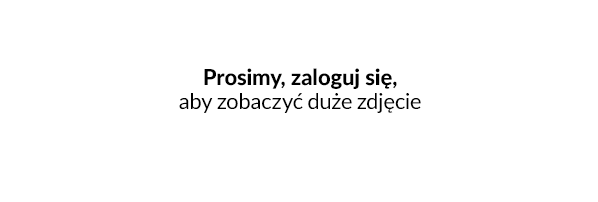
Możliwości personalizacji
W szablonach dokumentów w trybie edycji HTML możesz umieszczać obrazki, tabelki, zmieniać justowanie tekstu czy wielkość i kolor czcionki. Dostępne są również zmienne, które były wykorzystywane w formacie ODT. Stosowanie zmiennych pozwala na wypełnianie dokumentu w momencie generacji treściami np. z zamówienia czy zwrotu.
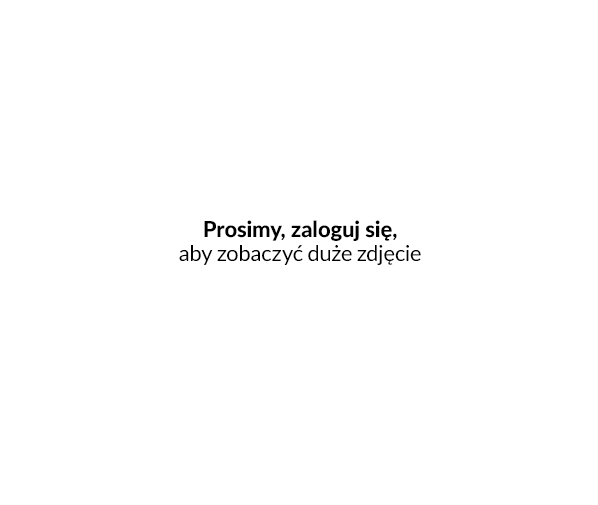
Dzięki dostępnemu podglądowi szablonu będziesz miał pewność, że wydrukowany dokument będzie zgodny z Twoimi oczekiwaniami. Każdy dokument HTML będzie przekonwertowany do formatu PDF, co pozwoli na podgląd i wydruk dokumentu w przeglądarce internetowej lub zostanie bezpośrednie przekazany do IAI Printer.
Obsługa polskich znaków na dokumentach PDF
Aktualnie aby na dokumencie PDF wyświetliły się polskie znaki należy w szablonie dokumentu HTML użyć czcionki "DejaVu Sans". Jednocześnie informujemy, że już pracujemy nad poszerzeniem ilości dostępnych czcionek obsługujących znaki diakrytyczne.
Jaki jest powód tej zmiany?
Dokumenty PDF są obecnie standardem formatu w jakim przesyłane są dokumenty. Bez problemu można je otwierać na każdym współczesnym urządzeniu. Są też powszechnie akceptowane jako załączniki do e-maili czy jako dokumenty pobierane elektronicznie, ponieważ w odróżnieniu od dokumentów ODT czy DOC gwarantują identyczny wygląd i wydruk na każdym komputerze.
Drugi z powodów to prosta edycja i szybki podgląd zmian w HTML, czyli w środowisku w pełni kontrolowalnym przez developerów. Zadbaliśmy też o to, aby szablony miały zapisywaną historię zmian. W razie popełnienia błędu i zapisania szablonu pozwoli to na szybki powrót do wcześniejszej, poprawnej wersji dokumentu. Trzecim jest możliwość automatycznego wydruku dokumentu przez IAI Printer bez dodatkowych kliknięć np. po weryfikacji zamówienia, wtedy gdy generujesz dokumenty sprzedaży w PDF.
Dokumenty ODT oraz dotychczasowe dokumenty sprzedaży zostaną wycofane
Szablony dokumentów ODT zostaną docelowo wycofywane zgodnie z harmonogramem:
- 1 kwietnia 2018 roku - blokujemy możliwość dodawania nowych szablonów ODT
- 1 lipca 2018 roku - szablony ODT będą niedostępne do pobrania i wydruku
Dodatkowo informujemy, że od 1 lutego rozpoczniemy analogiczne zmiany dla dokumentów sprzedaży, które dzięki temu zyskają możliwość customizacji. Zmiany jakie zaplanowaliśmy umożliwią także dalsze udoskonalenia dla dokumentów sprzedaży np. w zakresie wielu faktur zaliczkowych i korygujących. Wydanie własnych szablonów dokumentów sprzedaży planujemy na lipiec br. aby wdrożenie wrażliwych zmian odbyło się w okresie wakacyjnym.
Nowe zmienne dla dokumentów
Przy okazji prac rozszerzyliśmy listę dostępnych zmiennych o:
- parametry towaru
- wartość netto, vat i brutto dla opłat dodatkowych za przesyłkę, płatność i ubezpieczenie
- uwzględnienie na podsumowaniu stawek VAT opłat dodatkowych za przesyłkę, płatność i ubezpieczenie
- ilość towaru w zamówieniu
Poprawiliśmy też wszystkie dotychczas zidentyfikowane błędy w obsłudze zmiennych jakie mieliśmy zgromadzone dokumentów ODT i w szablonach PDF powinny one działać poprawnie. Dzięki przygotowaniu systemu w inny sposób, będziemy w stanie szybciej reagować na nowe potrzeby klientów i dodawać kolejne zmienne, gdy będą potrzebne.
Gdzie znajdziemy szablony dokumentów HTML?
Lokalizacja dokumentów nie uległa zmianie i można ją znaleźć w menu panelu sklepowego w MODERACJA/Dokumenty drukowane.
