Reklamuj setki produktów właściwym osobom dzięki Facebook Product Ads
Facebook Product Ads umożliwia prezentację na Facebook towarów z Twojego sklepu z wgranej wcześniej listy produktów oraz na podstawie informacji zebranych przez zainstalowany w sklepie Facebook Pixel Code, który dostosuje ofertę do użytkownika. To nowoczesne rozwiązanie social media i social shopping wykorzystujące integracje Facebook Product Ads z Marketing Automation, dzięki któremu skutecznie zaprezentujesz Twoją ofertę społeczności internetowej rosnącej w ogromnym tempie.

Zasada działania Facebook Pixel Code i Facebook Product Ads
Po umieszczeniu odpowiedniego kodu w sklepie internetowym tzw. pixela, będzie on śledził użytkowników Facebooka, którzy odwiedzili Twój sklep. Później, odwiedzając Facebooka, zostaną zachęceni do ponownego odwiedzenia strony sklepu przez wyświetloną reklamę towarów z Twojego sklepu, która przypomni o produktach obejrzanych wcześniej w sklepie, lub tych które zostały porzucone w koszykach. Reklamy na Facebook wygenerują się na podstawie oferty z Twojego sklepu dostarczonej w formacie Facebook Product Ads.
Facebook podkreśla, że nowa metoda reklamy oddaje w ręce sklepów wiele narzędzi personalizujących komunikację z klientami. Możliwe jest na przykład wyróżnienie w okienku reklamowym towarów, które są najpopularniejsze wśród Twoich kupujących oraz tych, które klient zakupił ostatnio. Możesz samodzielnie zdefiniować:
- grupy osób, którym mają wyświetlać się określone produkty np. tylko kobiety
- kryteria: lokalizacja, zainteresowania
- przypominanie produktów, które zostały porzucone w koszykach
- wyświetlanie reklam towarów na Facebook tylko osobom, które oglądały je w sklepie (Dynamic Product Ads)
- różne sposoby reklamy: jeden produkt lub kilka w jednym okienku
Zalety Facebook Product Ads i Facebook Pixel Code dla sklepów z dużym katalogiem towarów
- Masz unikatowe reklamy bez konieczności konfigurowania każdej oddzielnie
- Kampanię konfigurujesz raz, a system proponuje odbiorcom właściwe produkty w odpowiednim momencie
- Reklamy docierają do potencjalnych klientów niezależnie od urządzenia, z którego korzystają
- Wyświetlasz odbiorcom towary, którymi są zainteresowani, tym samym stosujesz działanie marketingowe zwiększające szansę zakupu
W jaki sposób korzystać z Facebook Product Ads - pierwsze kroki
- Załóż konto firmowe w Facebook w Menedżerze firmy
- Włącz generowanie oferty Facebook Product Ads towarów z Twojego sklepu na stronie MARKETING I INTEGRACJE / Facebook / Facebook Product Ads
- Wprowadź identyfikator pixela Fecebook, który uzyskasz z Facebooka (Instalacja piksela Facebooka – przewodnik)
- Połącz wygenerowany feed produktowy z Facebookiem w Menedżerze firmy
- Reklamuj się na Facebooku samodzielnie lub skorzystaj z oferty Traffic Trends
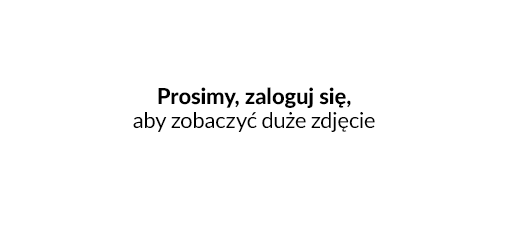
Monitoruj wyniki
Po rozpoczęciu emisji reklamy możesz sprawdzić liczbę wygenerowanych dzięki niej transakcji sprzedaży. Aby zobaczyć te dane, przejdź do raportów Menedżera reklam Facebook i dostosuj kolumny.
Jeśli potrzebujesz pomocy w utworzeniu, prowadzeniu, optymalizacji kampanii reklamowej i wykorzystaniu integracji Facebook Product Ads z Marketing Automation, zapraszamy do kontaktu z naszym partnerem Traffic Trends.
