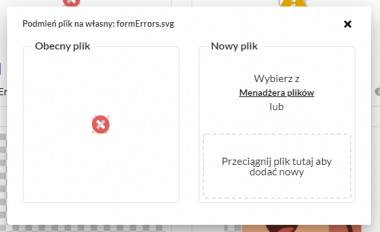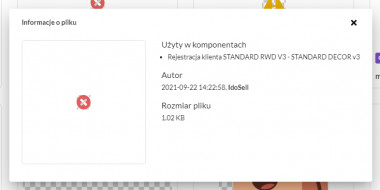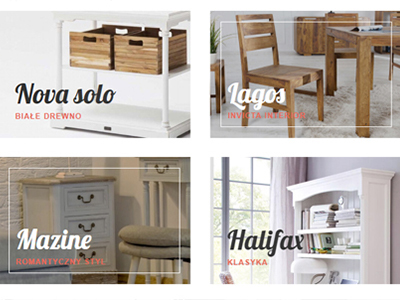Możesz już zmieniać grafiki i teksty (tłumaczyć) szablony i elementy STANDARD, które będą automatycznie aktualizowane dzięki Composerowi
Composer to ostatnio wydane i dynamicznie rozwijane narzędzie od IdoSell, z którym zbudujesz samodzielnie i za darmo szablon sklepu. W odróżnieniu od szablonów STANDARD, pracuje ono na "komponentach" czyli klockach, które można zmieniać na inne komponenty. Następnie gdy wprowadzamy zmiany, szablon jest aktualizowany na poziomie komponentów i kompilowany. Teraz wprowadziliśmy długo wyczekiwane zmiany, które pozwalają wreszcie personalizować komponenty. Druga odsłona Composera pozwala na zmianę grafik i tekstów, w tym na tłumaczenie szablonów. Dzięki temu np. przetłumaczysz szablon e-sklepu na dowolny język, a szablon będzie automatycznie aktualizowany.

Co się zmieniło?
Od teraz możliwe jest edytowanie plików graficznych i tekstów w szablonie bez modyfikacji kodu komponentów. Co ważne, twój szablon nadal będzie mógł korzystać z aktualizacji do szablonów standard.
Jak było do tej pory? Żeby modyfikować pliki graficzne lub teksty w szablonie, wymagane było stworzenie szablonu własnego. Taki szablon tworzyli nasi developerzy lub specjaliści z zewnątrz. Słabą stronę tego rozwiązania było odcięcie od aktualizacji szablonów standardowych, nawet w przypadku drobnych zmian.
Również tłumaczenie szablonów sprawiało kilka problemów. Wiele literałów było nadmiarowych oraz się powtarzało. Często też literały zawierały kod html, który stwarzał problemy przy imporcie i psuł szablon.
Rozwiązaliśmy ten problem i zmieniliśmy podejście do literałów. Powstał słownik literałów i od teraz, w szablonach pochodzących z Composera, literały zawsze będą pochodzić z tego słownika. Zredukowaliśmy w ten sposób listę literałów do przetłumaczenia z około 30 tys. pozycji do 2.5 tys. dla szablonów standard. Żaden literał nie występuje dwa razy, jak miało to miejsce wcześniej.
Co zrobiliśmy?
Na bocznej belce pojawiły się nowe opcje.
- Manager plików
- Słownik tłumaczeń
Manager plików to zasobnik plików. Tutaj możesz przechowywać swoje pliki, które później będziesz mógł wykorzystać w szablonach. Pliki można filtrować po nazwie oraz po typie. Z tego miejsca możliwe jest usunięcie grafiki.
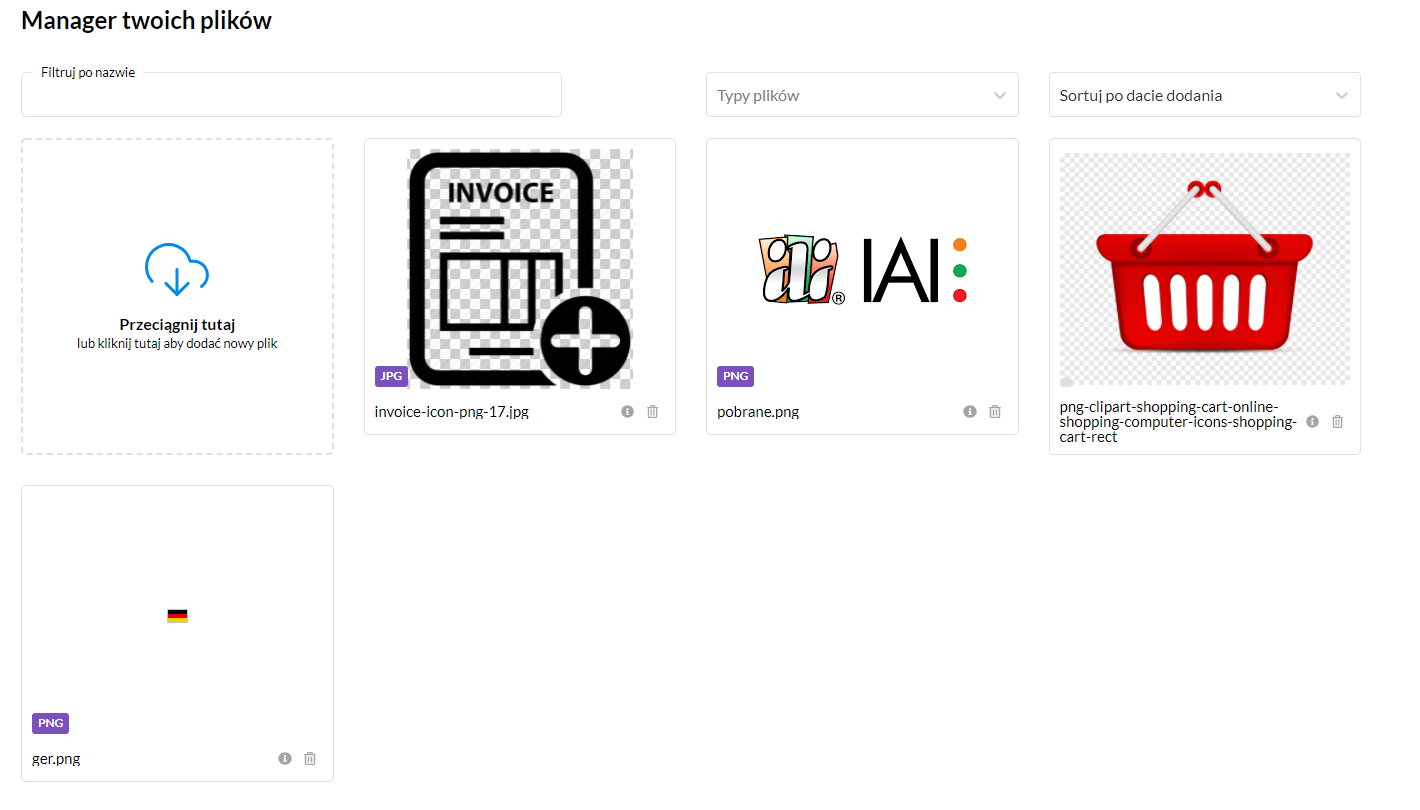
Słownik tłumaczeń - tutaj możesz zmienić istniejące literały lub tłumaczyć na nowe języki. Standardowo słowniki dostępne są w trzech językach – polski, angielski, niemiecki. W przyszłości będzie ich więcej. W słowniku tłumaczeń możliwy jest eksport i import plików xliff. W kolejnych etapach rozwoju Composera dodamy kolejne formaty, np. json. Planujemy również udostępnić opcję automatycznego tłumaczenia nad czym pracujemy już dla całego sklepu.
Tłumaczenia można wyszukiwać. Wyszukiwana fraza jest szukana w języku źródłowym. Jeżeli edytowałeś literał - pojawia się przy nim ikonka cofnięcia zmian i przywrócenia domyślnej wartości. Zmiany są zapisywane automatycznie.
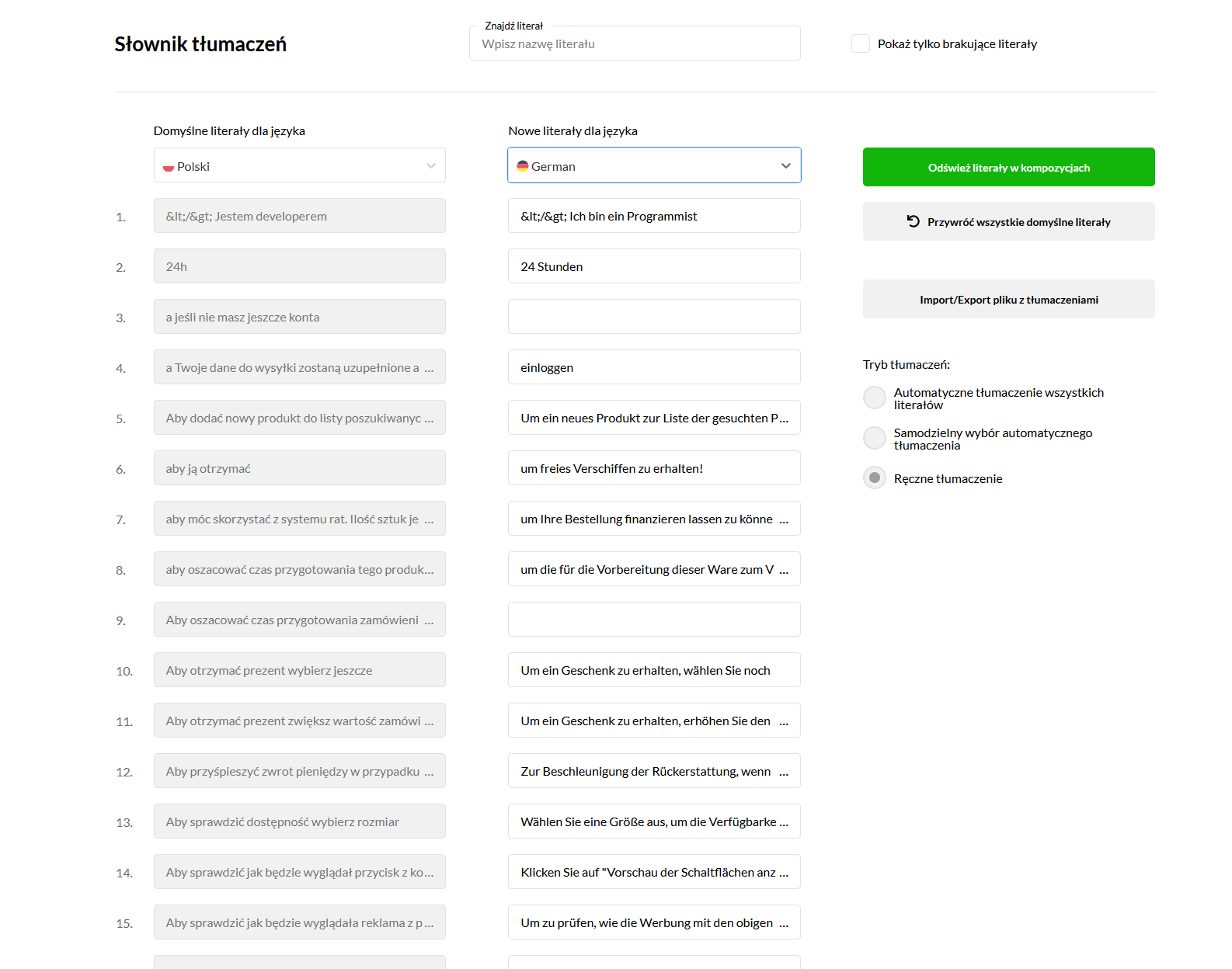
Uwaga techniczna: Zmiany literałów będą widoczne w kolejnych kompozycjach, które utworzysz. Jeśli chcesz zmienić literały w obecnych kompozycjach – wybierz opcję Odśwież literały w kompozycjach. Wówczas najnowsze wersje twoich kompozycji zostaną wygenerowane w tle i po przebudowaniu będziesz mógł je opublikować w sklepie. Dzięki temu podejściu, możesz zapewnić tłumaczenie wszystkich szablonów np. dla wszystkich sklepów jakie znajdują się w jednym panelu.
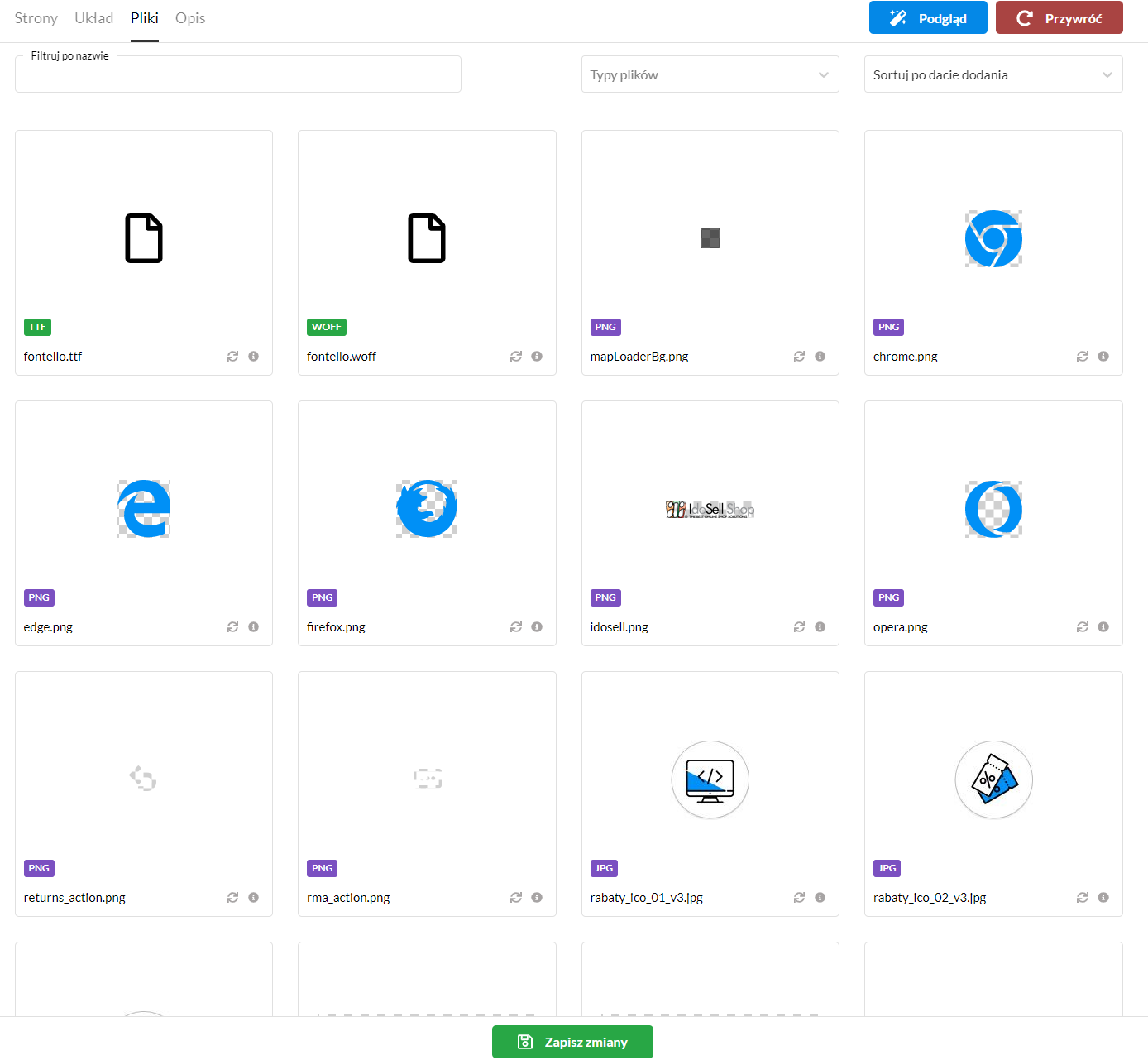
W edycji kompozycji pojawiła się nowa zakładka Pliki. Możesz tu sprawdzić, jakie pliki zostały użyte w twoim szablonie. Jeżeli chcesz podmienić któryś z plików, możesz to zrobić w trybie edycji. Każdy plik ma dodatkowe informacje, które można podejrzeć.
Co dalej?
W kolejnej wersji nad którą prace już rozpoczęliśmy, chcemy zapewnić możliwość wgrywania własnych komponentów i modyfikacji kodu istniejących. Dzięki temu będziesz mógł dowolnie spersonalizować komponent np. karty towaru, a pozostałe elementy szablonu będą nadal się automatycznie aktualizowały. Wprowadzenie tych zmian, pociągnie kolejne zmiany w panelu i procesach o czym napiszemy szerzej przy okazji kolejnej aktualizacji.
Powiązane treści