Zwiększamy bezpieczeństwo dostępu do panelu administracyjnego, wprowadzając dodatkowe uprawnienia do zarządzania cenami towarów i użytkownikami panelu
Rozszerzyliśmy uprawnienie użytkownika panelu "Towary" o możliwość włączenia / wyłączenia zarządzania cenami towarów oraz wydzieliliśmy uprawnienie dostępu do zarządzania użytkownikami panelu z uprawnienia "Admin" dając je tylko roli "Szef". Dzięki temu możesz teraz bardziej precyzyjnie określić dostęp dla swoich pracowników, czy firm zewnętrznych do konkretnych elementów panelu administracyjnego IAI-Shop.com, a tym samym zadbać jeszcze bardziej o bezpieczeństwo danych Twojej firmy.
Użytkownik panelu może zmieniać np. opisy towarów, ale już ceny nie
Do tej pory uprawnienie użytkownika panelu "Towary", jeśli było zaznaczone na "tak", dawało pełny dostęp do sekcji "Towary" w panelu administracyjnym IAI-Shop.com.
Po wprowadzonej przez nas zmianie uprawnienie to zyskało nową możliwość włączenia / wyłączenia zarządzania cenami towarów. Dzięki temu rozwiązaniu użytkownikowi panelu, który ma dostęp do sekcji "Towary", możesz wyłączyć możliwość wglądu do cen towarów. Brak ich podglądu skutkuje również tym, że taki użytkownik nie będzie mógł edytować cen towarów.
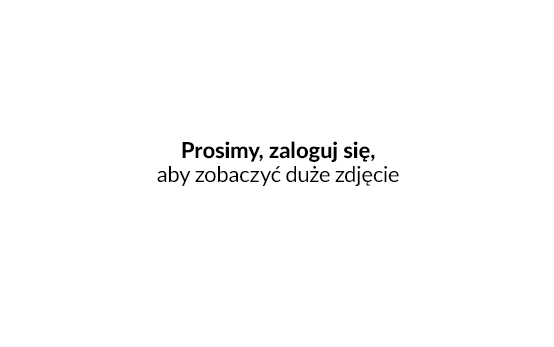
Zmiana uprawnienia działa zarówno dla dostępu z poziomu panelu, jak i przez API (nie dotyczy odczytu cen za pomocą metody getOrders). Warto przy okazji przypomnieć, że jakiś czas temu [/blog/dodalismy-mozliwosc-ustalania-czy-dostep-uzytkownika-jest-tylko-z-panelu-czy-api-1235325515 dodaliśmy możliwość ustalania czy dostęp użytkownika jest tylko z panelu czy API].
Po wprowadzeniu naszej zmiany uprawnienie "Zarządzanie cenami" jest domyślnie włączone dla wszystkich użytkowników panelu, którzy mają zaznaczone uprawnienie "Produkty" na "tak".
Dostęp do zarządzania użytkownikami panelu ma teraz tylko użytkownik z rolą "Szef"
Do tej pory, jeśli użytkownik miał włączone uprawnienie "Admin" na "tak", to miał dostęp do całej sekcji "Administracja", w tym zakładania nowych użytkowników panelu czy zmieniania uprawnień (także sobie). Postanowiliśmy to zmienić i wydzieliliśmy dostęp do sekcji Administracja / Zarządzanie użytkownikami panelu, tak aby mieli do niej dostęp tylko i wyłącznie użytkownicy z ustawioną rolą "Szef" (rola "Ustawienia zaawansowane" nie pozwala na włączenie nowego uprawnienia).
Możesz teraz np. osobie zarządzającej ustawieniami Twojego sklepu w łatwy sposób odebrać prawo do podglądu i edycji użytkowników panelu administracyjnego IAI-Shop.com, przy czym zachowa on pełny dostęp do pozostałych ustawień w sekcji Administracja.
Użytkownik panelu, który miał przed wprowadzeniem zmian zaznaczone uprawnienie "Admin" na "tak" otrzymał teraz rolę "Szef". Wyszliśmy bowiem z założenia, że skoro użytkownik i tak miał dostęp do newralgicznych danych jak zarządzanie użytkownikami panelu (m.in. mógł dokonać zmian swoich uprawnień), to równie dobrze może mieć dostęp do wszystkiego.
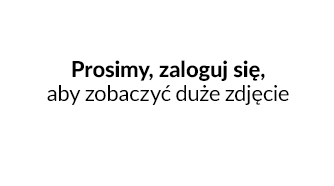
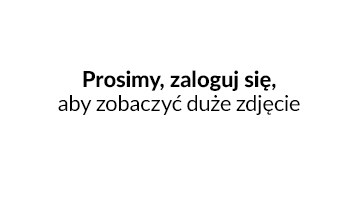
Oczywiście zalecamy zweryfikowanie uprawnień u użytkowników Twojego panelu i dostosowanie ich do wprowadzonych przez nas zmian.
