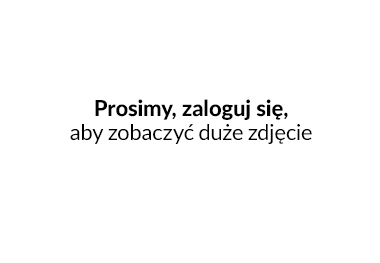Przyspiesz decyzję zakupową swoich klientów. Łatwe i wygodne płatności PayPal Checkout
Szybkie zakupy PayPal Checkout (1-Click) to jeszcze łatwiejszy sposób składania zamówienia w twoim sklepie internetowym. Dzięki temu klienci zapłacą za zakupy w szybki i wygodny sposób. Wystarczy jedno kliknięcie, bez konieczności wprowadzania danych i rejestracji. Zwiększ konwersję i ogranicz liczbę porzuconych koszyków w swoim sklepie. Poznaj nowe płatności od PayPala w artykule poniżej.
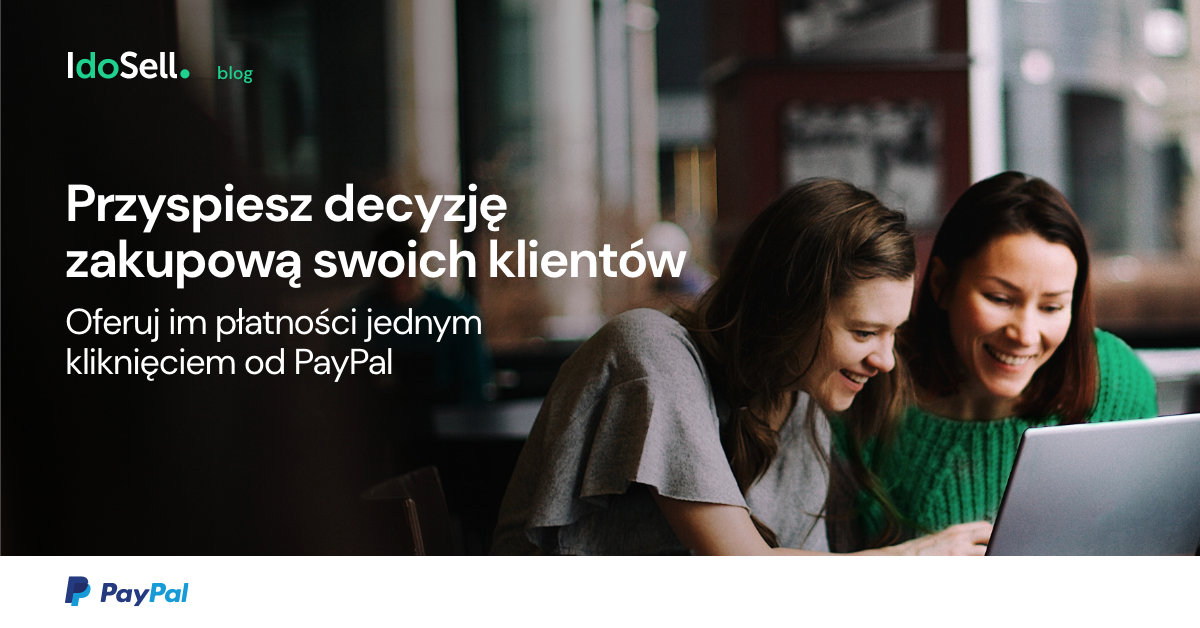
Na temat partnerskiej integracji IdoSell z PayPalem pisaliśmy tutaj: "Sprzedaż za granicę jeszcze nie była tak łatwa. IdoSell łączy się z PayPal". Teraz integracja IdoSell zyskała możliwość płacenia jednym kliknięciem. Jeśli korzystasz z integracji z PayPalem, płatności PayPal Checkout (1-Click) zostaną włączone automatycznie w twoim sklepie internetowym.

Jak działa PayPal Checkout?
W twoim sklepie, na stronie produktu oraz w koszyku pojawi się dodatkowy, czytelnie opisany przycisk PayPala. Dzięki niemu twoi klienci mogą złożyć zamówienie ekspresową ścieżką, bez konieczności wpisywania danych (np. adresu). Płatność jest szybka i przyjemna. Kupujący zapłaci za towar jednym kliknięciem, a sposób dostawy i zapłaty wybierze w dobrze znanym mu "okienku" PayPal.
Najważniejsze korzyści dla twojego sklepu
- Łatwe zakupy. Dzięki PayPal Checkout twoi klienci mogą złożyć zamówienie w szybki i łatwy sposób, co jest ważne zwłaszcza przy zakupach na urządzeniach mobilnych. Według raportu „E-commerce w Polsce 2020” [Gemius] aż 69 proc. internautów kupuje przez smartfona. Dlatego warto wykorzystać ten potencjał i ułatwić klientom tak ważny krok, jak finalizacja zamówienia.
- Lepsze doświadczenia zakupowe. Intuicyjny proces składania zamówienia, bez zbędnych formalności i wprowadzania dużej ilości danych sprawi, że klienci chętniej będą kupować w twoim sklepie.
- Szybsze podejmowanie decyzji zakupowej. Dzięki łatwym płatnościom twoi klienci podejmą spontaniczne decyzje zakupowe, co znacznie zwiększy konwersję i zmniejszy liczbę porzuconych koszyków.
Jak włączyć płatności jednym kliknięciem od PayPala?
Korzystam już z integracji z PayPal
PayPal Checkout, o którym tu mowa, działa równolegle z istniejącą integracją. Jeśli masz już ją włączoną, to nie musisz nic robić. Upewnij się tylko, że twój sklep korzysta z jednego ze standardowych szablonów lub komponentów opartych na szablonie standardowym.
Dopiero chcę włączyć PayPal w swoim sklepie
W takim przypadku mamy dla ciebie dobrą wiadomość — integracja PayPal z IdoSell umożliwia Ci bardzo szybkie i proste założenie konta PayPal z poziomu panelu administracyjnego IdoSell. Po założeniu konta i wybraniu go w profilu płatności, PayPal Checkout będzie od razu włączony. Tobie pozostanie tylko upewnić się, że twój sklep korzysta z jednego ze standardowych szablonów lub komponentów opartych na szablonie standardowym.
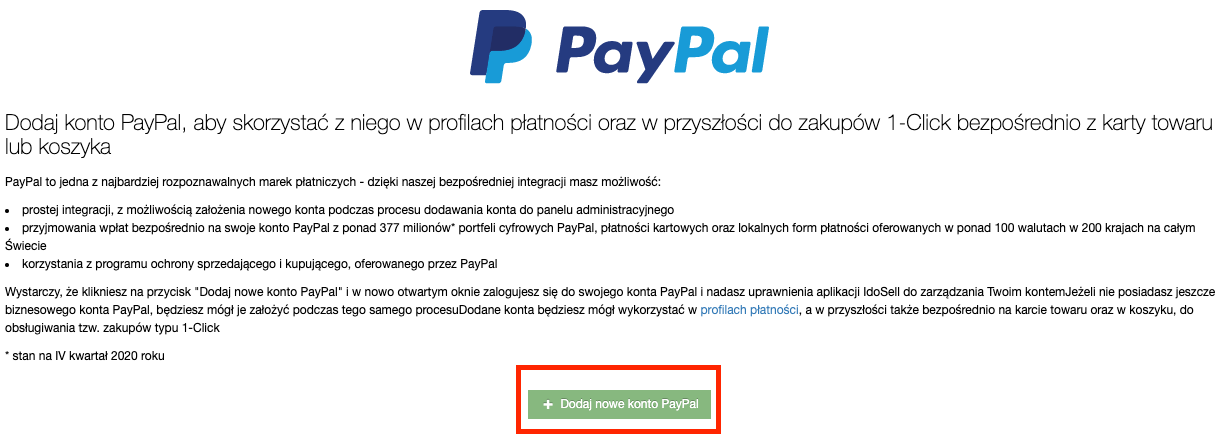
PayPal Checkout będzie dostępny u wszystkich klientów w przeciągu dwóch tygodni od daty publikacji tej informacji.
Powiązane treści