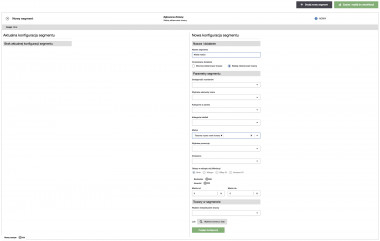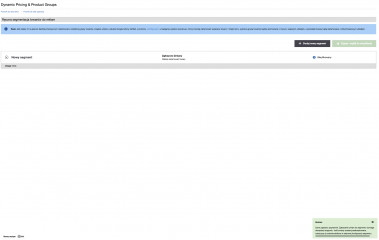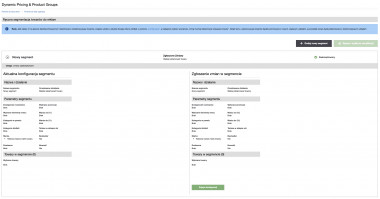Automatyzacja segmentacji towarów Google Ads od IdoSell. Jak efektywnie promować konkretne grupy produktów?
Często zdarza się, że marża na sprzedawanych towarach jest różna w zależności od kategorii towaru lub zależy od konkretnego producenta czy dostawcy. Podjęcie decyzji, które towary są bardziej widocznie dzięki wykorzystaniu Google Ads to istotny punkt zarządzania sklepem internetowym. Chcesz, żeby większa część budżetu była wykorzystana na promocję towarów jednego producenta? A może kłaść większy nacisk na reklamę nowości, które pojawiły się w twoim sklepie? Dzięki nowej funkcjonalności od IdoSell zrobisz to samodzielnie.
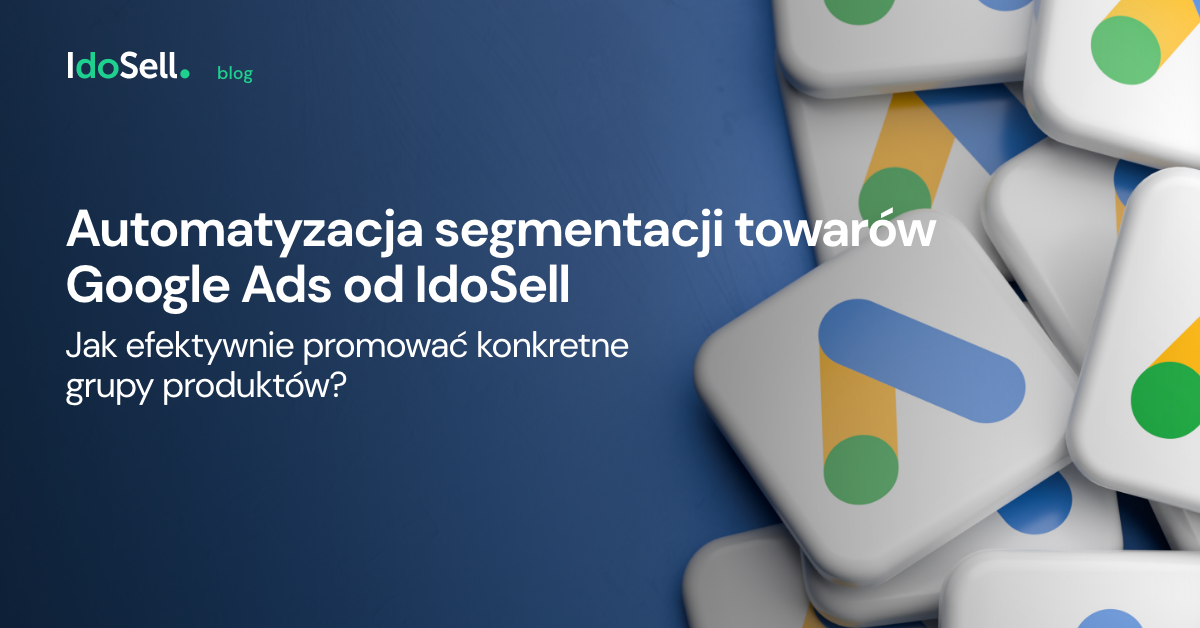
Reklamy Google od IdoSell to rozwiązanie dla wszystkich sklepów internetowych, które chcą sprzedawać więcej. Usługa bazuje na sztucznej inteligencji i wiedzy ekspertów - dzięki temu twoja oferta może być jeszcze bardziej widoczna w sieci. To ty decydujesz, jaki procent budżetu wydasz na reklamy. My ściągamy wartościowy ruch, a koszty niezrealizowanych wyników bierzemy na siebie.
Teraz wprowadzamy kolejne nowe udogodnienie dla klientów, którzy korzystają z usługi Reklamy Google od IdoSell. Dzięki automatyzacji segmentacji towarów sprzedawcy mogą samodzielnie definiować segmenty produktów i wskazywać, jakiego działania oczekują np. decydować, że wybrana grupa towarów będzie promowana bardziej lub mniej.
Jak to działa?
Klient definiuje segment: nadaje mu nazwę i wybiera towary, które mają się w nim znaleźć. Następnie określa konkretne działanie. Wybrana grupa towarów będzie mogła być promowana bardziej niż pozostałe towary reklamowane w ramach usługi lub wychładzana, czyli być reklamowane mniej agresywnie niż pozostałe towary reklamowane w ramach usługi.
Segmentacja sprowadza się zatem to do wybrania określonej grupy towarów i określenia jej relacji do pozostałych towarów.
Nadal całe konto będzie rozliczane wg. głównego udziału kosztów w usłudze Reklamy Google od IdoSell.
W oparciu o ekspercką wiedzę nasz zespół decyduje czy zmiany zostaną wprowadzone, czy odrzucone.
Przykład 1
Załóżmy, że korzystasz z usługi Reklamy Google od IdoSell i twój udział w usłudze wynosi 15%. Oznacza to, że 15% wartości twoich konwersji inwestujemy w kolejne reklamy.
Jeśli jednak wśród Twojego asortymentu są towary np. danego producenta, których marża jest dużo niższa niż 15%, warto wyraźnie zaznaczyć, że chcesz reklamować je nieco słabiej niż pozostałe towary.
Jak to zrealizować?
Przejdź do modułu Marketing i integracje / Dynamic Pricing and Product Groups/ Ręczne segmentowanie towarów do reklam i kliknij przycisk "Dodaj nowy segment". Nadaj segmentowi nazwę, selektorem "Marka" wybierz tę markę, której towary chcesz reklamować słabiej. Wybierz scenariusz: "Słabiej reklamować towary" i zapisz formularz.
Takie zlecenie segmentacji towarów zostanie ocenione przez naszych specjalistów, a następnie wdrożone bądź odrzucone z odpowiednim komentarzem.
Finalnie, wybrane w segmencie 1 towary będą reklamowane słabiej, a pozostałe towary (niewybrane w segmencie) będą reklamowane jak dotychczas. Nadal całe konto będzie rozliczane wg. głównego udziału kosztów w usłudze, czyli 15%.
Przykład 2
Twój udział w usłudze wynosi 15%, jednak ze względu na wysoki sezon na część asortymentu chciałbyś część towarów reklamować bardziej, nie zmieniając udziału w usłudze.
Przejdź do modułu Marketing i integracje / Dynamic Pricing and Product Groups/ Ręczne segmentowanie towarów do reklam i kliknij przycisk "Dodaj nowy segment". Selektorem np. "Dostawca" wybierz tych dostawców, których towary chcesz reklamować bardziej. Wybierz scenariusz: "Mocniej reklamować towary".
Takie zlecenie segmentacji towarów zostanie następnie ocenione przez naszych specjalistów, a następnie wdrożone bądź odrzucone z odpowiednim komentarzem.
Finalnie, wybrane w segmencie 1 towary będą reklamowane mocniej na poziomie 15%, a pozostałe towary (niewybrane w segmencie) będą reklamowane słabiej niż dotychczas. Nadal całe konto będzie rozliczane wg. głównego udziału kosztów w usłudze, czyli 15%.
Przykład 3
Jeśli wśród Twojego asortymentu są towary np. danego producenta, których marża jest dużo niższa niż 15%, np. istnieje grupa towarów, które chciałbyś reklamować z udziałem 10% i 5%, warto wyraźnie zaznaczyć, że chciałbys reklamować je nieco słabiej niż pozostałe towary.
Jak to zrealizować? Przejdź do modułu Marketing i integracje / Dynamic Pricing and Product Groups/ Ręczne segmentowanie towarów do reklam i kliknij przycisk "Dodaj nowy segment". Nadaj nowemu segmentowi nazwę np. "10%", a selektorem "Marka" wybierz tę, której towary chcesz reklamować słabiej. Wybierz scenariusz: "Słabiej reklamować towary".
Następnie stwórz kolejny segment, nadaj mu nową nazwę np. "5%" i wybierz kolejną grupę towarów, które chcesz reklamować jeszcze słabiej. Wybierz scenariusz: "Słabiej reklamować towary".
Takie zlecenie segmentacji towarów zostanie ocenione przez naszych specjalistów, a następnie wdrożone bądź odrzucone z odpowiednim komentarzem.
Finalnie, wybrane w segmencie 1 i 2 towary będą reklamowane odpowiednio słabiej, a pozostałe towary (niewybrane w segmentach) będą reklamowane jak dotychczas. Nadal całe konto będzie rozliczane wg. głównego udziału kosztów w usłudze, czyli 15%.
Co zyskujesz?
Dzięki segmentacji towarów w ramach usługi Reklamy Google od IdoSell możesz stworzyć dowolne segmenty towarów i reklamować je według aktualnych potrzeb np. możesz:
- intensywniej reklamować tylko te towary, na których jest najwyższa marża
- intensywniej reklamować towary, na które jest aktualnie popyt
- intensywniej reklamować nowości w sklepie
- mniej intensywnie reklamować towary z niższą marżą
- mniej intensywnie reklamować towary, na które nie ma aktualnie zapotrzebowania na rynku ze względu np. na zmianę sezonu wybierając odpowiednie elementy menu
To tylko kilka scenariuszy, na jakie pozwala moduł segmentacji towarów, jednak wszystkie mają ten sam cel - pomóc ci efektywniej sprzedawać i zarabiać więcej.
Włącz funkcjonalność w swoim panelu
Funkcjonalność ręcznej segmentacji towarów jest dostępna dla klientów usługi Reklamy Google od IdoSell, w module Marketing i integracje / Dynamic Pricing and Product Groups/ Ręczne segmentowanie towarów do reklam
Powiązane treści