IAI Scanner 1.5 przyspiesza dodawanie towarów do dostawy
Wydaliśmy nową wersję IAI Scanner - aplikacji, która pomaga w procesach logistycznych zachodzących w Twoim sklepie internetowym. Wersja oznaczona numerem 1.5 znacząco przyspiesza dodawanie towarów do dostawy i wzorem modułu "Inwentaryzacja" wprowadza w module "Dostawy" wyszukiwanie kodów towarów najpierw w lokalnej bazie danych.
IAI Scanner 1.5 pozwala na znacznie szybsze skanowanie kodów towarów w module Dostawy. Kody skanowanych towarów sprawdzane są teraz najpierw w lokalnej bazie danych programu, a dopiero później w panelu sklepu. Wcześniej IAI Scanner sprawdzał kody towarów tylko w panelu.
Szybsze dodawanie towarów do dostawy
Dzięki sprawdzaniu kodów towarów w lokalnej bazie danych programu IAI Scanner możesz teraz skanować kody towarów jeden po drugim bez zbędnych opóźnień.
Wcześniej w module Dostawy kod towar po zeskanowaniu był sprawdzany od razu w panelu sklepu, co przy wolnym łączu internetowym mogło powodować opóźnienia w odpowiedzi czy dany kod w nim istnieje. Przez to skanowanie towarów mogło nie być płynne.
Jeśli kod towaru nie zostanie odnaleziony w lokalnej bazie danych, to zostaniesz zapytany czy chcesz sprawdzić dany kod towaru w panelu sklepu w trybie online. Dzięki temu nie musisz za każdym razem pobierać listy kodów. Możesz to zrobić raz na jakiś czas, a brakujące towary sprawdzisz online w panelu sklepu i tym samym poprawnie dodasz towar do dostawy.
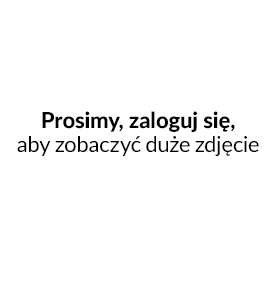
Pobieraj listę kodów towarów kiedy chcesz
Pobieranie aktualnej listy kodów towarów odbywa się teraz w momencie gdy wejdziesz w moduł Magazyn. Wówczas zdecydujesz czy chcesz pobrać listę kodów. Podjęcie decyzji ułatwi Tobie informacja o tym kiedy lista kodów towarów była ostatnio pobrana.
Wcześniej lista kodów towarów była pobierana obligatoryjnie po wejściu w moduł Inwentaryzacja.
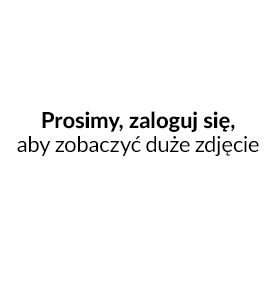
Pamiętaj: Lista kodów pobierana jest zgodnie z ustawieniem "Wyszukuj po kodzie", które znajduje się w module Administracja/Konfiguracja panelu administracyjnego sklepu. Jeśli zaznaczysz np. tylko wyszukiwanie po kodzie IAI, to IAI Scanner również będzie wyszukiwał kody towarów w swojej lokalnej bazie tylko po kodzie IAI.
Więcej informacji o module dostaw przeczytasz na stronie Dodawanie towarów do dostawy w IAI Scanner
