IAI POS Omnichannel 5.1 od teraz z obsługą kart stałego klienta
Wraz z IAI POS 5.1 kontynuujemy rozwój w kierunku sprawniejszej obsługi sprzedaży offline połączonej z online wielokanałowej (omnichannel). W najnowszej wersji wprowadziliśmy wygodniejszą i bardziej intuicyjną obsługę kart stałego klienta pozwalając na jednoczesne łączenie informacji o zakupach online i offline na koncie klienta, zaawansowaną walidację danych klienta oraz bardziej przejrzysty interfejs w procesie wyszukiwania i zakładania kont klientom.
Karta stałego klienta daje możliwość nie tylko szybkiej identyfikacji klienta po numerze, ale także daje możliwość używania jej zarówno podczas zakupów w punkcie stacjonarnym, jak i w sklepie internetowym. Po zainstalowaniu najnowszej wersji IAI POS 5.1 będziesz mógł sprawnie i wygodnie zakładać klientom karty stałego klienta już w trakcie ich obsługi przy stanowisku.
Usprawniony został również sam mechanizm przypisywania klienta do zamówienia, który przypominając o kluczowych krokach podczas sprzedaży, bardziej ułatwia jej realizację.

Łączymy zakupy klienta w sklepach online i stacjonarnych
Łączenie informacji o zakupach online i offline klientów na ich kontach w sklepie internetowym stało się faktem, dzięki możliwości przypisania kupującemu indywidualnej karty stałego klienta podczas obsługi jego zamówienia w punkcie stacjonarnym.
Kasjer ma możliwość przypisania numeru karty zarówno osobie figurującej już bazie sklepu, która robiła wcześniej zakupy internetowe lub stacjonarne jak i również osobie robiącej swoje zakupy po raz pierwszy. W efekcie wygenerowany przez kasjera numer, który klient może otrzymać np. w postaci wytłoczonej czy wydrukowanej karty lub też formie powiadomienia e-mail i/lub SMS, stanowić będzie od tej chwili numer identyfikacyjny jego konta.
Więcej informacji na temat samych kart stałego klienta jak również funkcji ich przypisywania przeczytasz na stronie Obsługa kart stałego klienta.
Pozostałe zmiany w tej wersji
- Bardziej intuicyjny sposób przypisywania klienta do realizowanego zamówienia
Przy okazji zmian w kilku miejscach zmieniliśmy interfejs IAI POS Kasjer, dzięki czemu przypisywanie klienta stało się bardziej intuicyjne, a komunikaty na ekranie przygotowane w formie instrukcji "co powinieneś teraz zrobić", czy "o co teraz powinieneś zapytać się klienta", ułatwiają sprzedaż przypominając o kluczowych krokach podczas sprzedaży.
- Rozbudowaliśmy konfigurację wymaganych pól, na potrzeby edycji danych klienta
Poza polami bezwzględnie wymaganymi, podczas dodawania / edycji klienta brane są pod uwagę opcje zaznaczone w panelu administracyjnym IAI-Shop.com, w sekcji MODERACJA / Zarządzanie zachowaniem sklepu / Formularz rejestracji, edycji danych klienta i rejestracji hurtowników:
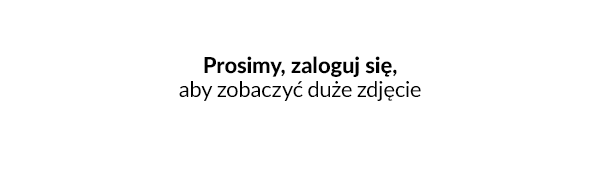
Dzięki temu ma to odzwierciedlenie w formularzu danych klienta w IAI POS Kasjer, gdzie przy polach wymaganych wyświetlane są czerwone gwiazdki, a w przypadku, gdy któreś z tych pól nie zostanie uzupełnione program oznaczy je dodatkowo czerwoną ramką:
- Zapytaj się klienta czy chce otrzymać fakturę VAT
Ustaw nową opcję "Po wystawieniu paragonu fiskalnego wyświetlaj okno z pytaniem o fakturę", którą znajdziesz w IAI POS Setup, w zakładce Stanowisko kasowe / Identyfikacja klienta aby po wystawieniu paragonu zapytać się klienta czy chce otrzymać fakturę VAT:
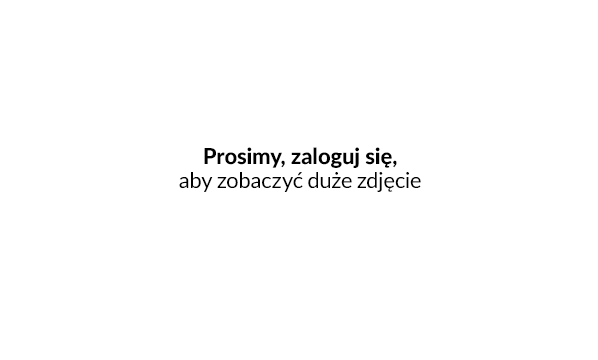
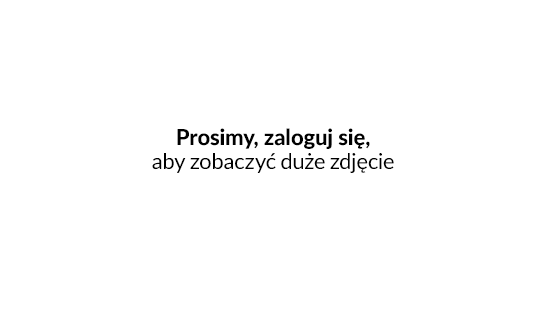
Jeśli klient będzie chciał otrzymać fakturę VAT, to od razu będziesz mógł ją wystawić, bez konieczności szukania paragonu:
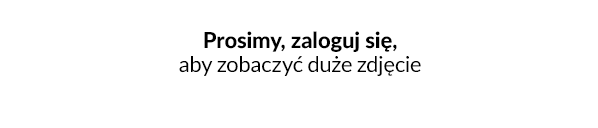
Co przyniosą kolejne wersje?
Wkrótce IAI POS będzie obsługiwał również rabaty (ceny) klienta, które zostały zdefiniowane w panelu administracyjnym IAI-Shop.com. Dzięki temu po okazaniu karty stałego klienta, w IAI POS Kasjer dla towaru zostanie wzięty pod uwagę m.in. rabat wynikający z posiadanej karty stałego klienta. Więcej szczegółów przedstawimy niebawem, obserwuj naszego bloga aby być na bieżąco.
