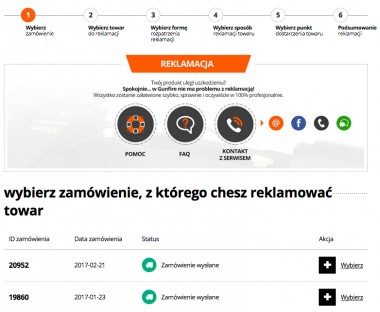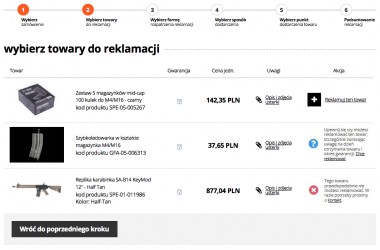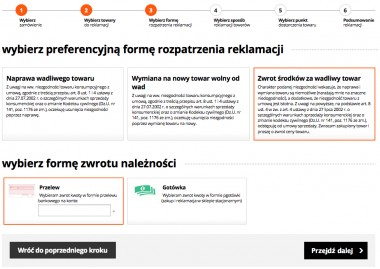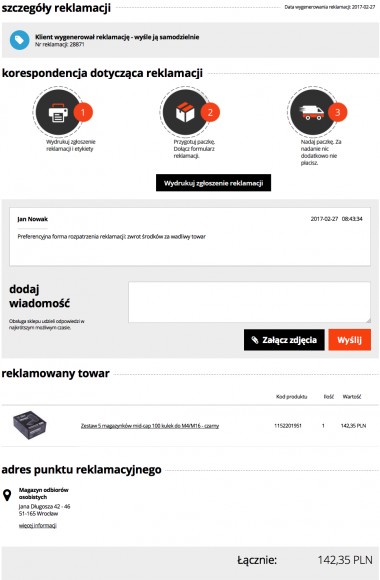Jak przyjmować reklamacje bez angażowania obsługi sklepu? Udostępniając klientom samoobsługowy kreator reklamacji (RMA)
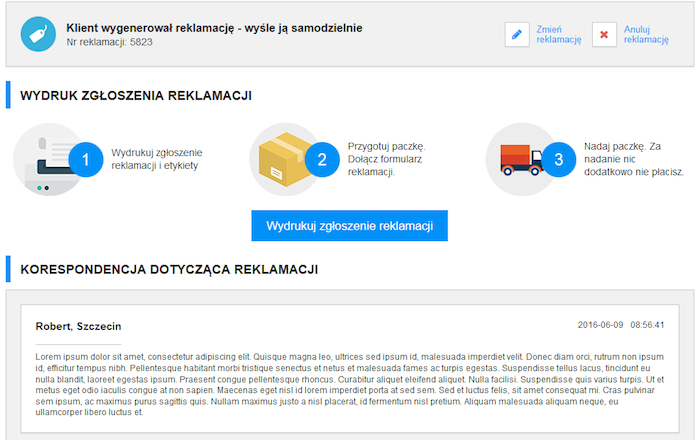
Jeżeli do tej pory zazdrośnie patrzyłeś, jak świetnie mają zorganizowany proces reklamacyjny znani producenci sprzętu elektronicznego i myślałeś, że musisz wydać miliony, aby zrobić to tak samo, to mamy dla Ciebie wspaniałą wiadomość. Od dzisiaj możesz rozpatrywać reklamacje zdalnie, oceniając zdjęcia i opis usterki przekazane przez klientów. Udostępniasz w ten sposób wysyłkę reklamacji wstępnie zweryfikowanych, dając jednocześnie klientom opłacone przesyłki zwrotne do sklepu (koszt pokryjesz sam lub rozliczysz z klientem). Oszczędzisz dużo czasu i pieniędzy w czasie obsługi reklamacji, a klienci otrzymają Twoją decyzję oraz towar lub pieniądze szybciej.
Stworzony z udziałem praktyków
Tworząc system reklamacji, zadbaliśmy o wykorzystanie doświadczenia jednego z bardziej doświadczonych w tej materii sklepów. Do tworzenia i testów przedpremierowych, zaprosiliśmy naszego wieloletniego klienta, sklep internetowy dla fanów ASG - Gunfire.com. Poniższa grafika pochodzi właśnie z tego sklepu:
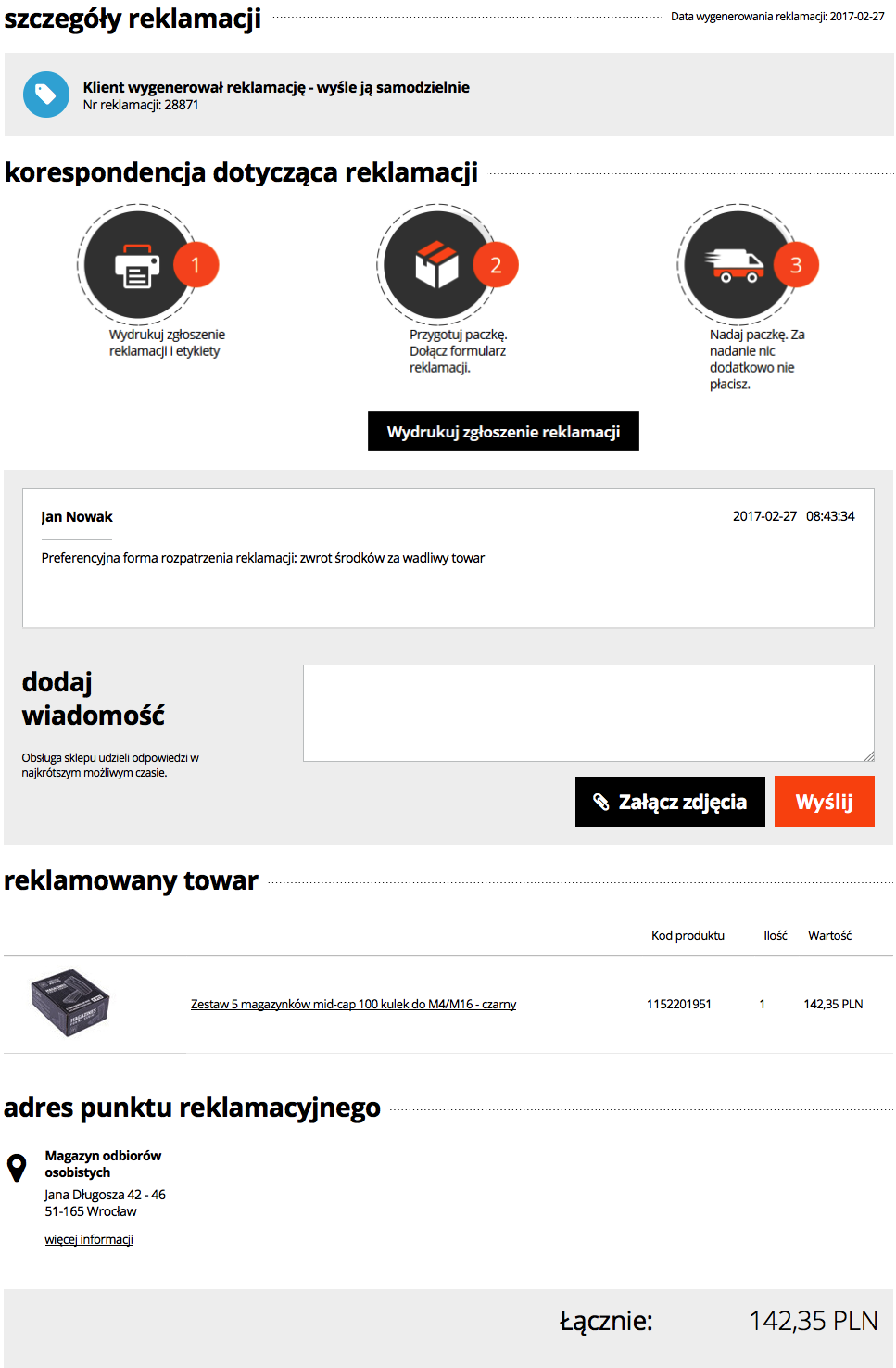
Przy projektowaniu nowego modułu reklamacji wykorzystaliśmy doświadczenie sklepu, który jest dużym dystrybutorem sprzętu, wykorzystywanego w zabawie w wojnę i który przez to ma często kontakt z zepsutym sprzętem. Staraliśmy się wydobyć maksymalnie wiele wiedzy i doświadczenia, dbając o to, aby moduł miał formę uniwersalną i pasował do każdej z branż. W sklepie gunfire.pl nowy moduł reklamacji działa i jest dostępny już dziś, gdzie możesz go sprawdzić w działaniu. Przygotowaliśmy też galerię pokazującą to w praktyce:
Całkowicie nowy kreator dodawania reklamacji
Dobrze znany ze zwrotów kreator posłużył nam jako inspiracja do stworzenia od nowa kreatora reklamacji. Dzięki temu przebieg składania reklamacji jest czytelny i spójny ze zwracaniem towaru.
Zautomatyzowany proces obsługi reklamacji obejmuje:
- wybór zamówienia będącego podstawą reklamacji spośród zamówień wysłanych,
- wybór towarów z możliwością dodania opisu usterki i zdjęć reklamowanego towaru, abyś od razu wstępnie zapoznał się z usterką,
- wybór sposobu dostarczenia przesyłki (tania przesyłka zwrotna, samodzielna wysyłka lub osobiste dostarczenie do sklepu),
- wybór punktu reklamacyjnego, do którego klient wyśle bądź dostarczy reklamowany towar,
- stronę podsumowującą reklamację z możliwością prowadzenia korespondencji w formie czatu z obsługą sklepu.
Przez cały proces składnia reklamacji klient jest prowadzony za rękę i samodzielnie dokonuje zgłoszenia reklamacji, bez konieczności kontaktu z obsługą sklepu, co na pewno zaoszczędzi Twój czas. A klientom sklepu da poczucie bezpieczeństwa i profesjonalnej obsługi, nawet w tych mniej przyjemnych momentach, jak reklamacja towaru.
Jak uruchomić nowe RMA w Twoim sklepie internetowym?
Nowy moduł reklamacji już jest w silniku Twojego systemu. Jeżeli miałeś włączony poprzedni system przyjmowania zgłoszeń reklamacyjnych, to nowy moduł już jest włączony i zachowuje kompatybilność wsteczną. Aby jednak skorzystać z nowego kreatora, musisz zaktualizować template swojego sklepu internetowego. Jak zawsze możesz zmianę zlecić opiekunowi swojego sklepu. Jeżeli nie korzystasz z indywidualnie zbudowanego template, możesz ograniczyć się do aktualizacji maski STANDARD do najnowszej wersji, która go już zawiera. Wszystkie nowe template budowane od teraz będą zawierały już nowy kreator dodawania reklamacji.