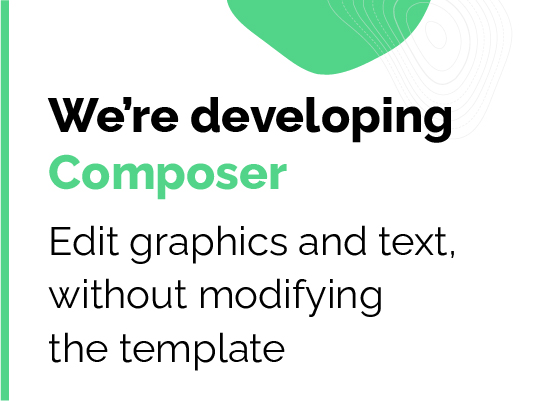Configuration and customization of graphic elements in the online store
Configuration and customization of graphic elements in the online store
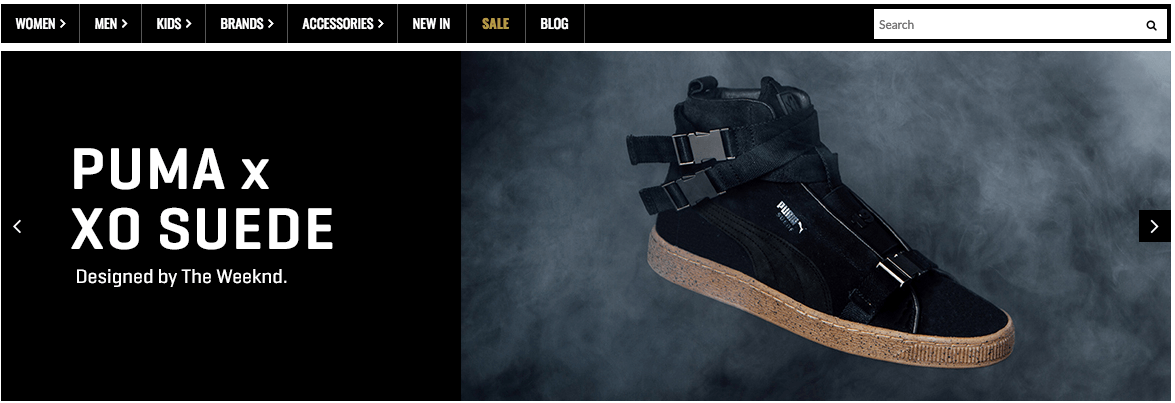
Logo and favicon management
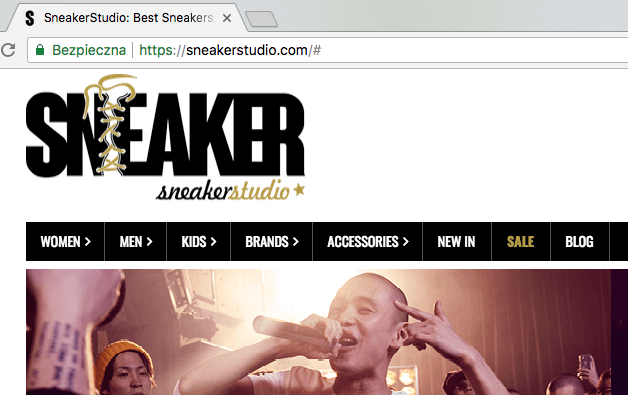
In the MODERATION / Logo, top and other elements you can edit logo and favicon.
What is worth paying attention to?
- Logo depending on the template should not exceed the 360x130px dimensions (width / height).
- Favicon - it's best for it to be in 32x32px size,
- Graphics should not be too big, otherwise they will slow down the page load speed. Before adding graphics, it is better to compress them. You can check the effects with the Google Page Speed tool.
Management of banner zones, advertisements

Depending which STANDARD template you use, in the MODERATION tab only zones available for configuration will be displayed. It is worth considering the issue of graphic sizes in the shop here. Banners and graphics should display optimally on all mobile devices, hence in RWD templates it is possible to set the appropriate graphics for a specific resolutions of mobile devices. By preparing graphics in the right dimensions, you will avoid situation in which a large banner will be scaled in an inappropriate way to the width of the screen, which will be not visible to the user.
Well optimized graphics for mobile devices will additionally result in faster loading of the entire page which directly affects the results in Google Page Speed. The most common reasons for poor results in Speed test are not optimally added graphics, so if your online store is poorly assessed by Google, check if you have properly compressed graphics. Properly optimized graphics have a big impact on the results of the ranking.
Tip
- For large banner zones, carefully choose the number of banners. Too many banners will have a negative impact on page load speed.
Using HTML banners in online store - examples
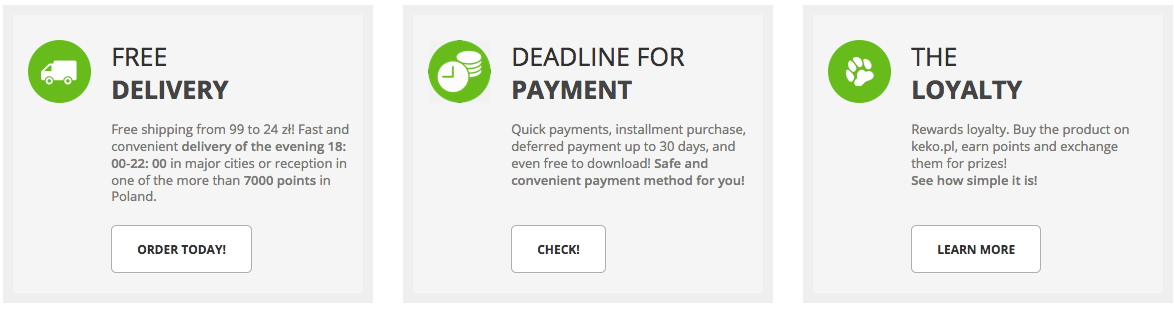
HTML banners gain an advantage over banners in the form of graphics (pictures), because they do not lose their quality in case of smaller screens and are much more efficient in terms of page load speed. An additional advantage that is worth mentioning is the fact that one HTML banner prepared under RWD version will be appropriately adapted to the given device, regardless of whether it is a desktop, tablet or smartphone. It will be fully legible on every device. Importantly, the text in such a banner can be changed from the panel (you do not need to edit the entire graphic as in case of pictures).
If you are not satisfied with your banners or have any problems with their appropriate settings in the panel - contact our Graphics Department, which will professionally prepare/configure the banner zones in your online store.
What else can we set up in your store?
Related content