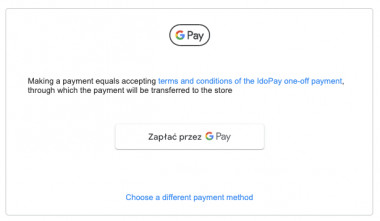Google Pay and Apple Pay now available at IdoPay! We focus on convenience and security
Increase conversions in your store with Google Pay and Apple Pay payments. They are now available in IdoSell's built-in and accessible in every store, IdoPay payment system. Provide your customers with convenience and security.
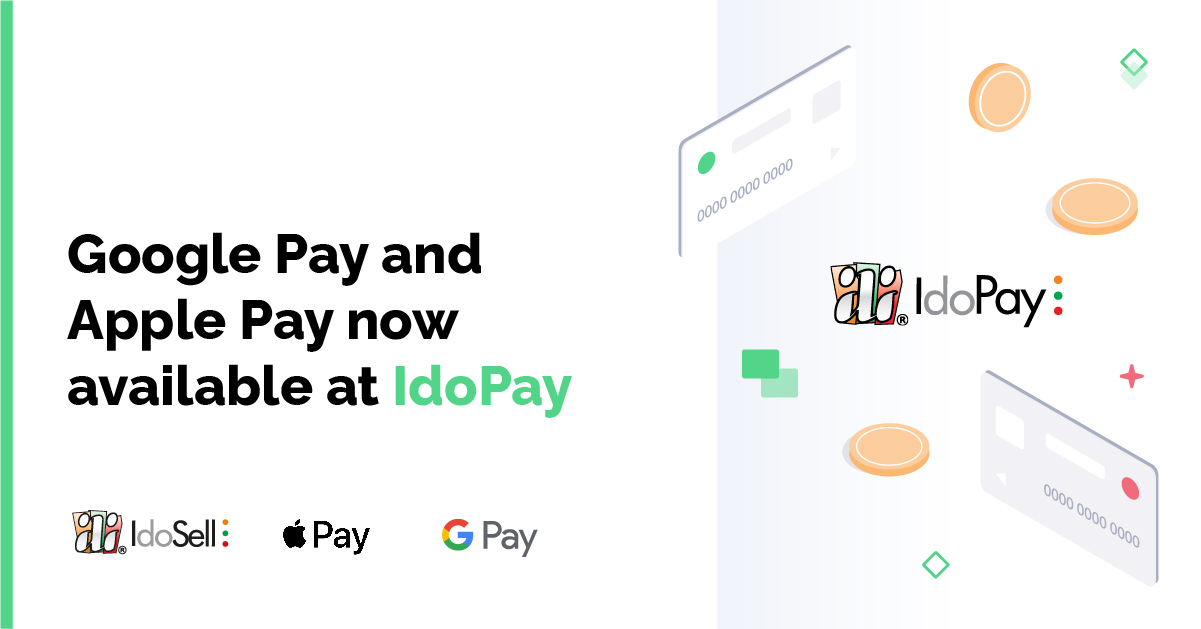
What are Google Pay and Apple Pay payments?
Google Pay and Apple Pay payments work similarly to electronic wallets. If you add your payment card to them, you can use it to pay during shopping online or through an app on your phone.
The main benefits of Google Pay and Apple Pay are security and convenience. These wallets are very intuitive and allow you to instantly pay for your purchase. No logging into banks or repeatedly entering card details is needed. As a consequence, you will reach customers who value time and convenience.
Once you add your card to the digital wallet, you won't have to enter your card number every time you make a payment. Depending on the situation, you may be asked for user authentication (e.g. Face ID or Touch ID) and possibly confirmation for your bank.
What does Google Pay and Apple Pay payment look like in your store?
When a shopper opens your store page, they will see Google Pay or Apple Pay icons. They will be displayed above other forms of payment. This way, right at the start of the shopping experience, the shopper will know that they can pay with them quickly and conveniently.
If a customer places an order, selecting one of these payment methods will usually open an additional window where Google Pay or Apple Pay will ask them to confirm the payment. Once confirmed, the payment will be automatically credited to the store, as with other payments handled by IdoPay.
Do you have to adjust your store's operations to the new payment methods?
When implementing Google Pay and Apple Pay, we tried to integrate them with your store in such a way that you will not have to do anything except possibly activate them in the administration panel. All you need to do is to go to the payment profiles and in the card payments tab choose the IdoPay system to handle them.
If you are already using payment cards in the IdoPay system, both Google Pay and Apple Pay are already available in your store.
Google Pay and Apple Pay in custom templates
Whether you use your own or our standard templates, both Google Pay and Apple Pay should work seamlessly in your store. However, if you haven't updated your store template in a long time, you may need to update your shopping process by using our standard COP, or by contracting us to make the necessary changes to make using Apple Pay and Google Pay in your store seamless.
Obviously, adding mobile payment methods on a site that is not adapted to mobile devices at all will not satisfactorily improve conversions. In such a situation, you have no choice but to make the decision to customize your store as soon as possible - either by using our standard RWD templates, or by outsourcing contract work.
Related content