
Recommended for:
sellers of popular products
Find out how to activate the "In shop cheaper" strategyDynamic price management | Marketplace-independent shop | Conscious price policy
Strengthen your shop's position against the competition with dynamic pricing. Activate the Dynamic Pricing module and build your own recognisable brand.
Switch on the moduleA well-thought-out pricing policy will benefit your sales and conversions. Set up automatic rules for your online shop and marketplace prices.
Greater brand awareness inspires trust and attracts new customers directly to your online shop.
Your own online shop means stability and great opportunities for growth. Go independent and don't pay high commissions in the marketplace.
If not, check Google ads from Idosell
Dynamic Pricing allows for dynamic configuration of product prices. Thanks to this, products placed in your shop will be more attractive in Google than those you sell, e.g. on Allegro. Customers are more likely to click on an advertisement for a product that is cheaper.
Take advantage of the proposed pricing configuration strategies and choose the most favourable pricing policy for you.
Suppose you sell a handbag in an online shop and marketplace. Its price is PLN 150. To build a recognisable brand, you want customers to buy the product directly from your website. In the shop panel, you set a higher price for the marketplace than in the shop. For example, by 10%.
Thanks to this, customers are more likely to use the offer in your shop and you do not have to pay commissions to sales services such as Allegro, Amazon or Ebay.

If you sell popular goods, you have a lot of competition and you want your customers to buy the product directly in your shop.
Choose an "in-store cheaper" strategy to attract shoppers to your site. For example, in your shop panel, select "Cheaper than on Allegro" and reduce the price by 5%. This will make the goods in your shop 5% cheaper than the prices of your listings on Allegro.
This makes customers more likely to take advantage of your shop's offer, and you do not have to pay commissions to sales services such as Allegro, Amazon or Ebay.

Get in touch with IdoSell specialists and see if Dynamic Pricing suits your needs.
Ask us a questionGo to the IdoSell panel
Go to the tab Marketing and integration and select Dynamic Product Groups and Pricing from the list
Select the shop for which you want to set the price rules
Select Dynamic configuration of commodity prices
Decide on a strategy and set pricing rules

Recommended for:
sellers of popular products
Find out how to activate the "In shop cheaper" strategy
Recommended for:
producers and retailers of unique and niche products
Find out how to activate the "In the marketplace more expensive" strategy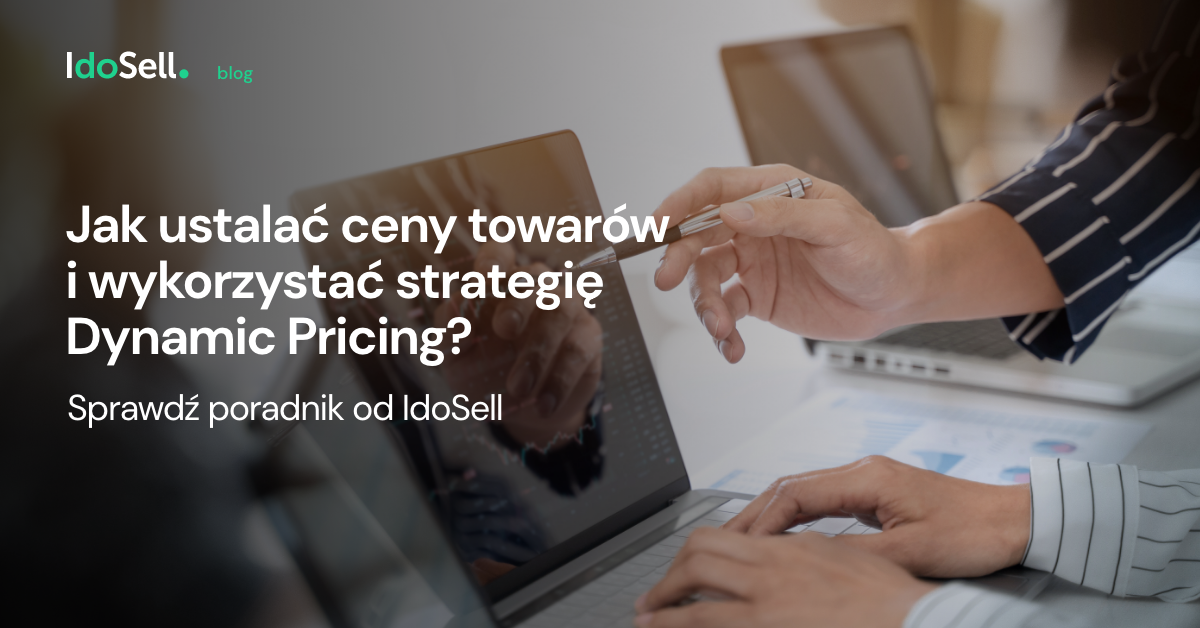
Recommended for:
sellers
Learn how to set pricesExplore Google Ads from IdoSell and take advantage of the full potential of dynamic pricing configuration.
Explore Google Ads from IdoSell
Goods in your shop will be cheaper than on the marketplace, and advertisements of your goods (realized, for example, by Google Ads from IdoSell) will be more willingly displayed by Google. Thanks to this, a potential customer will click on the advertisement of your assortment sooner than on the advertisement of similar goods to be bought on the marketplace, e.g. Allegro.
You should take a look at your pricing policy and keep a good balance between the prices in the shop and the prices you offer the goods for in the sales service. Simply increasing prices in the marketplace using the "in the marketplace more expensive" strategy without lowering them in the shop, will probably not bring the expected results. In the case of popular commodities, we recommend lowering their prices in the shop first (e.g. using the GET functionality) and only then setting rules for them in the "in the marketplace more expensive" strategy. Such goods should also be promoted more intensively in Google Shopping ads. If you do not want to lower the prices of the selected products yourself, you may wait for the implementation of the "in the marketplace cheaper" strategy, thanks to which the prices in the shop shall be lowered automatically.
If you sell niche products, it is worth using this advantage to draw customers directly to your shop and make them return again after their first purchase. We recommend that you use the "in the marketplace more expensive" strategy while at the same time advertising your goods intensively in Google through, for example, the Google Ads service from IdoSell. With this pricing policy, you have the chance to draw customers directly to your shop and build a long-term relationship with them.
For Allegro, eBay and Amazon
Yes, it is possible to set different price rules for each marketplace (Allegro, eBay and Amazon) separately.
It is currently possible to set one discount level against the selected marketplace.