Frequently asked questions about Search Engines Optimization and related topics
I'm migrating from a different system. How will this affect positioning?
Moving a store from another system to IdoSell will change the addresses of the individual subpages. The addresses of products, categories, manufacturers will change. This will make the addresses saved by search engine robots stop being true. Stores based on our software are already well prepared for positioning by default (friendly links, variable meta sections with customizable, redirected main domain, optimized page code, etc.). As a consequence, if the store did not put in special effort and work to position the store, the transition to the new system will not significantly affect the decline in the various search engines, and after some time the effect may be better than the previous one. If a positioning campaign was carried out and special search engine optimization activities were performed, we propose to compensate for the negative effects of the changes. We do this by setting the redirection based on the rules for building references to products and categories in the previous system. This will make the old addresses preserve their importance and give the time for new addresses of the products to be indexed in the search engine directories.
Our observations indicate that the stores after moving to IdoSell gain in terms of positioning in the long run.
Is adding canonical links supported at IdoSell? If so, what are the rules for adding these links?
Adding canonical links is supported by IdoSell. The canonical link information is added in the head section for the pages:
- News (news)
- Shop pages (terms, help, info, links)
- Product cards,
- Search Results,
- Page navigation.
Here are the general rules of the canonical link mechanism:
- The canonical link for the above pages will be added when the user navigates through the https
- The canonical link for the above pages will be added when a user navigates through a domain other than the store domain,
- Canonical links have the same form as in google sitemap,
- For search results page, the canonical link will not be added when the search results are not on one page (the number of results is greater than the one displayed on the search results page).
- For the search results page, a canonical link will be added when the search results are on one page - even if the sorting type or filter parameter is changed,
- If canonical form can not be established, then the canonical link is not added, eg when the filtering is done on two features at the same time, we have two different links: for the first or the second one.
Note: In addition to all goods in the group, you can insert a canonical link indicating the first item in the group. You can do this for example on the product cards by clicking on Display Settings in the Product Group.
What is the frame redirect code?
This is a code that allows you to add a redirect in a frame by importing a CSV file.
What is a 301 redirect?
301 ( Moved Permanently ) redirect is used to redirect from one web address to another. It is very often used by webmasters and positioners because it is correctly interpreted by both browsers and search engine robots such as Google.
Most often 301 redirects are used when moving a site from one domain to another. This way you will not lose links to your old domain, and the search engine will be redirected to the new domain and will also move the Page Rank.
However, this is not the only use of the 301 redirect. It is also often used when optimizing your site to set up redirections from www to www and vice versa. This is done to redirect links leading to different versions of the address (www / without www) to one selected. At the beginning you should decide what address we will promote - whether with www or without - and use links for a selected version. However, users can use links in both versions, so it is worth setting such redirect.
What is the 302 redirect?
Redirect 302 (move temporarily) is indicating a new, temporary location of a content available at the current address. Redirect 302 notifies the search engine of the temporary transfer, and therefore does not move the PageRank and the position of the site to selected key phrases. This type of redirection is used, for example, for maintenance work on the website. During this work, the current web address may be redirected to another location with a temporary page copy.
Addresses that are redirected through redirect 302 are still being checked and taken into account by search engine robots.
Is the site map created by the system or do we have to create it on our own?
Site map - more specifically Google sitemap file - is created by the system and its sending to Google occurs by notifying the search engine robots about the location of the file.
If your store has a second, mobile version, a separate mobile site map is created.
Learn how to send a sitemap.
How mobile pages are handled for duplicate content?
In order for web search engines not to recognize the second mobile version of a page for duplicate content, each sub-page of the mobile store points to a canonical version of the page.
In addition to the canonical link, each subpage of the normal version of the store has an alternate link to the mobile version, which indicates that the second version of the site is dedicated to portable devices and should not be treated as duplicate content. A link to the mobile version is also provided in the sitemap.
What effect does positioning have on inactive links due to deletion or temporary hiding the item?
If the item is deleted, the system sets the 301 redirect to the home page by default. This setting can be changed to error code 404 without redirection in the section 'MODERATION> SEO - Search Engine Optimization> Behavior settings for products removed and hidden on page.3.39
If the item has not been deleted but is hidden from customers, the system returns the 307 error code redirected to /noproduct.php page by default. Code 307 informs you of a temporary redirect. This setting can be changed to error code 307 with redirection to homepage, or 404 without redirection in section MODERATION> SEO - Search Engine Optimization> Behavior for Deleted and Hidden Items in Front of Customers.MODERATION> SEO - Search Engine Optimization> Behavior settings for products removed and hidden on page
Can I add redirects from addresses that differ only in uppercase? By adding a new redirect I get the message "This redirect already exists"
If you want to create redirects from source addresses, for example /MyPage and /MYPAGE to the specified destination, then you need to change the way the redirection mechanism works to differentiate letters of different sizes. Use 'Treat source addresses of different letter size as separate' option in ADMINISTRATION / Manage domains and shop's system services / Redirections and launching pages in frame / Settings . When enabled, the redirection feature will allow you to add pages as in the example.
Where can I switch the structure of friendly links to a different one?
You can change the structure of links in the MODERATION / SEO - Search engine optimization / Structure settings of friendly URL addresses in shop.
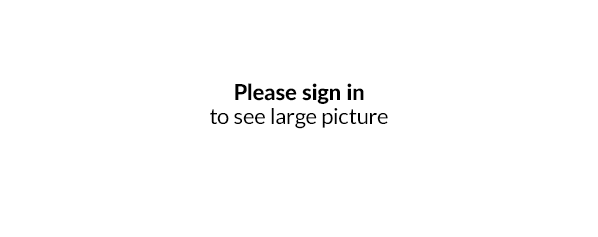
Will my shop template support a different structure of friendly links?
If you want to change the structure of friendly links in your store, please contact our Supportin order to determine the scope of work. This is necessary because with the change of the structure of friendly links, appropriate work on the store template may be required, especially if you use individual solutions implemented in the store template. Some templates, especially those older (created before March 2018), may have addresses entered in the template code itself.
Therefore, you can safely use the new function in the newest STANDARD templates and created now (from March 2018) individual templates. If you want to use the new linking structure, and the template for your store was created earlier than in 2018, be sure to order an audit and update the store template before you switch the link structure.
If you use STANDARD template, you only need to update it to the latest version, which already supports the ability to change the structure of friendly links.
Changing the structure of links will not work properly if you use the mobile store template (MARKETING / Mobile version of shop page). It is necessary to use the option "display classic shop version (traditional or RWD) ". Otherwise, friendly links will be generated in the store in "the old way".
Remember! By changing the structure of friendly links, you change the setting that is very important for SEO of your website. Before you make any changes, we suggest confirming the decision to change the structure of friendly links with a person responsible for SEO of your website or with our partner, Traffic Trends, which specializes in SEO of e-commerce websites.
If I change the structure of friendly links, then when changes will be visible and what will happen to the previously set structure of friendly links
In case you change the structure of friendly links to another one, you have to take into account several elements that affect the visibility of changes in your store:
- cache HTML must be refreshed;
- changing links in sitemap may take up to 1 hour;
- changing links in the menu may take up to 1 hour;
- links in the IOF offer will change after generating the offer once again.
Links from the previously set structure will get a 301 redirect.
