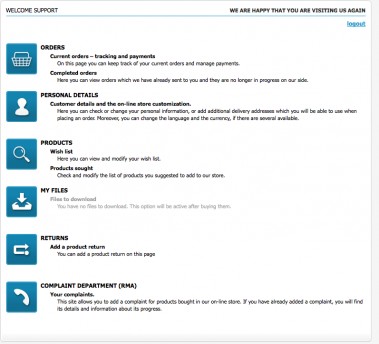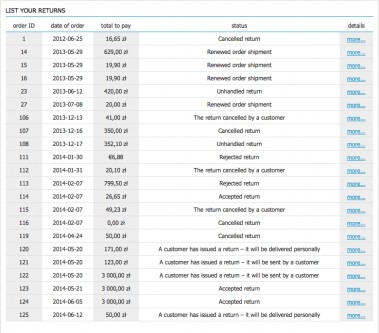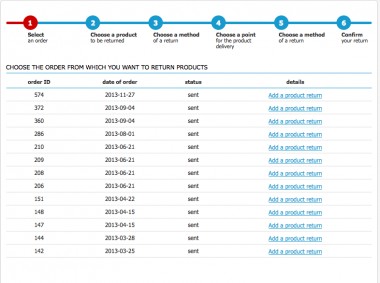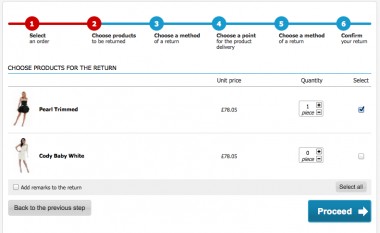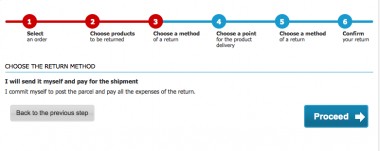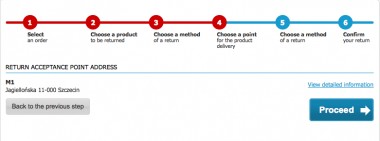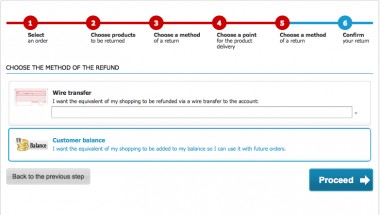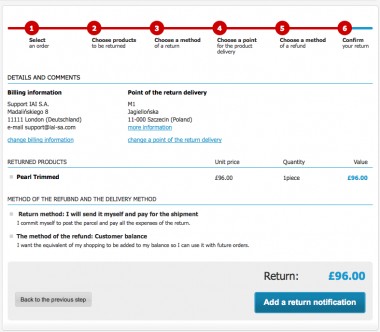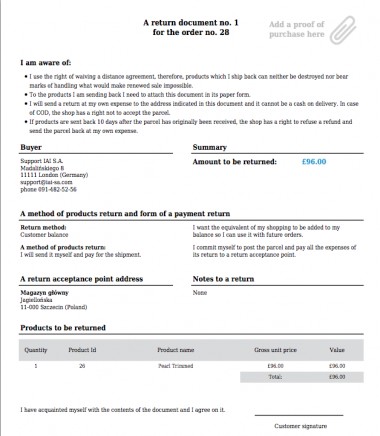Returns section in a customer account

“Returns” section consists of the following elements:
1. Orders list from which a customer selects products to be returned - the list includes a product ID and order date therefore the customer can quickly and easily find the order.
2. List of products to be returned - one order can include many products. To make the return process even easier and to make sure that the customer chooses the right product, each order presents pictures of products. The customer has also a possibility to select the exact number of the products to be returned.
3. Return method - your customers will be able to select a return method out of the methods which you have enabled in your administration panel.
4. Product delivery point – if you have more than one stock, you can list it in this step. Your customers will be able to return products to the nearest, for them, point and you will receive the products faster.
5. Refund method – your customers can decide if they want to receive the refund to a bank account or to a customer balance and use it for future shopping.
6. Return confirmation – shows a return summary with the most important information.
After a return is added and confirmed, a ready-to-download document is being generated. Thanks to this, all essential information are already included on the document and there is no need for a customer to fill in anything more. It makes the return process extremely fast and easy.