We have added the ability of setting the maximum cart value, above which the discount will not be activated and an indication of product groups that will not be taken into account when calculating the value of the cart.
Modules of discount campaigns and individual discounts have been enriched with new settings, thanks to which you can adjust them even better to your needs. Now, in addition to the minimum cart value, upon which the discount is activated, you can also apply the maximum products value in the cart after exceeding which the discount will no longer work. What is more, you can also indicate products assigned to special zones, which will not be included in the calculation of this value.
Let's assume that you allow your customers to use discounts, often of large amounts. You can lose a lot if you offer 50% discount codes when the customer makes purchase for the amount of several thousand PLN. Now, in these situations, you can use the limits of the cart value in the discounts configuration - setting the upper limit for activating the discount, e.g. for 1000 PLN, you can make the customer save up to 500 PLN (if the value of their cart is exactly 1000 PLN - above this value the discount will not be included at all).
In addition, you can now determine whether products from special zones will be included in the calculation of the cart value. This way, you will avoid a situation in which customers get the minimum value of the order needed to activate the discount, adding to the cart only promotional products that already have a reduced price.
Freely set the cart value range after reaching which the discount will be activated
Until now you could set a discount, which is activated after reaching the minimum order value. Now you have the option of determining the maximum products value in the cart, at which the discount is active.
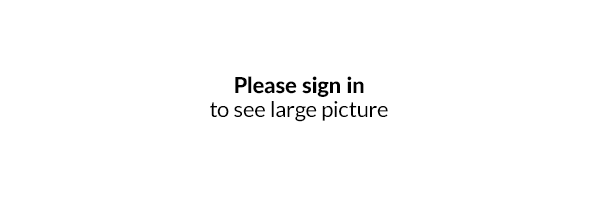
We have added the option of entering the maximum products value for which the discount will apply on the campaign edit and the discount groups tab. Now, the minimum and maximum products value required to activate the discount appears as a range of values.
Entering the maximum value will cause the code to be used only for a certain products value in the cart - above this value the code will cease to function. Thanks to this, you will now have a precise control over when the discount is activated and when it is deactivated.
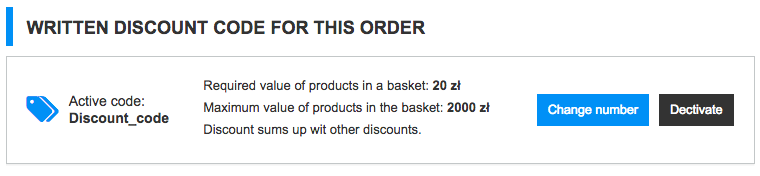
Functionality presenting information about the maximum cart value will soon be added in STANDARD masks. If you use a custom template and want to add information about the maximum products value in the cart in the preview of discount codes, please contact the graphic department in order to modify the template of your store.
Decide which products will be included in the calculation of the required cart value
In the discount campaign settings it was possible to set the minimum products value without discounts in the cart. This option clearly indicated the products without discounts. To meet the customers' expectations, we have completed the configuration of the calculation method of the required cart value.
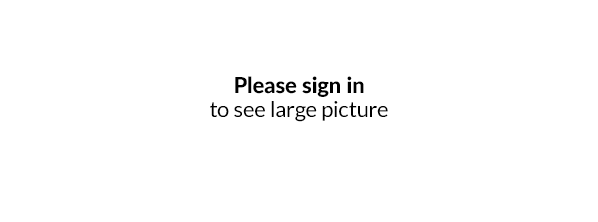
Including discounted products when calculating the cart value
Now, when calculating the cart value, you can include:
- only products where a discount is applicable
- only products where a discount is not applicable
- or all products in the cart.
For example, we create a discount code with a lower value range in the cart of PLN 500, for all products from the "shoes" category. We select the option "To calculate the value of the cart take into account: Only products where a discount is applicable". The code will work if the minimum cart value exceeds PLN 500, but when adding only products from the "shoes" category. If the customer places in the cart shoes for PLN 400 and a jacket for PLN 200, the code will not be activated.
Products from special zones
As an addition to the above configuration, we have also added an option that allows you to disable the inclusion of products from special zones when calculating the cart value. Now e.g. discounted or promotional products, which often have an additional discount, do not have to be included in the cart value. It is enough to select the appropriate zones in the discount settings.
