We added a number of new dynamic variables which can be found in e-mail templates, printed documents, CPA programs, META tags, as well as HTML and JavaScript snippets
Newly added variables create entirely new opportunities for developers and customers who want to use the IdoSell Shop system for custom solutions. Using such variables enables the same level of customization as in open source systems without the need to modify the source code, without losing the warranty, and updates. Therefore, offering the richest possible set of dynamic variables is very important to us. With the newly added variables you will be able to inform the customer, e.g. how many days are left to make a payment, by how many days the shipment is delayed and what products are included in the ordered sets. You can also independently configure the most popular remarketing programs.
Communication between the store and its visitors is a crucial part of building a good customer relationship. It is extremely important, for example, to inform the customer what is happening with a parcel at every stage of the shipment process, whether there are any delays or whether any additional actions are required on the customer's part. Triggered messages are perfect in such situation and thanks to dynamic variables it is a convenient and efficient tool to communicate with your customers.
Variables in e-mail templates
We expanded the list variables available for e-mail messages with new ones, e.g. to enable the preparation of universal content depending on the event, thanks to the use of event-blocks. You can prepare the content in MODERATION / Transactional email and text messages.
Payment reminders
Now you can prepare a universal message asking for making a payment for a shipment.
In the first block you can include information that will appear when the customer still has some time to make a payment for example:
Hello [iai:client_name]
[iai:if_payment_timelimit_lastday-begin]
You have [iai:payment_timelimit_left] days left to make a payment
[iai:if_payment_timelimit_lastday-end]
If the customer has not paid yet, on the last day you can send him a reminder, using the same template if you use of a structure that activates on the last day of payment:
Hello [iai:client_name]
[iai:if_payment_timelimit_lastday-begin]
Today is the last day for making a payment for your order and we haven't received it yet
[iai:if_payment_timelimit_lastday-end]
Time required for receiving products from an external warehouse
Another variable available for e-mail messages is a variable returning time required for receiving products from an external warehouse .
[iai:delivery_time_from_foreign_stock] variable returns delivery time of a courier assigned to a given product or a different, not typical time set on the prouct card:
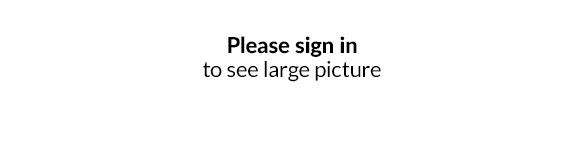
Content of a set
Loop through components of a set is yet another new feature. With this variable you can, for example, show ordered sets and products that are part of a set in an order-confirmation e-mail. Below you can find an example of how to do it:
E-mail template can include:
[iai:foreach_products_list-begin]
[iai:product_name] - Product Name
[iai:foreach_products_in_bundle-begin]
[iai:product_link] - Product link
[iai:product_size] - Size name
[iai:product_type] - Product type
[iai:product_version_name] - Name of product in group
[iai:version_group_name] - Name of product group
[iai:foreach_products_in_bundle-end]
[iai:foreach_products_list-end]
If the order includes a set, variables concerning components will be filled in. If the order does not include a set, only product name [iai:product_name] will be returned, which is placed before the loop.
Price converted to standard units
Another new variables are a set of returning product price converted to standard units
[iai:product_unit_price_gross] - Product unit price
[iai:product_unit_price_net] - Net product unit price
If you want to know how to properly configure the product to present price converted to standard units and how correct values should be assigned to the above variables, see: Additional features for product parameters.
Variables for printed documents in ODT format
We also added the ability to generate 'information on components of a set and product price converted to standard units to printed documents in ODT format. Printed documents configuration module can be found in the MODERATION / Printed documents.
Variables for CPA programs and HTML and JavaScript snippets
Another area that we expanded by new variables is CPA programs module and HTML and JavaScript snippets. A set of new variables is a response to remarketing programs, in order to provide you the opportunity of preparing the integration yourself.
On new lists of variables you can find variables returning information about:
- product availability
- product categories
- ID of a selected size
Additionally, to help you recognize where you can use certain variables, the list of variables is divided into 3 separate lists:
- List of variables available for products in the cart,
- List of variable, available on product cards
- List of variables available on the lists of products (e.g. search results)
Below you can find an example of using variables inside the HTML code of a CPA program, through which we will return information about products in the cart'' (and their size), and about the first three IDs of products from the product lists:
Cart:
[iai:foreach_products_begin]
[iai:product_id]
[iai:foreach_products_sizes-begin]
[iai:product_size_id]
[iai:product_size_availability_boolean]
[iai:foreach_products_sizes-end]
[iai:foreach_products_end]
Product list:
[iai:for_X_searchpage_products-begin]
[iai:product_id]
[iai:for_searchpage_products-end]
Result of variables:
Cart:
4067
87
true
140
false
94
false
Product list:
100021
100022
100045
Remember that in case of problems with individual integration you can count on our Graphics Department.
Variables for META contents, generating the menu items
In the section MODERATION / SEO - Search engine optimization / Default meta of pages / Menu elements you can also find some new variables by which in the META you can create any variation regarding menu elements, friendly for SEO. Below you can find a list of new variables:
[iai:menu_path] - Menu node path (without the last node)
[iai:menu_breadcrumb_inverted] - Menu (breadcrumb) in an inverted sequence
[iai:menu_breadcrumb_level_X] - Name of a menu element on a given level
Example:
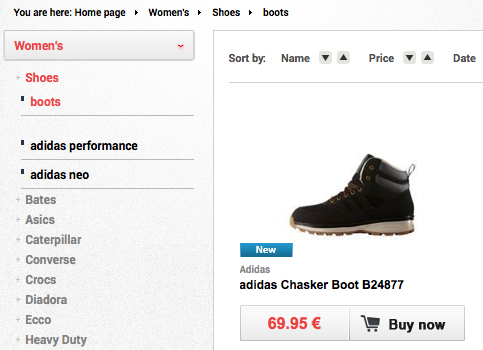
- [iai:menu_breadcrumb_level_X] variable
Thanks to this variable you can decide which menu elements will be included in META, e.g. if you want to receive a friendly name: Women's boots in yourshop.com
use the below construction:
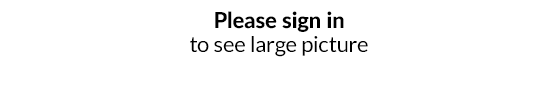
- [iai:menu_path] variable
This will return the entire menu path except for the current node. Following the above example, the result would be Women's | Shoes
- [iai:menu_breadcrumb_inverted] variable
Variable returns a full menu path in inverted sequence. For the above example it will be presented as: Boots | Shoes | Women's
