Improvements in returns and complaints: a new complaint wizard in the panel, hiding orders from another store in the same panel, the ability to generate a post book
The complaint card added manually in the panel by the suppoer of your store now looks the same as the complaint added by the customer from the level of your store's template. We have also introduced an option by which you can decide if customers registered in several of your stores will see orders, returns and complaints from other stores than the ones in which they are currently logged in. What is more, you can now generate register books, in addition to orders, also for returns and complaints.
The complaint card added manually from the store panel is now the same as the customer complaint card
At the beginning of this year, we presented [/en/shop/blog/how-to-accept-complaints-without-having-to-engage-store-staff-provide-your-customers-with-a-self-service-complaint-wizard-rma-1235325968?currency=gbp a brand-new wizard for reporting complaints] from the customer account online store. The complaint added to the administration panel looked differently and had additional functionalities than the complaint added manually in the panel.
Now we have unified the manual adding and the process of handling the complaint added from the panel with the complaint added by the client. In both cases, the complaint card in the administration panel looks and works in the same way, giving both complaints the possibility of:
- communicate with the client via chat,
- viewing the list of products under complaint,
- preview of attachments added to the complaint,
- settlement of a complaint by means of refunds.
The consequence of adopting the same logic is blocking the possibility of adding a complaint not related to any order from the administration panel, regardless of its source.
The first step of the complaint wizard in the panel looks as below:
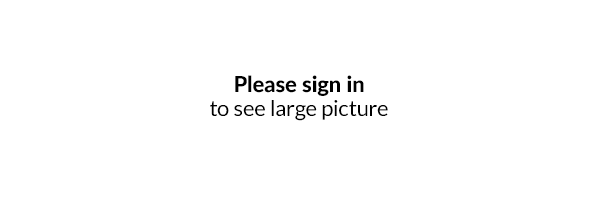
As a result, a view of the complaint card will be created:
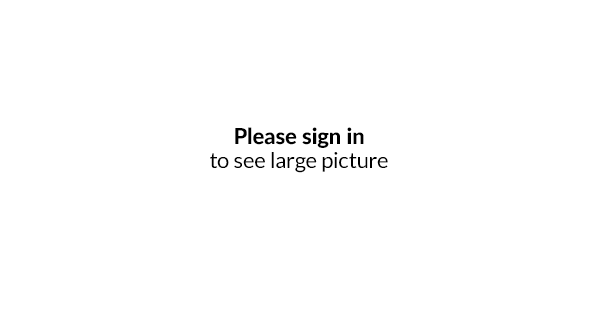
What does compatibility with an older store template look like?
If you have an old RMA component in your mask, i.e. one that you implemented before the changes described [en/shop/blog/how-to-accept-complaints-without-having-to-engage-store-staff-provide-your-customers-with-a-self-service-complaint-wizard-rma-1235325968?currency=gbp in this blog entry], the information contained in the manually added complaint, despite the extended functionality, will be presented to the customer of your store without any problem.
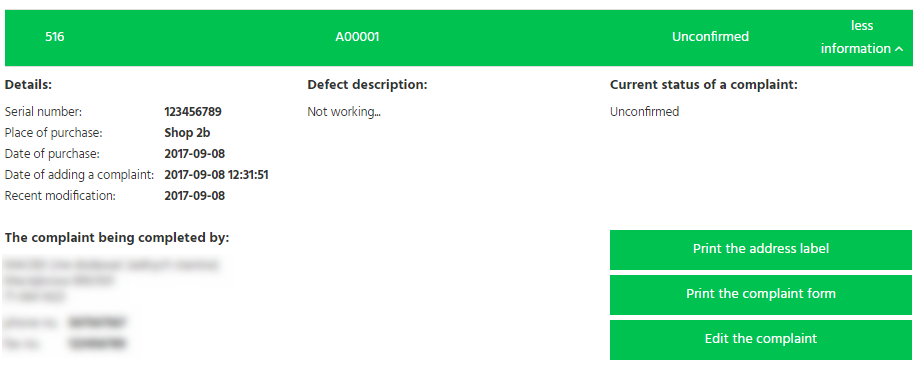
Due to the fact that the new changes required new functionalities in the shop template, in this case the customer will see all the information, but not all of them will be able to react - our change works simply as a one-way reading. Therefore, the client will be able to, e.g. only to see the shop support response on the chat in the form of a note to the complaint and will not be able to add the answer themselves.
Nothing is lost, however, because you can commission graphic works to our specialists to customize the template of your store and [/en/shop/blog/how-to-accept-complaints-without-having-to-engage-store-staff-provide-your-customers-with-a-self-service-complaint-wizard-rma-1235325968?currency=gbp launch a new RMA wizard]:
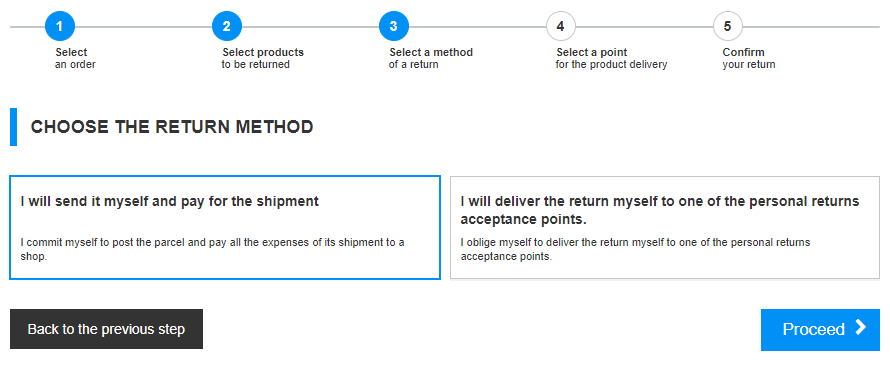
Hide orders, returns and complaints from your other stores where the given customer is registered
Until now, your customers who have been assigned to more than one store have seen orders , returns and complaints coming from a different store than the one where they were currently logged in.
If you have several stores in your administration panel that sell similar products, but at competitive prices, then you can even better simulate such competition.
In module MODERATION /Shop behaviour management /Placing order we have added a new option "Customers see orders, returns and complaints from other stores in their account". By default, the option is enabled.
After disabling it, the customer will only see orders, returns and complaints from this store where they are currently logged in (and for the one this option has been disabled).
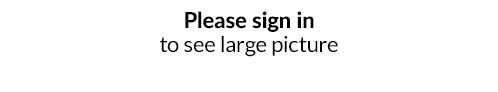
Using of the option "The customer sees orders, returns and complaints from other stores" in the auction store
If you use the Online auction shop, then be sure to check for this store the option "The customer sees orders, returns and complaints from other stores" for "no . Thanks to this, customers of your auction shop will not see information from other stores about the mentioned items, which in turn will not break the terms of the auction site in any way.
Print register books and labels for couriers for returns and complaints
In SALES /Post book and parcel labels generation we have added support for returns and complaints . We have also rebuilt the module so that working with it would be more useful for the store. Now, by default couriers are unchecked, so you can choose only those for which you want to generate relevant documents, divided into orders, returns and complaints. You can also select all couriers with one checkbox.
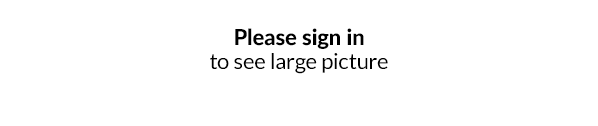
In order to be able to print a post book for returns and complaints, two conditions must be met:
1. A courier package number must be generated in the return/complaint.
2. The status of return/complaint must have the following option enabled:
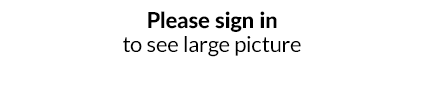
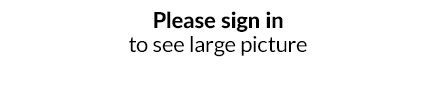
Nothing changes for orders, the post book is generated for them only if the order has "ready" status.
