Saving API requests and responses, as well as API information and tools in one place in the panel
By providing multiple API interfaces to the IdoSell Shop WMS, we decided to give developers the ability to save and analyze requests and responses made in real time by selected APIs and to facilitate access to their documentation and configuration via the centralized administration panel.
Record requests and responses made by selected APIs
IdoSell Shop is built as the Open SaaS, which means that we try to provide a lot of convenient tools to manage it not only from the panel itself, but also through APIs that allow changes by any developer tools and are used by all the additional applications provided by IAI.
Today, we provide you with a new feature, so far unavailable for developers creating tools that integrate with the IdoSell Shop panel through the provided APIs.
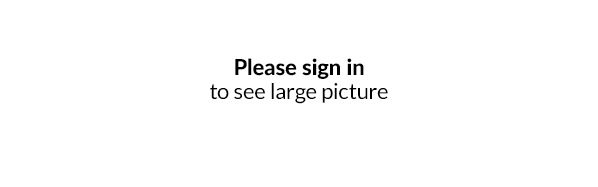
Mechanism of writing requests and responses to API is a tool that gives you the opportunity to collect and analyze in real time information on:
- the total speed of action of particular calls being made,
- date and time of starting the execution of individual queries and their answers,
- date and time of completing individual inquiries and their responses,
- execution time of individual queries and their answers,
- UAString identifiers (user-agent) contained in the metadata of HTTP headers of individual queries and their responses.
Access to documentation and configuration of selected APIs focused in one place in the IdoSell Shop panel
We collected on one page information about all the APIs we provide, that is:
- Administration Panel API
- Marketplace API
- Customer API
- AJAX Gateways
- Webhooks
- IdoSell Shop Printer API
and we have made it possible in a convenient way to:
- check the activity status of the selected API,
- get the easy access to the technical documentation of the selected API,
- checking API statistics
- configuration of panel settings for the selected API,
- inclusion of listening of API gateway calls.
You can find this information on the ADMINISTRATION / API page in your panel.
