If you run stores under different domains for different countries or regions of the world, we'll make it easier for you to direct international customers to the right store.
If you run stores that present the customer's offer in different ways (e.g. sklep.de to Germany and sklep.com to the rest of the world), with the new language redirection module you can easily and conveniently indicate which of your stores is the best choice for him. You can decide for yourself based on the language and country of origin of the incoming buyer.
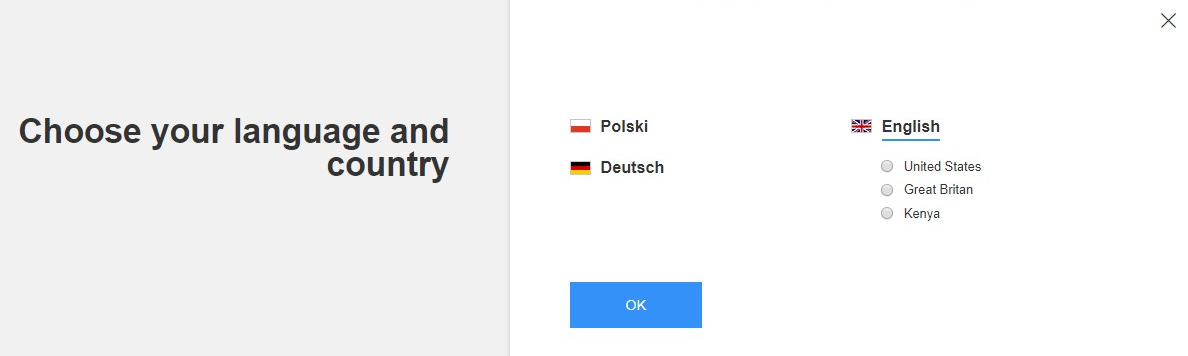
For everyone at IdoSell who runs or is going to run international sales using multistore option we have prepared a solution that will allow you to direct your customers to a dedicated shop based on the language and region of their origin.
Let's assume that you run several online shops at addresses:
- germany.de, addressed to customers from Germany
- austria.at, aimed at customers from Austria
- europa.eu, targeted at other EU customers
- swiat.com, aimed at customers from other regions of the world
When a customer from Germany enters the international domain swiat.com, the shop's website will show that the German.de domain is more suitable for his location, where he will find, for example, cheaper transport and dedicated promotions. In addition, when the customer changes to German in any store, we will immediately direct the customer to the dedicated domain germany.de.
For this purpose, we have prepared a new tool in the administration panel, which will allow you to define individual redirections to the shops.
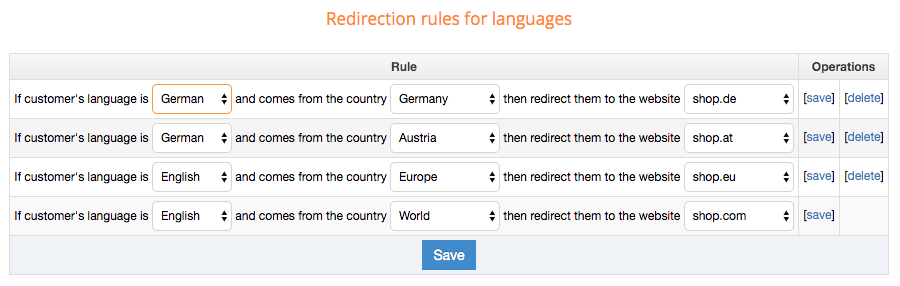
The solution developed is fully compliant with the assumptions (SEO). On the basis of the information indicated in the language redirection module, in the headers of your shop we will place all the necessary information to correctly identify the language versions of your shop, so that all your shops will be indexed correctly by Google search engines.
The redirection rules work by default in the latest standard template versions. If you have an older version of the template, simply update the template to the latest version. If you are using an individual shop template, ask your maintainer to extend the functionality of your shop or contact Support directly.
