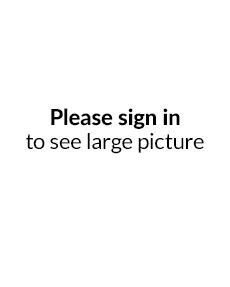IAI Scanner 1.7 prints sales documents, introduces verification module and returns STS documents
IAI Scanner 1.7 combined with IAI Printer allows you to print sales documents, but also introduces a verification module of returned products and transfers between stocks (STS documents). With these changes, the logistics processes in your shop will become even more convenient and after-sales customer service will be simpler and free of errors.
The new edition of our supporting application facilitates logistics processes occurring in your online store warehouse to an even greater extent.
The new version of IAI Scanner 1.7 enables printing sales documents by using IAI Printer.
With IAI Scanner 1.7 it is also possible to verify the contents of returned products. It will allow you to handle every return sent to your stock more effectively, especially when it comes to wholesale clients whose returns can be quite big.
In addition, we have added the possibility to verify the content of stock transfers (STS documents), just like in case of verifying the content of deliveries (GRN documents). Thus, you will be able to verify if transferred products are in accordance with the issued document, regardless of the fact whether the operation is performed within a single building or a location located hundreds of kilometers away.
Printing sales documents
By using the IAI Printer application, through IAI Scanner 1.7 you can print selected documents in specific scenarios. New settings responsible for this choice can be found in the IdoSell Shop administration panel, in a new module ADMINISTRATION/ Scanner configuration.
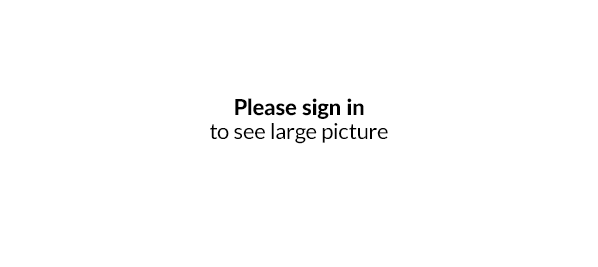
The settings give you the opportunity to determine when a selected document should be printed. For example, you can print sales confirmations if an order status changes to "in progress" and a VAT invoice can be printed when an order is verified the order status changes to "packed".
Documents are printed on a printer that has been assigned to a given user in the IdoSell Shop administration panel. It means that if John Smith is assigned with an "ABC" printer and logs in to IAI Scanner, all documents will be printed on an "ABC" printer. What is more, this option works no matter on which mobile device with the installed IAI Scanner application a user logs in. If John Smith logs in the next day on a different mobile device, documents will be printed on the assigned "ABC" printer.
Therefore, in the ADMINISTRATION/Panel users management module in the IdoSell Shop administration panel, through Assigned sales documents printer option, you can set a device on which sales documents will be printed, to a given panel user.
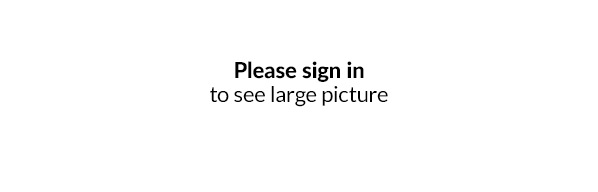
To make sure IAI Scanner has an active connection with the IAI Printer application and whether a user has a correctly assigned sales documents printer in the IdoSell Shop administration panel - go to a new window APPLICATION SETTINGS/ PRINT SETTINGS in IAI Scanner. This option allows you to preview information about the printer assigned to a user and to perform a test print.
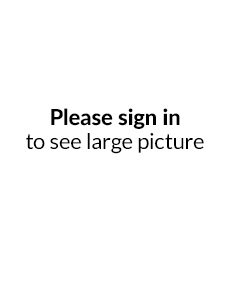
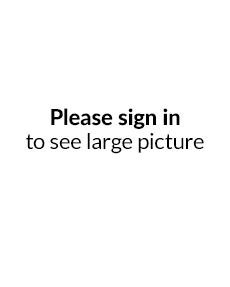
Verifying product returns
A new RETURNS module in the main window of IAI Scanner application allows you to operate in two scenarios. You can only change statuses of returns without any verification, but you can also verify returns content together with the change of status the IdoSell Shop administration panel.
The new tool allows for even faster handling returns which reach a stock of your online store. It will work perfectly especially in a situation where returns come to a stock with a big number of products, for example on pallets.
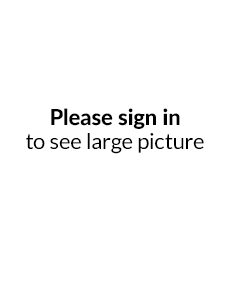
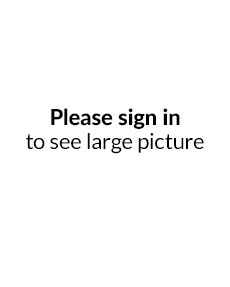
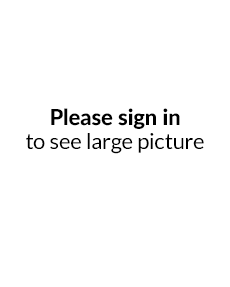
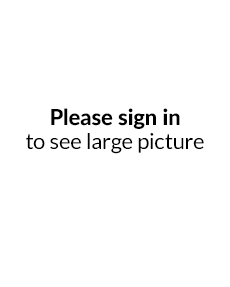
Mapping statuses for verified returns can be set in the previously mentioned new module ADMINISTRATION/ Scanner configuration.
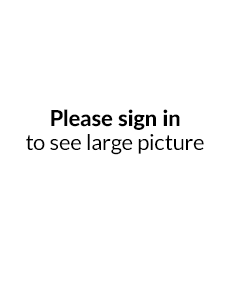
Verify stock-to-stock transfer documents
IAI Scanner 1.7 also allows you to verify transfers between stocks (STS documents). This way you will be able to verify correctness of a given transfer and to take care of the procedures taking place in your stock to an even greater extent.
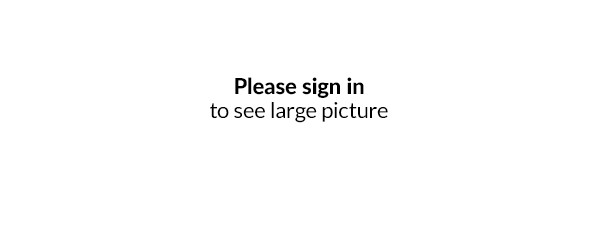
Just as is the case of delivery content verification, you can select an STS document you would like to verify from the list of open STS documents. Then you will be able to scan products which should be included in a document. Our application will keep you informed about discrepancies, foe example about wrong product or an excessive product.
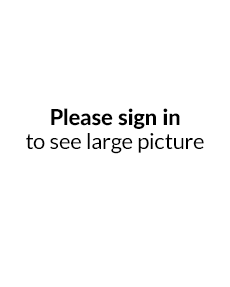
More convenient verification of another product code during orders verification
In the ORDERS/ VERIFY ORDER module we have added a minor facilitation in the form of the VERIFY DIFFERENT PRODUCT CODE button. While veryfing the order, you can move to scanning a different product without having to finish the order verification process.
This option will be very useful in a situation where at a given moment you can not, for example, scan a serial number assigned to a product, which is currently verified. Earlier, in such situation you could only use SKIP VERIFICATION option, which cancelled the process of verifying an order. Now, in a similar situation, instead of starting the process of order verification from scratch, you will be able to continue without the fear of losing current results of the operation.