IAI POS 4.16 enables easy transfer of point of sales to new devices and restoring them from a backup
The new version of IAI POS 4.16, thanks to which you can conduct brick-and-mortar sales, introduces a facilitation allowing you to indicate a point of sale ID , which is to work on a given computer in a situation when you move the point of sale to, for example, a newer computer or restore IAI POS database from a backup on your current device with a newly installed operating system.
Until recently, IAI POS application installed in a new system environment, for example on a new computer or the same computer with a newly installed Windows - always created a unique ID for the point of sale. After restoring the backup, the point of sale ID differed from the one saved in the database of the application - thus, for example receipts or sales reports data did not display correcly.
The new version of IAI POS 4.16 now enables you, apart from the opportunity to create a new ID, to select the one existing in the restored database, what ensures a correct display of receipts and sales reports data.
You can choose a point of sale ID in the IAI POS Setup
From now on, servicing point of sales, their replacement or reinstallation of operating systems in your point of sale do not constitute an obstacle and allow you to select a point of sale already existing in the database and assign it to a given computer.
If you replace a computer in your point of sale or change the version of the Windows operating system on which IAI POS was installed, now without any problems you will be able to select the point of sale ID to work on it after you restore a backup. You just have to enable the IAI POS Setup module in Basic Settings / Configuration of POS name, select Choose POS ID and choose an appropriate ID from the drop-down list.
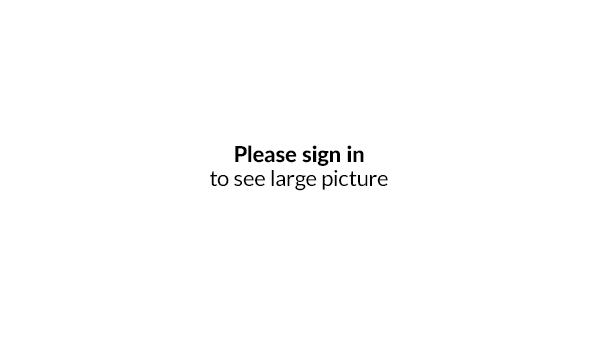
After saving the settings, data (such as receipts and reports) assigned to the point of a given ID will be displayed on the point of sale position.
